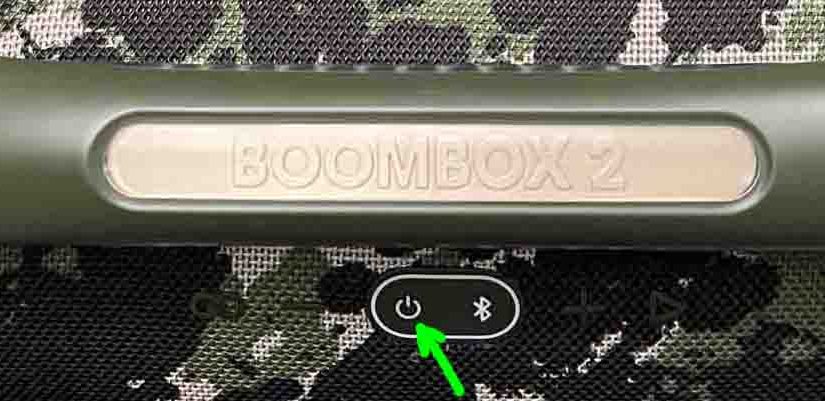Tag: JBL 2
-

How to Connect JBL Xtreme 2 to Alexa Echo
This post shows how to connect a JBL Xtreme 2 to Alexa Echo device. We will do this with the Echo Input. But the same you could also do with an Alexa Dot, Spot, Echo, and so on. Now this BT connecting happens directly between the speaker and Alexa Echo. Thus you need not turn…
-

How to Tell if JBL Xtreme 2 is Charging
How to tell if JBL Xtreme 2 speaker is charging? Well, this Bluetooth speaker, with its BIG battery, has a group of five lights. Find these on its lower front. These LEDs display battery charging status. So perhaps the best way to tell, is to look at these lamps. We explain below how to interpret…
-

JBL Boombox 2 Not Charging
JBL wireless speakers, including the Boombox 2, offer portable operation via a beefy internal battery. And when that battery goes dead, you can recharge the speaker via an AC or car adapter. For recharging, this speaker comes with a 24 volt AC power supply. Sometimes though, the JBL Boombox 2 is not charging fully, or…
-
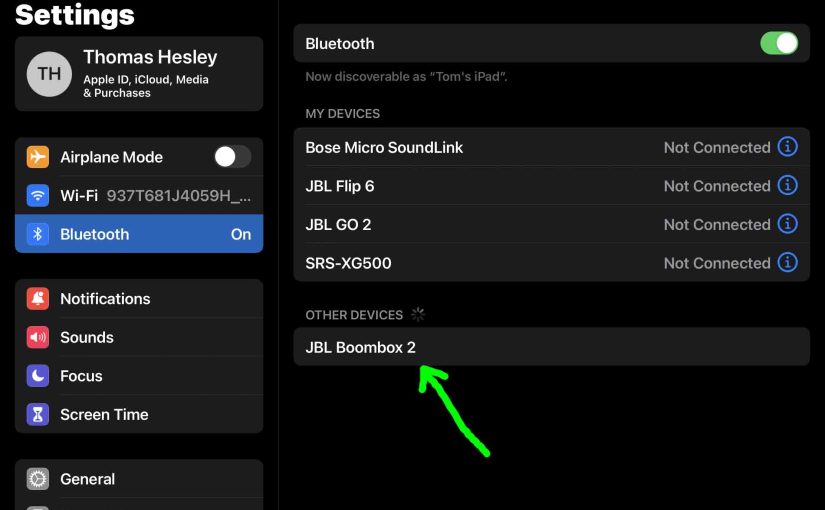
How to Put JBL Boombox 2 in Pairing Mode
Shows how to put the JBL Boombox 2 in pairing mode. Doing this first lets you join it to phones, tablets, computers, and smart speakers. In this mode, the speaker broadcasts its Bluetooth name and current linkage data. Finally, it does this to allow other Bluetooth devices to find and connect to it. So the…
-

JBL Extreme 2 Charger Specs
The JBL Extreme 2 Bluetooth speaker comes with an AC charger cord, detailed here. Furthermore, this charger fully recharges the speaker’s built in power bank in roughly four hours. Then, the Extreme 2 plays for up to fifteen hours at average volume levels before needing another charge. So here, we give the JBL Extreme 2…
-

JBL Xtreme 2 Charging Instructions
Gives JBL Xtreme 2 charging instructions through this speaker’s DC input port and the included 19 volt AC adapter. Follow these steps, and you’ll likely never experience the speaker not recharging. If all components are working, charging almost always works well. JBL Xtreme 2 Charging Instructions: Initial Remarks In short, first, we suggest that you…
-

JBL Xtreme 2 Charging
Gives directions on JBL Xtreme 2 charging through this speaker’s DC input port and the included 19 volt AC adapter. Follow these tips, and you’ll likely never see that the speaker won’t charge. If all components are working, charging almost always works well. JBL Xtreme 2 Charging: Intro In short, first, we suggest that you…
-

JBL Flip 2 Reset Routine
This JBL Flip 2 reset procedure shows how to return this Bluetooth speaker to default out-of-box settings. We outline this procedure next. Now resetting restores this speaker to factory default state. It also wipes any earlier paired devices from its memory. Clearing these stops it from auto pairing to any nearby devices. Also, you might…
-

How to Turn On JBL Xtreme 2 Bass Mode
You can change how loud the bass is on the JBL Xtreme 2, by turning on its super bass mode. When switched on, bass mode makes the passive bass radiators vibrate much more. So it adds a low rumble quality to the playing program, that travels pretty far from the speaker. How to Turn On…