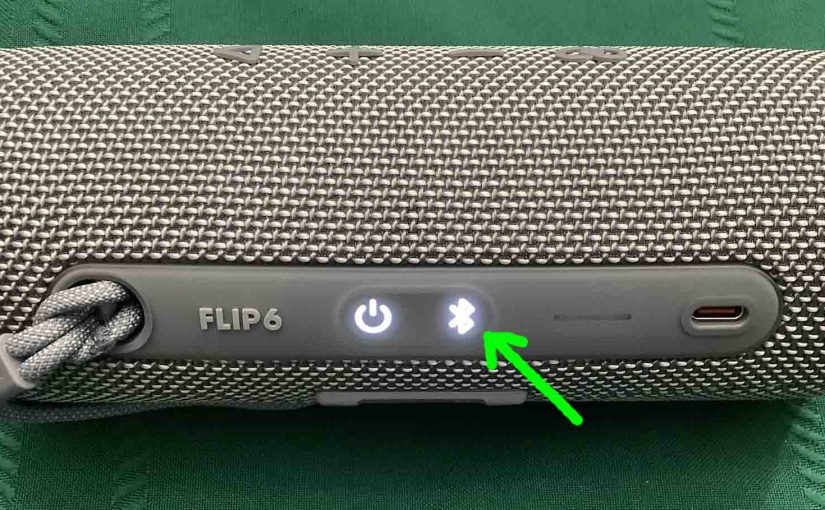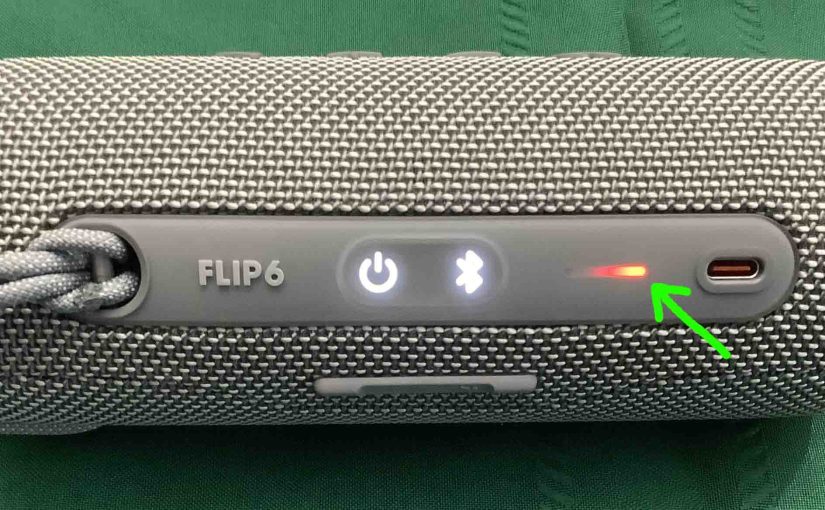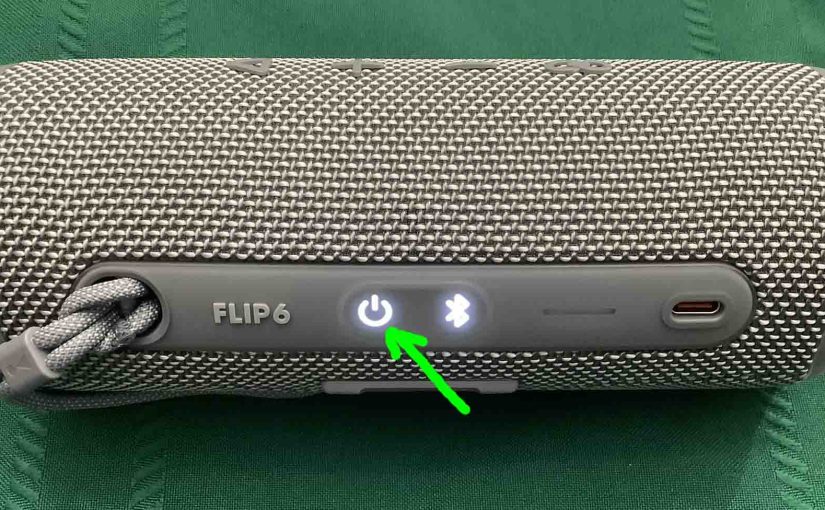The JBL Flip 6 speaker features several controls and lamps across its top and side panels. The Power control lights solid when the speaker is ON. And the Bluetooth control glows or flashes to denote pairing status. Plus, an oval ring around these controls lights up during reset or changes in speaker mode. So here, … Continue reading JBL Flip 6 Speaker Controls
Tag: JBL Flip 6 Speaker User Manual
How to Check JBL Flip 6 Speaker Battery
Covers how to check battery on the JBL Flip 6 speaker. Also discusses how to know if the battery life is decreasing as time passes. How to Check JBL Flip 6 Speaker Battery: Current Charge 1. First, Turn ON the Speaker You won’t be able to read battery charge status unless the speaker is ON. … Continue reading How to Check JBL Flip 6 Speaker Battery
How to Turn On JBL Flip 6 Speaker
We explain how to turn on JBL Flip 6 speaker here. Now most speakers have a Power button that they prominently position on the unit so it’s easy to find. Indeed, this speaker is no exception to this pattern, as we find its Power button on the button panel. There’s also a status lamp inside … Continue reading How to Turn On JBL Flip 6 Speaker
How to Connect JBL Flip 6 Speaker to iPhone
Shows how to connect a JBL Flip 6 speaker to the iPhone to get louder and better sound. How to Connect JBL Flip 6 Speaker to iPhone: Step by Step So with your speaker powered OFF, run through this routine to connect it to your iPhone. 1. Navigate to the Home Screen on the iPhone … Continue reading How to Connect JBL Flip 6 Speaker to iPhone