Tag: JBL Flip US
-

How to Pair Victor Reader Trek with JBL Flip 4
The Victor Reader Trek GPS navigator, eBook player, pod catcher, and internet radio now can pair to the JBL Flip 4 wireless speaker. We listen to talking books and old time radio shows often on our Flip by way of the VRT. So yes, this Bluetooth speaker pairing allows you to listen to podcasts, books,…
-

JBL Flip 2 Hard Reset
These JBL Flip 2 hard reset directions show how to return your JBL Flip 2 Bluetooth speaker to its default out-of-box settings. We outline the reset procedure for this speaker below. So, hard resetting restores this Flip 2 to factory default state. It also wipes out any earlier paired Bluetooth devices from its memory. Clearing…
-

JBL Flip 3 Charging Time
You charge the Flip 3 JBL waterproof speaker easily via the hidden USB charge port. And to get the shortest JBL Flip 3 charging time and fullest charge when this speaker goes dead, be sure to use at least a high power USB 2 power adapter. Read on for more details about charging time. JBL…
-

How to Make JBL Flip 2 Discoverable
To connect the JBL Flip 2 with a Bluetooth source device for the first time, or to fix the connection information on that device, you must know how to make the JBL Flip 2 discoverable. Now when in discovery mode mode, this speaker signals its name and current pairing data over the BT airwaves such…
-

JBL Flip 2 Bluetooth Pairing
This post gives JBL Flip 2 Bluetooth pairing instructions. These directions work with both iOS and Android mobile phones and computers, including the iPhone, Galaxy, iPod, and the iPad Air smart phones and tablets. JBL Flip 2 Bluetooth Pairing Instructions With your JBL Flip 2 powered off (power button is dark), run through this routine…
-
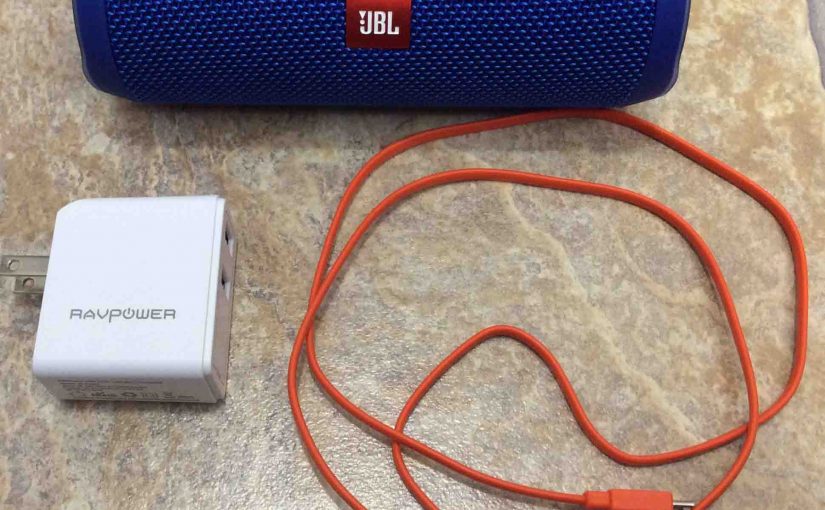
JBL Flip 4 Bass Boost
You can change how loud the bass is on the JBL Flip 4 Bluetooth speaker, by turning on and off its bass boost mode. When ON, this mode makes the passive bass radiators on each side of the speaker vibrate much more. Plus, bass boost adds an extra rumble quality to the playing program, that…
-

How to Make JBL Flip 3 Discoverable
To pair the Flip 3 JBL speaker with a BT source device for the first time, or to revise the connection information on file in that device, you have to know how to first make the JBL Flip 3 discoverable. In discovery mode, the speaker sends its Bluetooth name and current connection data over the…
-

Charging JBL Flip 3
Follow these charging JBL Flip 3 speaker instructions for convenient recharging via its hidden USB charge ports. Charging JBL Flip 3: Summary In short, first, select a right sized USB power adapter. Why this? Because the Flip 3 does not come with one standard. In this demo, we used the iClever 3-port USB wall charger,…
-

How to Turn On JBL Flip 3 Bass Mode
You can adjust the bass response of the JBL Flip 3 wireless speaker, by turning its bass mode on. Moreover, this super bass mode makes the passive bass radiators vibrate more, and adds a beefy extra low, “boomy” quality to the content playing. How to Turn On JBL Flip 3 Bass Mode Firstly, by default,…
-

How to Turn On JBL Flip 4 Bass Mode
You can adjust the bass response of the JBL Flip 4 mini speaker by turning on and off its bass mode. Thus when ON, this mode makes the passive bass radiators vibrate a lot more. Further, this extra bass mode adds an indeed hefty bass quality, as well as a little more treble to the…