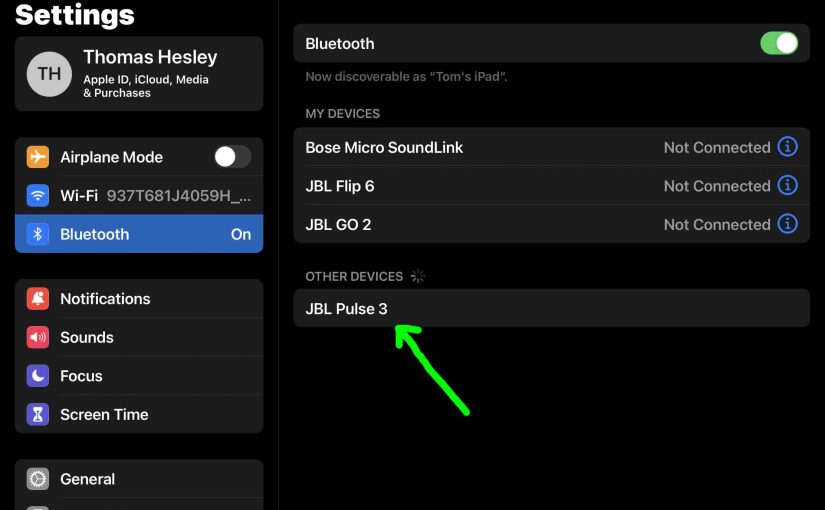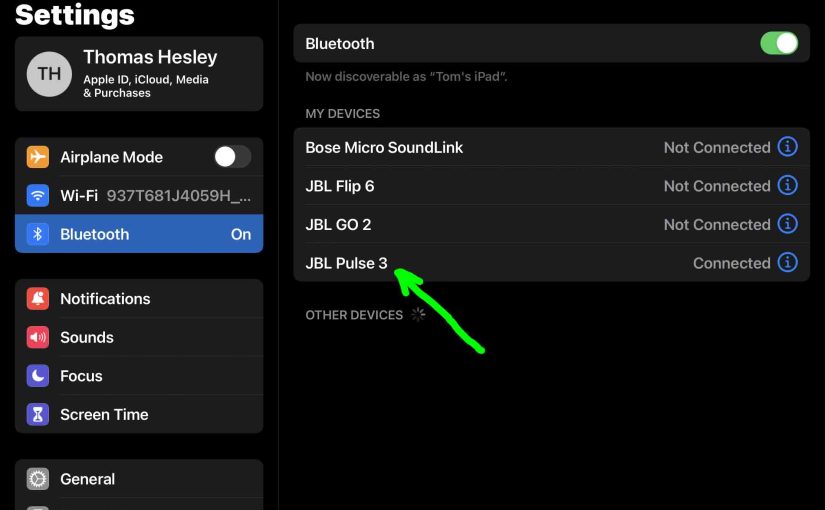Here, we give JBL Pulse 3 firmware update instructions for this popular Bluetooth and light show speaker. The process can take around ten minutes depending on the speed of your internet connection, source device used to update the speaker, distance between speaker and that device, and so on. Plus, the update cannot be rolled back … Continue reading JBL Pulse 3 Firmware Update
Tag: JBL Pulse 3
JBL Pulse 3 Charger Type and Replacement
An adequate JBL Pulse 3 charger type, is a USB wall or auto charger adapter that delivers enough stuff to fully recharge this speaker in the least amount of time (around 4.5 hours). Note that JBL does include a USB charger with the Pulse 3. But, you may need a new one if you lost … Continue reading JBL Pulse 3 Charger Type and Replacement
How to Put JBL Pulse 3 in Pairing Mode
To pair the Pulse 3 JBL speaker and light show with a Bluetooth source device for the first time, or to revise the connection information on that device, you must know how to kick off pairing mode on the speaker. So in this mode, the Pulse 3 sends out its Bluetooth name and current linkage … Continue reading How to Put JBL Pulse 3 in Pairing Mode
JBL Pulse 3 Battery Life, How Long Battery Lasts
The battery life on the JBL Pulse 3 Bluetooth speaker we discuss in terms of either how long the speaker will play after a full charge, before going dead again. Or, how long the battery will last before a battery replacement is necessary. JBL Pulse 3 Battery Life Per Charge How long should the battery … Continue reading JBL Pulse 3 Battery Life, How Long Battery Lasts
How to Connect JBL Pulse 3 to Alexa
This post shows how to connect the JBL Pulse 3 party Bluetooth speaker with light show to Alexa smart speakers. Since this pairing happens between the JBL and Alexa devices directly, you need not turn Bluetooth on in the mobile device you’re using to set up this connection. How to Connect JBL Pulse 3 to … Continue reading How to Connect JBL Pulse 3 to Alexa
JBL Pulse 3 Blinking Red Light, How to Fix
Many JBL speakers, including this Pulse 3 model speaker with party lights, have a blinking red light when the battery is almost out of power. In the case of this speaker, we find this lamp in the battery gauge on the speaker’s base button panel, in the rear. Sometimes though, this red light blinks for … Continue reading JBL Pulse 3 Blinking Red Light, How to Fix
JBL Pulse 3 Watts Output, Input, Battery, AC…
The Pulse 3 JBL Bluetooth speaker by Harman Kardon is a low to medium power, hand-held style unit with still enough RMS watts to fill a small to mid size room with decent sounding tunes along with its party lights patterns. But what do the watts a BT speaker has, tell us about how good … Continue reading JBL Pulse 3 Watts Output, Input, Battery, AC…
How to Make JBL Pulse 3 Discoverable
To link the Pulse 3 JBL speaker with a Bluetooth source device for the first time, or to reset the connection information on that device, you must know how to activate discovery mode on the speaker. You must know this because in this mode, the JBL Pulse 3 calls out its Bluetooth name and current … Continue reading How to Make JBL Pulse 3 Discoverable
JBL Pulse 3 Bluetooth Pairing Instructions
This post gives JBL Pulse 3 Bluetooth pairing instructions. It shows pairing with iOS tablets and phone devices. But similar procedures work on Android devices also. In short, with your Pulse shut off (all lights dark), run through this routine to pair your Pulse 3 to a Bluetooth source device. We show this on an … Continue reading JBL Pulse 3 Bluetooth Pairing Instructions
How to Factory Reset JBL Pulse 3 Speaker
Covers how to factory reset the JBL Pulse 3 party speaker to its default settings. Factory resetting returns this speaker to default state. It can also clear up pairing errors, and it erases any earlier linked Bluetooth devices from its memory. Clearing these stops the Pulse 3 from connecting to any nearby Bluetooth devices afterwards. … Continue reading How to Factory Reset JBL Pulse 3 Speaker