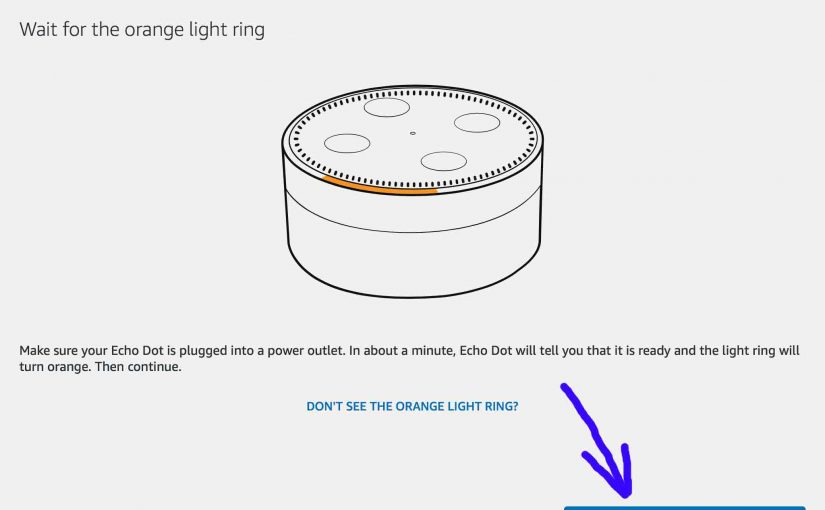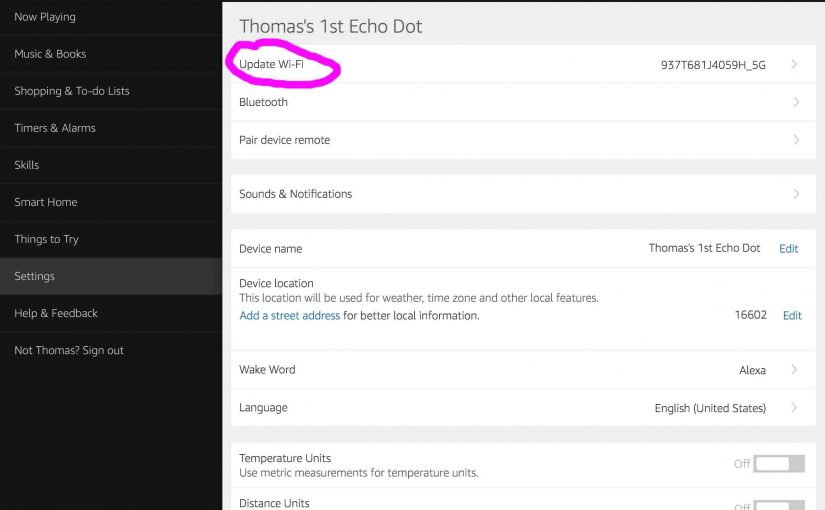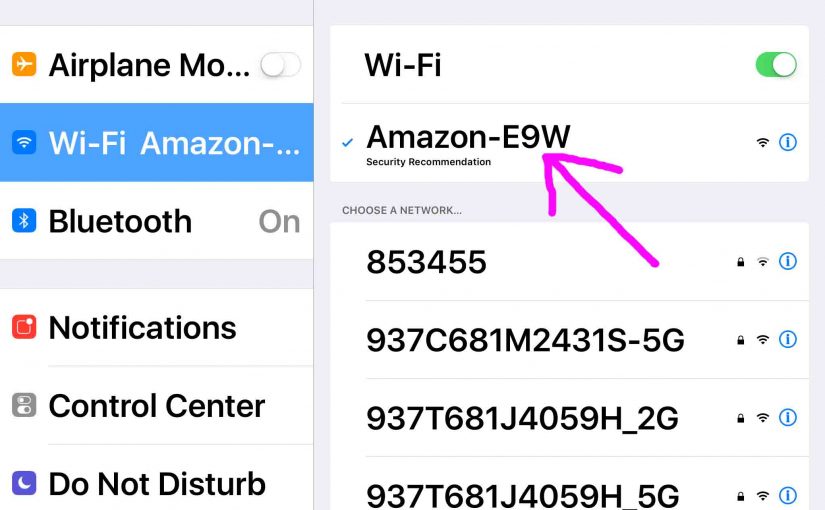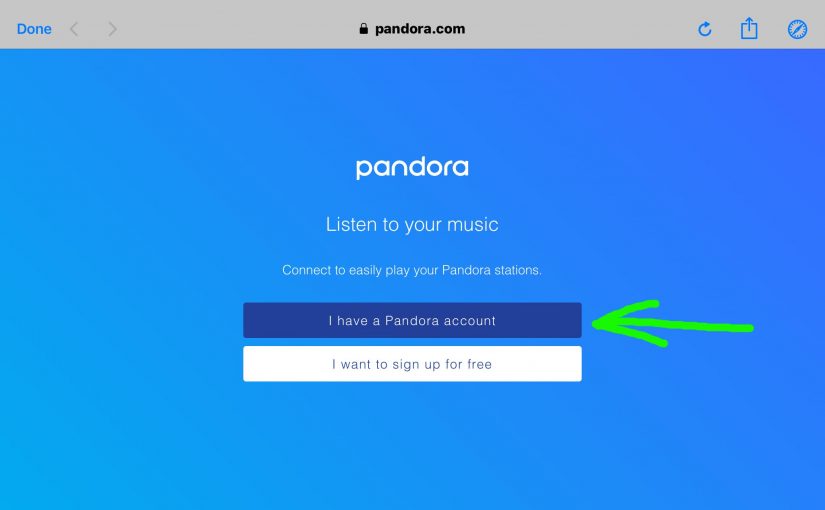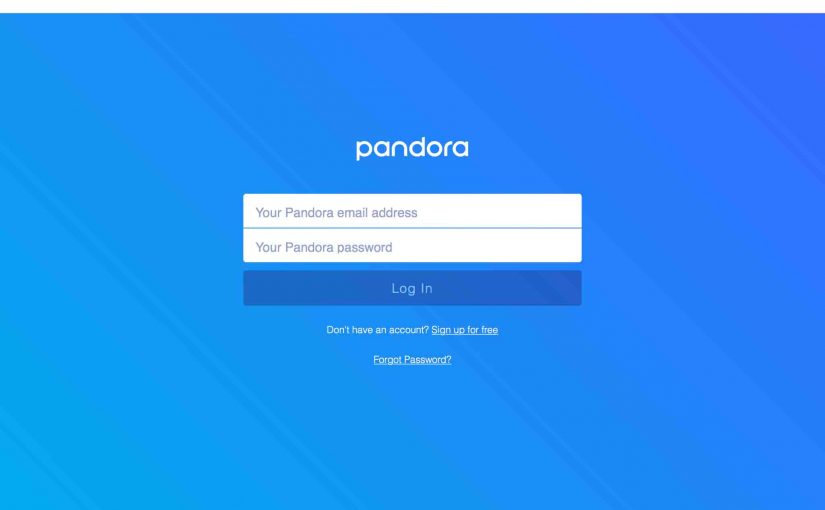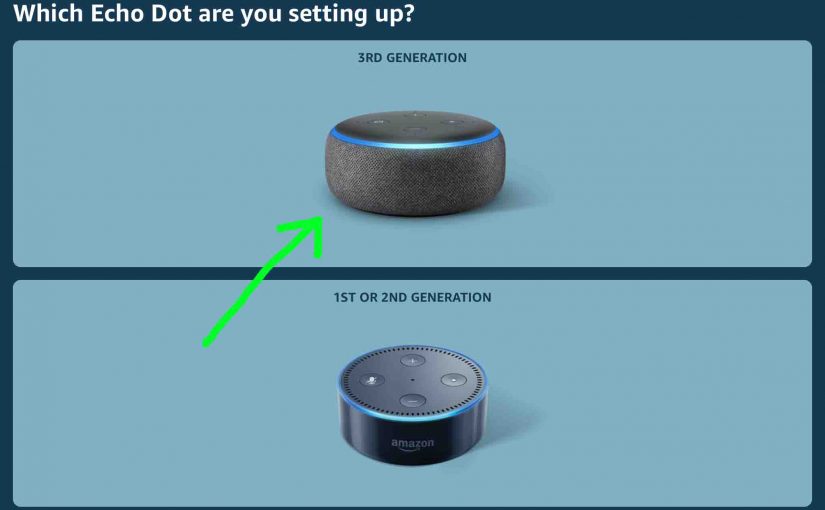This post shows Connect the Wonderboom to Alexa devices. Since this pairing happens between the Wonderboom and Alexa directly, you need not turn Bluetooth on in the mobile device you’re using to set up this connection. Connect Wonderboom to Alexa: Step by Step With your Wonderboom powered OFF (status lamp is dark), run through this … Continue reading Connect Wonderboom to Alexa
Tag: Connect Alexa
Connect UE Wonderboom to Alexa
This post shows Connect the UE Wonderboom outdoor Bluetooth speaker to Alexa smart speakers. Since this pairing happens between the UE and Echo devices directly, you need not turn Bluetooth on in the mobile device you’re using to set up this connection. Connect UE Wonderboom to Alexa: Step by Step With your UE Wonderboom powered … Continue reading Connect UE Wonderboom to Alexa
How to Connect UE Wonderboom to Alexa
This post shows how to connect the UE Wonderboom outdoor Bluetooth speaker to Alexa smart speakers. Since this pairing happens between the UE and Echo devices directly, you need not turn Bluetooth on in the mobile device you’re using to set up this connection. How to Connect UE Wonderboom to Alexa: Step by Step With … Continue reading How to Connect UE Wonderboom to Alexa
Connect Alexa WiFi
Gives the connect Alexa WiFi procedure here. Well, to do that you must put the speaker into Setup mode first. In Setup, you choose the WiFi network you’d like to have the speaker log into, via the Alexa app. You can do this on either your desktop box or mobile device. Now below, we walk … Continue reading Connect Alexa WiFi
How to Connect Bose Soundlink Micro to Alexa
This post shows how to connect the Bose SoundLink Micro mini Bluetooth speaker to Alexa smart speakers. Since this pairing happens between the Bose and Echo devices directly, you need not turn Bluetooth on in the mobile device you’re using to set up this connection. How to Connect Bose SoundLink Micro to Alexa, Step by … Continue reading How to Connect Bose Soundlink Micro to Alexa
How to Connect Alexa to Another WiFi
How to connect Alexa to another WiFi network? Well, to do that you must put that Alexa speaker into Setup mode first. There, you choose the WiFi network you’d like to have the speaker log into. You can set another WiFi network that Alexa uses on either your desktop computer or mobile device. Now below, … Continue reading How to Connect Alexa to Another WiFi
How to Connect Alexa to New WiFi
,How to connect Alexa to new WiFi? For that you must put that Alexa speaker into Setup mode first. There, you choose the WiFi network you’d like to have the speaker log into. You can set a new WiFi network that Alexa uses on either your desktop computer or mobile device. Now below, we walk … Continue reading How to Connect Alexa to New WiFi
How to Connect Alexa to Pandora
Shows how to connect Alexa to Pandora so you can play Pandora through Alexa smart speakers. Note that Alexa devices do not come with Pandora ON by default. Indeed, Pandora will not play if not set up. E.g. If you ask Alexa to play Pandora when not set up, she says something like: “To play … Continue reading How to Connect Alexa to Pandora
How to Connect Pandora to Alexa
Shows how to connect Pandora to Alexa smart speakers. Note that Amazon Echo devices do not come with Pandora enabled by default. Indeed, Pandora will not play if not set up. E.g. If you ask Alexa to play Pandora when not set up, she says something like: “To play a station, first register your Pandora … Continue reading How to Connect Pandora to Alexa
How to Connect Alexa to Internet Network
Here, we show how to connect Alexa to internet, using the Amazon Alexa Echo Spot talking video speaker to demonstrate this. See the Related Posts section for links to posts that show how to connect most of the other Echo speakers as well. Now keep in mind that you need not completely erase your Alexa … Continue reading How to Connect Alexa to Internet Network