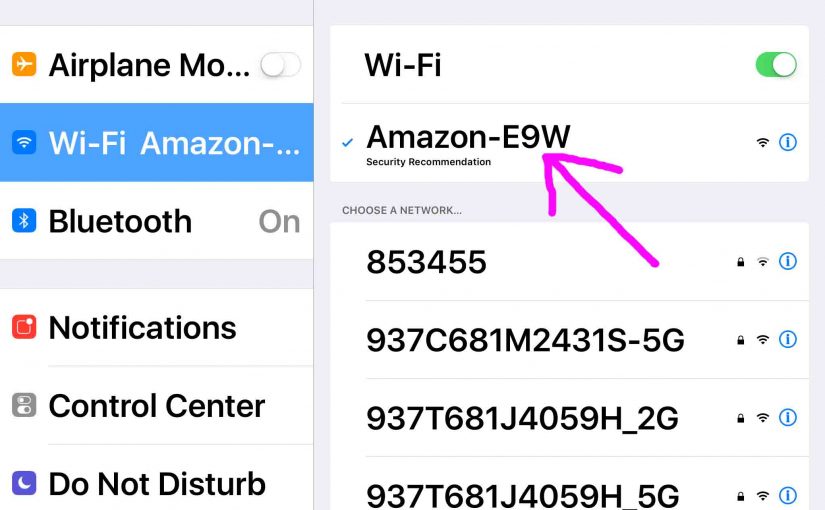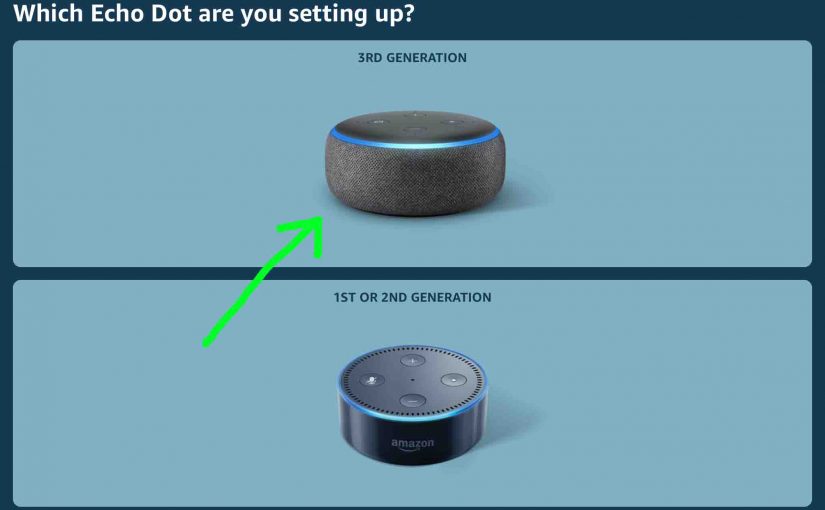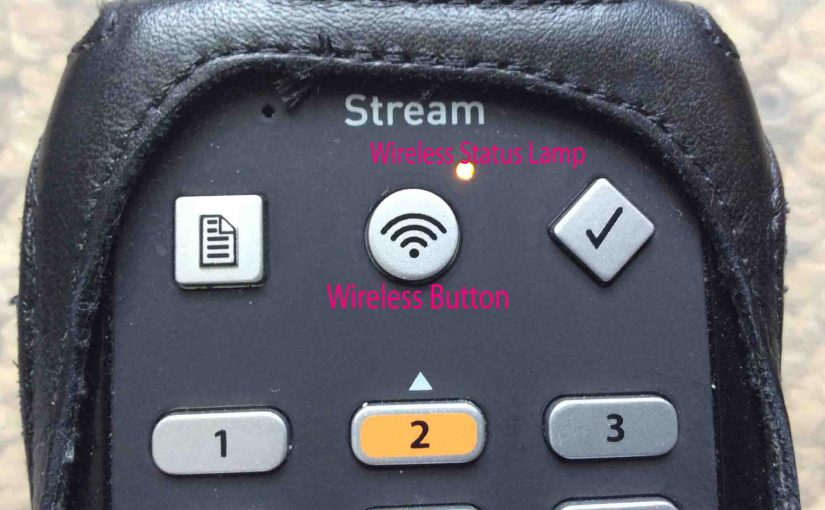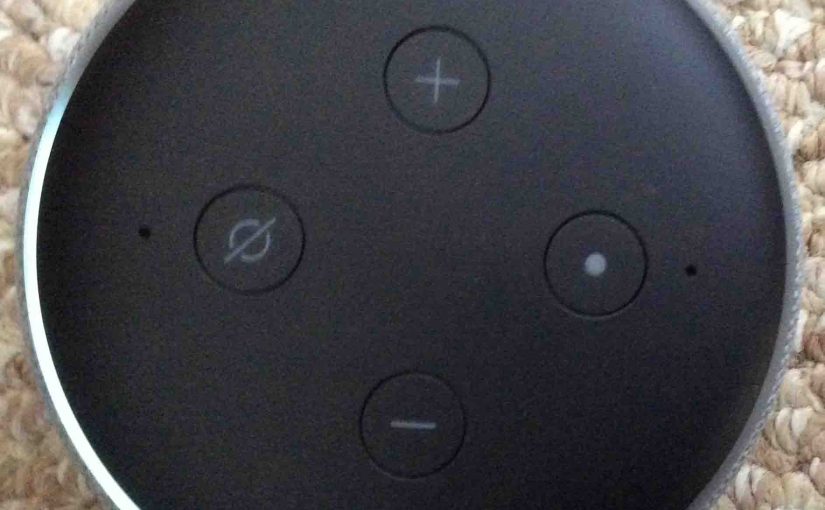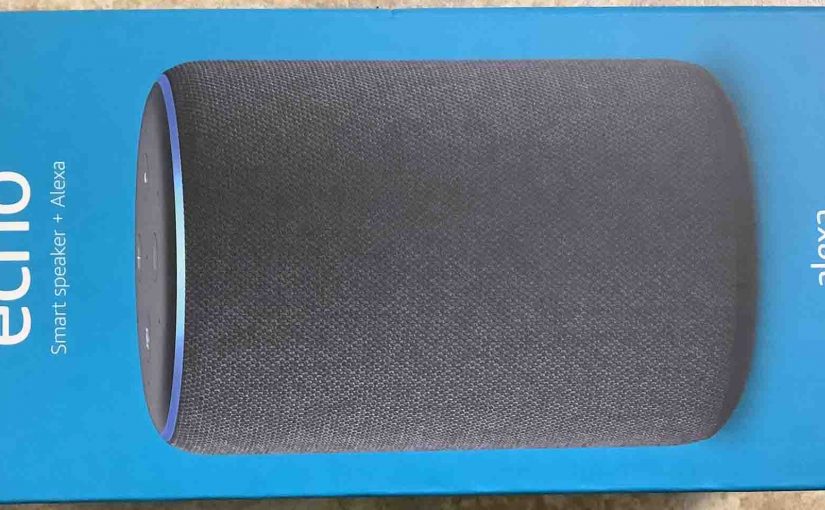,How to connect Alexa to new WiFi? For that you must put that Alexa speaker into Setup mode first. There, you choose the WiFi network you’d like to have the speaker log into. You can set a new WiFi network that Alexa uses on either your desktop computer or mobile device. Now below, we walk … Continue reading How to Connect Alexa to New WiFi
Tag: wifi
How to Connect Amazon Alexa to WiFi
This piece shows how to connect Amazon Alexa speakers to a WiFi network. It lists what you’ll need to get your Alexa up and running on the internet. You need to do this when you first buy a brand new speaker, when someone gifts you a used one, or when you change settings on your … Continue reading How to Connect Amazon Alexa to WiFi
How to Connect Echo Dot 2nd Generation to WiFi
It’s not necessary to completely erase your speaker settings in the Alexa app, just to connect it to a new WiFi network. With your mobile device and the Alexa app, doing this is a breeze. Also, you can run through the same routine to connect up a brand new Echo Dot. So given all that, … Continue reading How to Connect Echo Dot 2nd Generation to WiFi
Changing WiFi on Amazon Echo Dot Gen 2
It’s not necessary to completely erase your Amazon Echo Dot Gen 2 settings in the Alexa app, just to change the WiFi network to which your Dot connects. Armed with your tablet and the Alexa app, changing your Dot 2 to a different WiFi network is a breeze. We give instruction here on changing WiFi … Continue reading Changing WiFi on Amazon Echo Dot Gen 2
How to Install a New WiFi Wireless Router
Here, we list tips, advice, and routine for how to install a new WiFi wireless router. This would replace a router that no longer gives enough speed for users on your home WiFi network. Now perhaps you wish to retire your current router. Why? Because maybe you want to install a state-of-the-art system. So you … Continue reading How to Install a New WiFi Wireless Router
Changing WiFi on Victor Reader Stream New Generation
Here we give instructions for changing the WiFi network on the Victor Reader Stream New Generation eBook player. Changing WiFi on Victor Reader Stream Intro The Victor Reader Stream New Generation media player adds many wireless functions. You can do the following. Download firmware updates directly to it without a personal computer. Play internet radio … Continue reading Changing WiFi on Victor Reader Stream New Generation
How to Update WiFi on Alexa Speakers
How to update WiFi on Alexa ? First, put the Alexa based speaker into Setup mode. There, you choose the desired WiFi network. That’s a simple summary of how to switch WiFi networks for Alexa speakers. Below, we run through updating the Alexa WiFi connection with an Amazon Alexa Echo Dot 2 speaker. But, this … Continue reading How to Update WiFi on Alexa Speakers
How to Setup WiFi on Echo Dot Speakers
This piece shows how to setup WiFi on an Echo Dot speaker. It lists what you’ll need to get your new Echo Dot Alexa speaker going on the internet. You do this when… You first set up a brand new Dot. Someone gives you a used one and you must set it up on your … Continue reading How to Setup WiFi on Echo Dot Speakers
How to Setup WiFi on Echo Dot 3rd Generation
This piece shows how to setup WiFi on an Echo Dot 3rd generation smart speaker. It lists what you’ll need to get your new Echo Dot Alexa speaker going on the internet. You do this when… You first set up a brand new 3rd generation Dot. Someone gives you a used one and you must … Continue reading How to Setup WiFi on Echo Dot 3rd Generation
How to Connect Amazon Echo to WiFi
This piece describes how to connect an Amazon Echo speaker to WiFi. We give and the steps to follow to complete speaker set up on a new WiFi network. This applies to the Amazon Echo series 3rd generation speaker, released in 2019. Before you Start How to Connect Amazon Echo to WiFi 1. A Compatible … Continue reading How to Connect Amazon Echo to WiFi