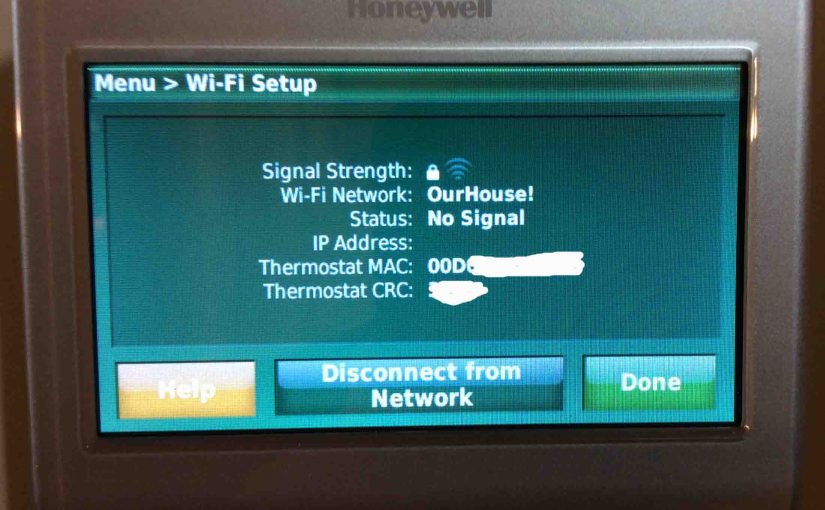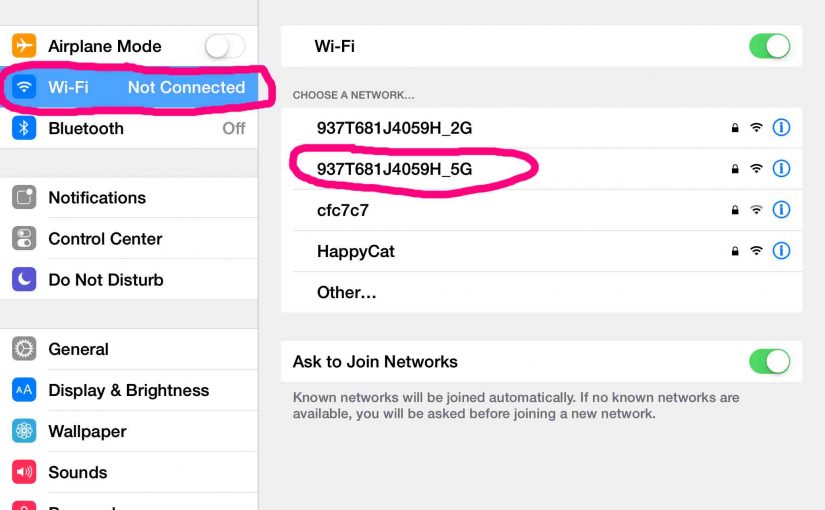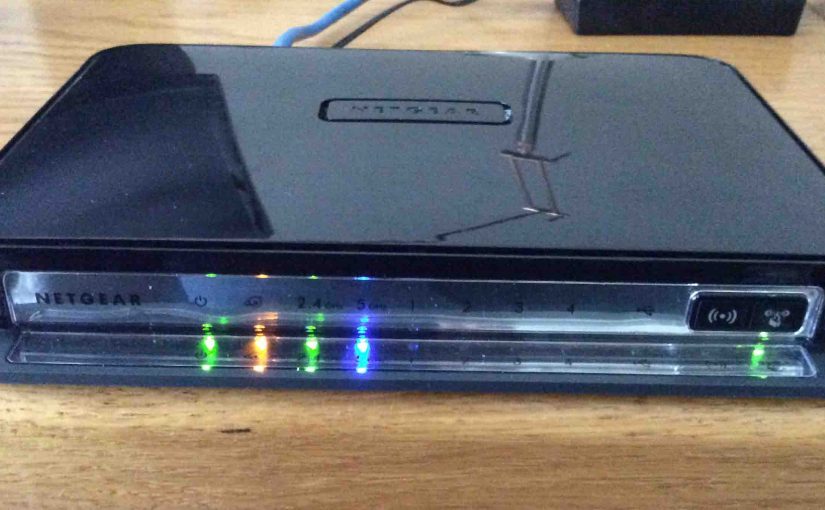It’s not necessary to completely erase your Amazon Echo Dot Gen 2 settings in the Alexa app, just to change the WiFi network to which your Dot connects. Armed with your tablet and the Alexa app, changing your Dot 2 to a different WiFi network is a breeze. We give instruction here on changing WiFi … Continue reading Changing WiFi on Amazon Echo Dot Gen 2
Tag: WiFi Networks
Change WiFi Network on Honeywell RTH9580WF
You might need to connect your Honeywell RTH9580WF smart thermostat (t-stat) to a new WiFi network. Perhaps you moved the t-stat, and the WiFi it worked with before went out of range. So in this post, we cover just how you do that, how to change WiFi network on Honeywell thermostat RTH9580WF. Then maybe, you have … Continue reading Change WiFi Network on Honeywell RTH9580WF
How to Reconnect Echo Dot to New WiFi
You need not completely erase your Amazon Echo settings in the Alexa app in order to reconnect Echo Dot to new WiFi. Armed with your tablet or phone with the Amazon Alexa app, reconnecting your Dot to a different WiFi network is a snap, as follows. We assume here that the Amazon Alexa App has … Continue reading How to Reconnect Echo Dot to New WiFi
How to Change WiFi Network on iOS Devices
Knowing how to change WiFi networks on your iOS devices allows you to quickly connect to local wireless networks anywhere you go. So in this piece, we detail how to change WiFi network on iOS devices like the iPhone, iPad, iPod Touch, et al. You may need to connect your iOS mobile device to different WiFi … Continue reading How to Change WiFi Network on iOS Devices
Bookport Plus Change WiFi Instructions
People also know the APH MP3 audiobook player as the Book Port Plus. This eBook reader utilizes WiFi networks for streaming audio content from internet Radio stations. It also plays downloaded podcasts. Plus, this player will hopefully download talking books directly from the National Library Service for the Blind (NLS). All of this function relies … Continue reading Bookport Plus Change WiFi Instructions
When to Replace WiFi Wireless Router
Here’s how to tell when it’s time to replace WiFi wireless router or access point. Overall performance and reliability should most drive this choice. Indeed, many factors can make replacing the router a good idea. These include… The router’s age. Overall physical condition. How old its WiFi and security tech is. and other factors. The … Continue reading When to Replace WiFi Wireless Router