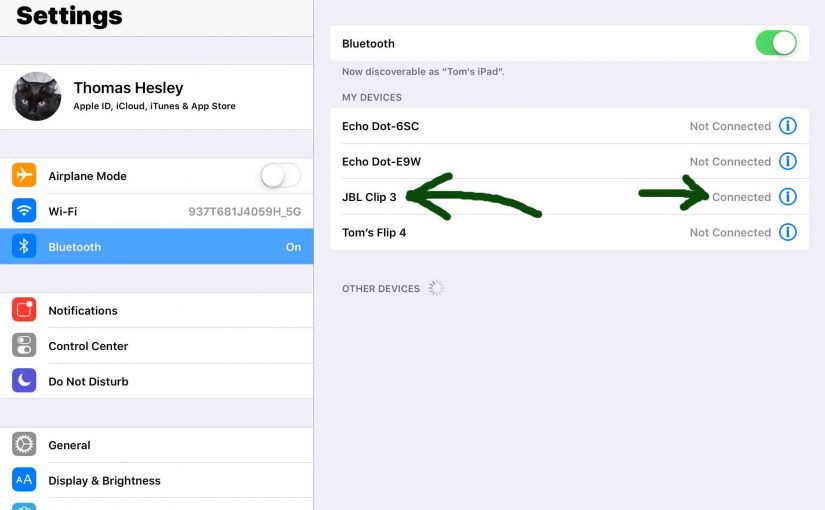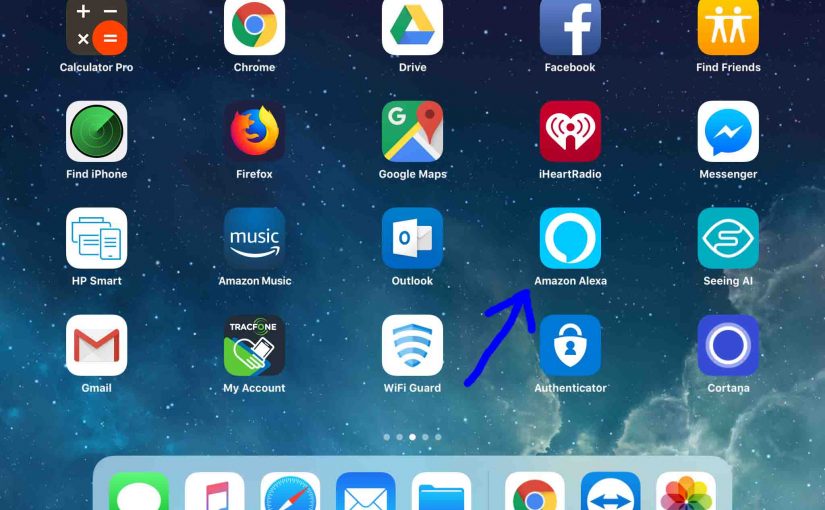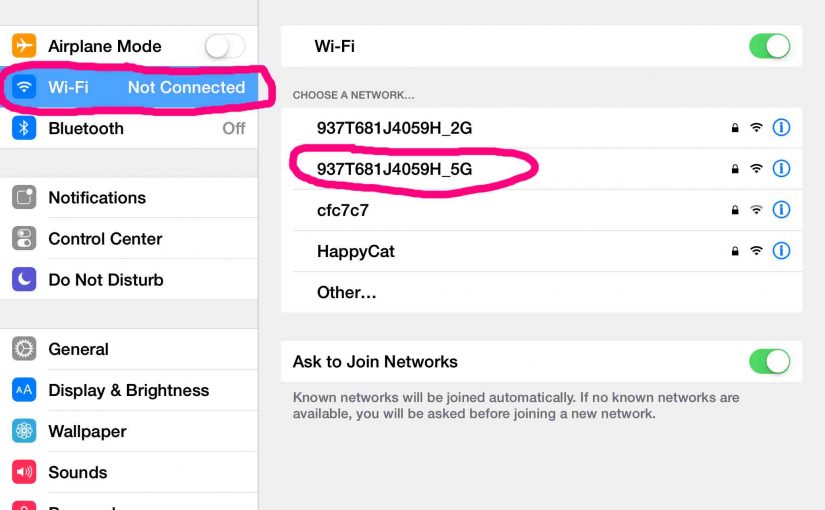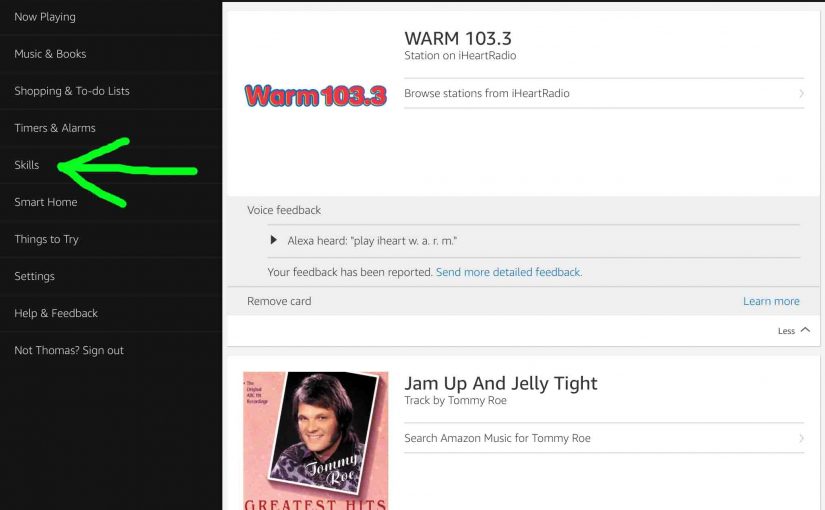This post demonstrates pairing a JBL Clip 3 Bluetooth speaker with iOS devices, including the iPhone, iPod Touch, and the iPad line of Apple phones, media players, and tablets. Pairing JBL Clip 3 with iOS: Step by Step First, with your JBL Clip 3 powered off (power button is dark), run through this routine to … Continue reading Pairing JBL Clip 3 with iOS
Tag: iOS
How to Pair JBL Flip 2 with iOS
This post demonstrates how to pair JBL Flip 2 Bluetooth speaker with iOS devices, including the iPhone, iPod Touch, and the iPad Air line of Apple phones and tablets. How to Pair JBL Flip 2 with iOS With your JBL Flip 2 powered off (power button is dark), run through this routine to pair it … Continue reading How to Pair JBL Flip 2 with iOS
How to Pair JBL Charge 3 with iOS Devices
This post shows JBL Charge 3 how to pair with iOS devices, including the iPhone, iPod Touch, and the iPad line of Apple phones and tablets. How to Pair JBL Charge 3 with iOS Devices, Step by Step First, with your JBL Charge 3 powered off (power button is dark), run through this routine to … Continue reading How to Pair JBL Charge 3 with iOS Devices
How to Pair JBL Flip 4 with iOS Devices
This post demonstrates how to pair JBL Flip 4 Bluetooth speaker with iOS devices, including the iPhone, iPod Touch, and the iPad Air line of Apple phones and tablets. How to Pair JBL Flip 4 Bluetooth Speaker with iOS Devices In summary: With your JBL Flip 4 powered off (power button is dark), run through … Continue reading How to Pair JBL Flip 4 with iOS Devices
Alexa App on iOS Screenshot Gallery, 2018
We’ve gathered many screenshots in this Alexa app on iOS screenshot gallery, 2018 version. These come from the many posts we wrote about the Amazon Echo smart speakers that this app controls. We put these photos all here in one post for easy viewing. Indeed, viewing screenshot pics is all it takes at times, to … Continue reading Alexa App on iOS Screenshot Gallery, 2018
How to Change WiFi Network on iOS Devices
Knowing how to change WiFi networks on your iOS devices allows you to quickly connect to local wireless networks anywhere you go. So in this piece, we detail how to change WiFi network on iOS devices like the iPhone, iPad, iPod Touch, et al. You may need to connect your iOS mobile device to different WiFi … Continue reading How to Change WiFi Network on iOS Devices
Alexa App Screenshots 2016, Amazon Alexa App on iOS
We’ve snapped many pictures of the Amazon Alexa app, run on the iOS platform, for the posts we write about the Echo speaker devices that this app controls. We’ve put these photos together here in this Alexa App Screenshots 2016 picture gallery for quick viewing. Often, viewing screenshots is all it takes to learn how … Continue reading Alexa App Screenshots 2016, Amazon Alexa App on iOS