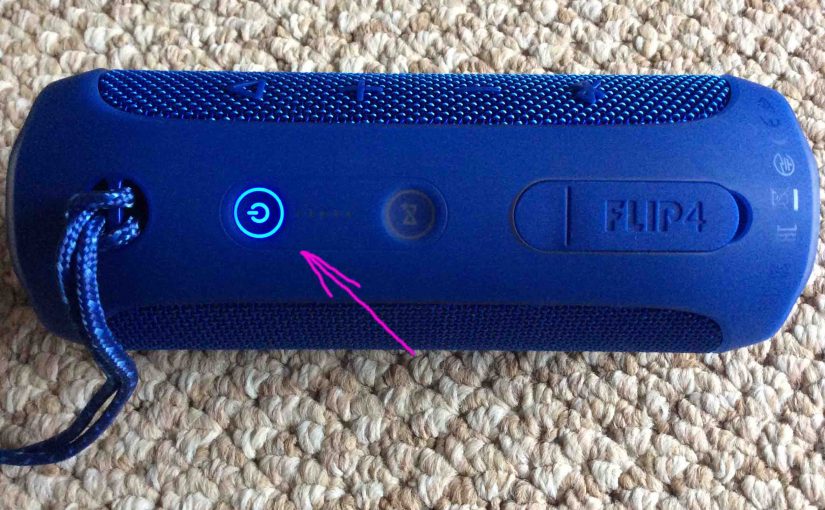Here, we list JBL Flip 4 specs specifications. To summarize, these cover the speaker’s length, width, weight, battery recharge time, output power, and music play time per charge. Furthermore, we give the speaker’s frequency response, and Bluetooth support details as well. Indeed it’s clear from these specs that the JBL Flip 4, released in January … Continue reading JBL Flip 4 Specs Specifications
Tag: JBL Harman Flip 4
JBL Flip 4 Alexa Pairing Instructions
This post gives JBL Flip 4 Alexa pairing instructions. That is, it shows you how to pair the Flip 4 Bluetooth speaker with some of the popular Amazon Alexa speakers, specifically, the Echo Dots. These include the generation 1, 2, and 3 Echo Dot speaker versions. Since this pairing occurs among the Flip 4 and … Continue reading JBL Flip 4 Alexa Pairing Instructions
Pair JBL Flip 4 to Amazon Echo
Gives the way to pair JBL Flip 4 to Amazon Echo speakers. These include the generation 1 and generation 2 Echo Dot Amazon speaker versions. Since this linking happens between the JBL Flip 4 and the Amazon Echo Dot speakers, you need not turn Bluetooth on in the mobile device you’re using to set up … Continue reading Pair JBL Flip 4 to Amazon Echo
How to Pair JBL Flip 4 with Amazon Echo Dot
This post demos how to pair the JBL Flip 4 with Amazon Echo Dot speakers. These include the generation 1 and generation 2 Echo Dot Amazon speaker versions. Since this linking happens between the JBL Flip 4 and the Amazon Echo Dot speakers, you need not turn Bluetooth on in the mobile device you’re using … Continue reading How to Pair JBL Flip 4 with Amazon Echo Dot
How to Factory Reset JBL Flip 4
Shows how to factory reset JBL Flip 4 to return it to default factory settings. Factory resetting erases any earlier paired Bluetooth devices from its memory. Clearing these stops it from pairing to any nearby Bluetooth devices after the reset. Also, you might reset the Flip 4 to get it ready for sale or re … Continue reading How to Factory Reset JBL Flip 4
JBL Flip 4 Pairing
This post offers JBL Flip 4 pairing instructions that apply mainly to iOS devices, such as the iPhone, iPod Touch, and the iPad Air line of Apple phones and tablets. But slight variations of these also work when pairing the 4 with Android devices. JBL Flip 4 Pairing: Step by Step With your JBL Flip … Continue reading JBL Flip 4 Pairing
JBL Flip 4 Reset Instructions
These JBL Flip 4 reset instructions show how to reset this speaker to its default settings. Resetting restores factory default state. It erases any earlier paired Bluetooth devices from its memory. Clearing these stops the Flip 4 from pairing to any nearby Bluetooth devices after the reset. Also, you might reset your JBL Bluetooth speaker … Continue reading JBL Flip 4 Reset Instructions
JBL Flip 4 Reset
This JBL Flip 4 reset procedure show how to reset this speaker to its default settings. Resetting restores factory default state. It erases any earlier paired Bluetooth devices from its memory. Clearing these stops the Flip 4 from pairing to any nearby Bluetooth devices after the reset. Also, you might reset your JBL Bluetooth speaker … Continue reading JBL Flip 4 Reset
JBL Flip 4 Specs
Here, we list JBL Flip 4 specs. To summarize, these cover the speaker’s length, width, weight, battery recharge time, output power, and music play time per charge. Furthermore, we give the speaker’s frequency response, and Bluetooth support details as well. Indeed it’s clear from these specs that the JBL Flip 4, released in January of … Continue reading JBL Flip 4 Specs
JBL Flip 4 Charging Indicator
This Bluetooth speaker has a group of LEDs across its top panel. These display battery status and charging status. In short, this JBL Flip 4 charging indicator lets you see charging progress. So it shows how full the battery is at a given time while charging. The details of how to read this meter follow. … Continue reading JBL Flip 4 Charging Indicator