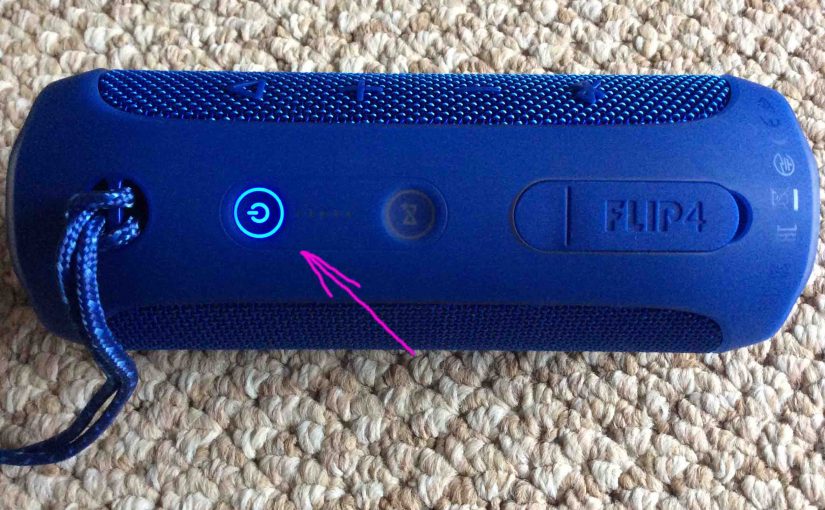Follow these JBL Flip 4 charging instructions for longest play using the hidden USB DC input port. It’s important when charging this unit, to allow the cycle to finish. This assures that you get full recharging. And that the Flip 4 plays for the longest time before needing another recharge. JBL Flip 4 Charging Instructions: … Continue reading JBL Flip 4 Charging Instructions
Tag: Instructions For JBL Flip 4
JBL Flip 4 Firmware Update Instructions
will Here’s our JBL Flip 4 firmware update instructions. This routine can take up to thirty minutes to finish, depending on the speed of your WiFi connection. Plus, you can’t reverse once done. That is, you won’t be able to return to any prior firmware version once you complete this speaker update. So, be sure … Continue reading JBL Flip 4 Firmware Update Instructions
JBL Flip 4 Alexa Pairing Instructions
This post gives JBL Flip 4 Alexa pairing instructions. That is, it shows you how to pair the Flip 4 Bluetooth speaker with some of the popular Amazon Alexa speakers, specifically, the Echo Dots. These include the generation 1, 2, and 3 Echo Dot speaker versions. Since this pairing occurs among the Flip 4 and … Continue reading JBL Flip 4 Alexa Pairing Instructions
JBL Flip 4 Reset Instructions
These JBL Flip 4 reset instructions show how to reset this speaker to its default settings. Resetting restores factory default state. It erases any earlier paired Bluetooth devices from its memory. Clearing these stops the Flip 4 from pairing to any nearby Bluetooth devices after the reset. Also, you might reset your JBL Bluetooth speaker … Continue reading JBL Flip 4 Reset Instructions
How to Pair JBL Flip 4 with iOS Devices
This post demonstrates how to pair JBL Flip 4 Bluetooth speaker with iOS devices, including the iPhone, iPod Touch, and the iPad Air line of Apple phones and tablets. How to Pair JBL Flip 4 Bluetooth Speaker with iOS Devices In summary: With your JBL Flip 4 powered off (power button is dark), run through … Continue reading How to Pair JBL Flip 4 with iOS Devices
JBL Flip 4 Software Update Instructions
Here’s our JBL Flip 4 software update instructions. This routine can take up to thirty minutes to finish, as affected by the speed of your WiFi connection. Plus, you can’t easily reverse this once done. That is, you won’t be able to return to any prior software version once you complete this speaker update. So, … Continue reading JBL Flip 4 Software Update Instructions
JBL Flip 4 Pairing Instructions
This post offers JBL Flip 4 pairing instructions that apply mainly to iOS devices, such as the iPhone, iPod Touch, and the iPad Air line of Apple phones and tablets. But slight variations of these also work when pairing this Bluetooth speaker with Android devices. JBL Flip 4 Pairing Instructions With your JBL Flip 4 … Continue reading JBL Flip 4 Pairing Instructions