Tag: JBL Reset Button
-

Buttons Guide for JBL Flip 2
The JBL Flip 2 features several buttons on the left side rubber control panel. There are three lamps that light up three of these buttons, a battery status gauge on the long side, and a set of input ports. In this Buttons Guide for JBL Flip 2, we explain all buttons and controls on the…
-

JBL Boombox 1 Buttons
The JBL Boombox 1 portable speaker features several buttons and lights across its top and back, as well as battery charge status lamps across the front bottom. The power button lights in either white, blue, or both, to show Bluetooth speaker status. There’s also a port access panel on the back bottom, sealed with a…
-

JBL Flip 2 Buttons Guide
The JBL Flip 2 features several buttons on the left side rubber control panel. There are three lamps that light up three of these buttons, a battery status gauge on the long side, and a set of input ports. In this JBL Flip 2 buttons guide, we explain all buttons and controls on the speaker. …
-

JBL Flip 2 Buttons
The JBL Flip 2 features several buttons on the left side rubber control panel. There are three lamps that light up three of these buttons, a battery status gauge on the long side, and a set of input ports. In this JBL Flip 2 buttons manual, we explain all buttons and controls on the speaker. …
-

JBL Charge 4 Reset Button
Where is JBL Charge 4 reset button located? Well, this speaker has no single reset button. Instead, to hard factory reset, you press a button combination, as described next. JBL Charge 4 Reset Button Location First, on this speaker, several buttons appear across its top. Furthermore, to reset, press and hold the Volume UP and…
-

JBL Charge 5 Reset Button
This JBL Charge 5 reset button is actually a button combination. So there is not single button just for reset. We show how to use the reset button combination below. This explains how to restore default settings. In short, it goes as follows: First, power on the speaker. Next, press the reset button combo code…
-

JBL Flip 5 Reset Button Location
Where to find the JBL Flip 5 reset button? Well, no physical reset button exists. Instead, to reset this speaker, you must press a button combination, as we detail next. A reset button combination is a common practice on the Flip series speakers. JBL Flip 5 Reset Button: Combo Location On the Flip 5, we…
-

JBL Flip 6 Reset Button Location
Where to find the JBL Flip 6 reset button? Well, no physical reset button exists. Instead, to reset this speaker, you must press a button combination, as we detail next. A reset button combination is a common practice on the Flip series speakers. JBL Flip 6 Reset Button: Combo Location On the Flip 6, we…
-
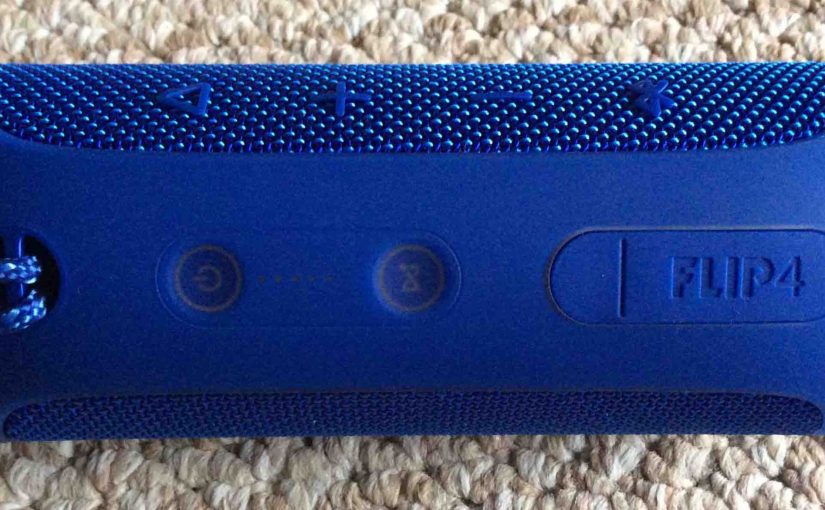
Where is the JBL Flip 4 Reset Button Located
Where to find the JBL Flip 4 reset button? Well, there is no physical reset button. Instead, to reset this speaker, you must press a button combination, as we describe next. JBL Flip 4 Reset Button: Combo Location On the JBL Flip 4 waterproof speaker, we find no separate reset button. But several buttons appear…
-
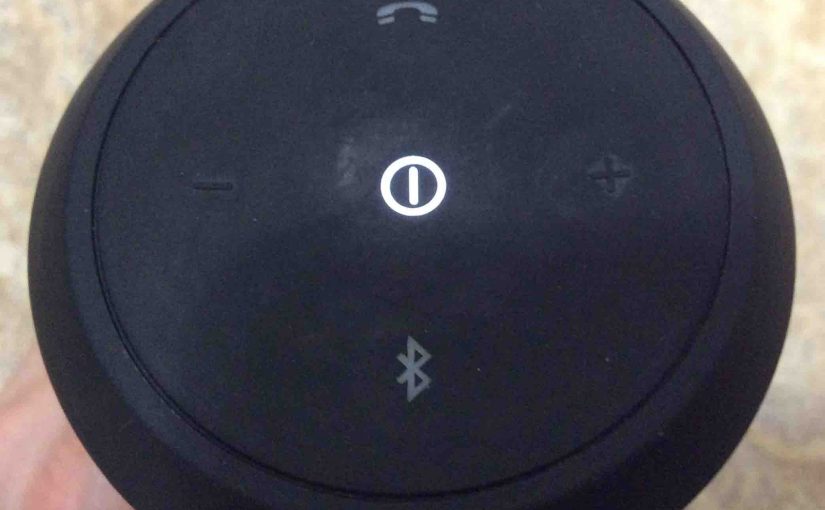
JBL Flip 2 Reset Button Location
Here, we show the JBL Flip 2 reset button location on this speaker. Then, we give a brief tutorial on how to use it. In summary, you press a button duo to reset the speaker back to default factory settings. Unlike some other common BT speakers though, we find no single button on this unit…