Tag: JBLFlip4Blk
-

How to Pair Victor Reader Trek with JBL Flip 4
The Victor Reader Trek GPS navigator, eBook player, pod catcher, and internet radio now can pair to the JBL Flip 4 wireless speaker. We listen to talking books and old time radio shows often on our Flip by way of the VRT. So yes, this Bluetooth speaker pairing allows you to listen to podcasts, books,…
-
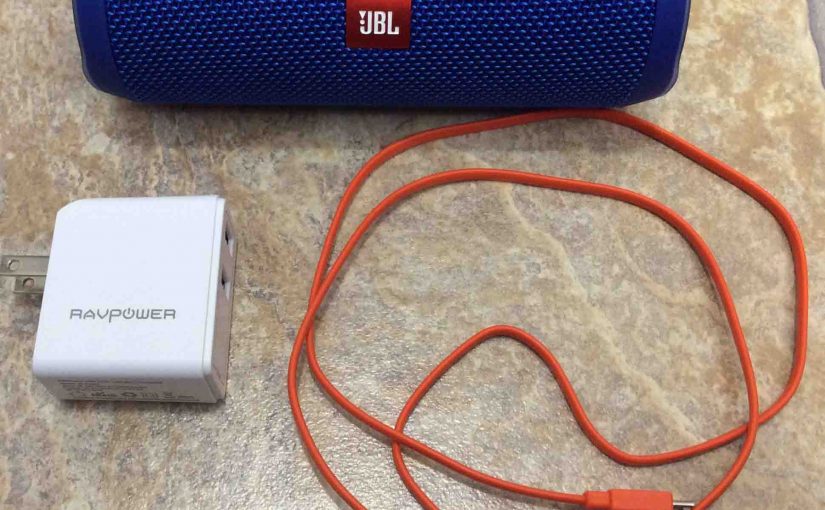
JBL Flip 4 Bass Boost
You can change how loud the bass is on the JBL Flip 4 Bluetooth speaker, by turning on and off its bass boost mode. When ON, this mode makes the passive bass radiators on each side of the speaker vibrate much more. Plus, bass boost adds an extra rumble quality to the playing program, that…
-

How to Turn On JBL Flip 4 Bass Mode
You can adjust the bass response of the JBL Flip 4 mini speaker by turning on and off its bass mode. Thus when ON, this mode makes the passive bass radiators vibrate a lot more. Further, this extra bass mode adds an indeed hefty bass quality, as well as a little more treble to the…
-

JBL Flip 4 Battery Life
The JBL Flip 4 battery life we discuss here in terms of either how long the speaker will play after a full charge, before going dead again. Or, we will talk about how long the battery will last before the battery needs replacement. JBL Flip 4 Battery Life, Per Charge How long should the battery…
-
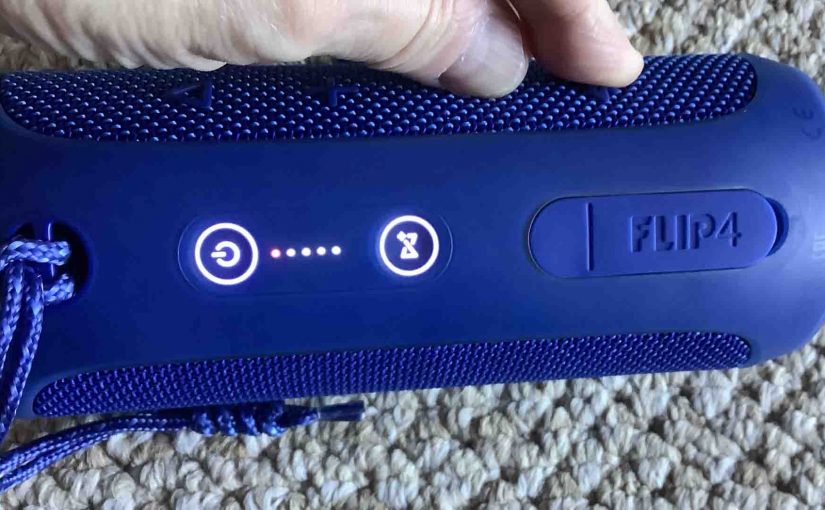
JBL Flip 4 Hard Reset
These hard reset JBL Flip 4 reset instructions show how to restore your speaker to its out-of-the-box state. Hard resetting deletes any earlier paired Bluetooth devices from its memory. Thus, clearing the memory stops the Flip 4 from pairing to any nearby Bluetooth devices after the reset. Also, you might hard reset your speaker to…
-

JBL Flip 4 Picture Gallery
Here, we include our JBL Flip 4 portable Bluetooth speaker picture gallery. These are shots we took while unboxing, setting up, charging, and using this portable Bluetooth speaker. JBL Flip 4 Picture Gallery The Box Packaging Unpacking Out of Box The JBL Flip…
-

How to Hard Reset JBL Flip 4
We show here how to hard reset the JBL Flip 4 reset, to restore your speaker to its out-of-the-box state. Hard resetting deletes any earlier paired Bluetooth devices from its memory. Thus, clearing the memory stops the Flip 4 from pairing to any nearby Bluetooth devices after the hard reset. Also, you might hard reset…
-

How to Turn Off JBL Flip 4
We explain how to turn off the JBL Flip 4 here. Now most Bluetooth speakers including this one, have a Power button that they position right out there on the unit so it’s easy to find. Indeed, this poolside speaker is no exception to this pattern, as we find its Power button on the side…
-

How to Turn On JBL Flip 4
We explain how to turn on the JBL Flip 4 portable speaker here. Now most speakers have a Power button that JBL prominently positions on the unit so it’s easy to find. Indeed, this speaker is no exception to this pattern, as we find its Power button on the side button panel, as we see…
-
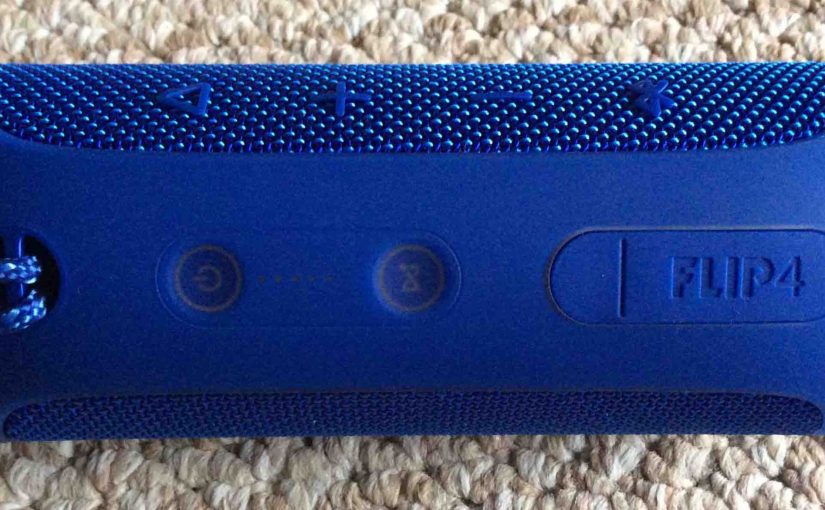
Finding JBL Flip 4 Firmware Version
Here, we demonstrate finding JBL Flip 4 firmware version. Now you might want to know the exact version number of the currently installed firmware, while troubleshooting speaker connection, pairing, and other problems. So to get the release information of the firmware installed on your Flip 4, you’ll need a mobile device (iPhone, iPad, Android, Etc.)…