Tag: Wireless Pairing
-

JBL Clip 2 Bluetooth Pairing
This post gives JBL Clip 2 Bluetooth pairing instructions These work when pairing with the iPhone, iPod Touch, and the iPad line of Apple phones, media players, and tablets. But similar techniques work for Android devices as well. JBL Clip 2 Bluetooth Pairing: How to Do It Step by Step With your JBL Clip 2…
-
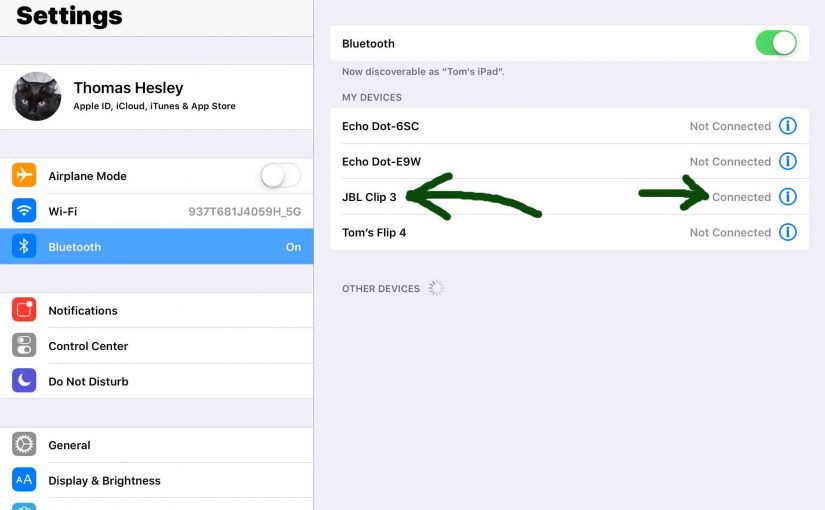
Pairing JBL Clip 3 with iOS
This post demonstrates pairing a JBL Clip 3 Bluetooth speaker with iOS devices, including the iPhone, iPod Touch, and the iPad line of Apple phones, media players, and tablets. Pairing JBL Clip 3 with iOS: Step by Step First, with your JBL Clip 3 powered off (power button is dark), run through this routine to…
-

JBL Flip 2 Bluetooth Pairing
This post gives JBL Flip 2 Bluetooth pairing instructions. These directions work with both iOS and Android mobile phones and computers, including the iPhone, Galaxy, iPod, and the iPad Air smart phones and tablets. JBL Flip 2 Bluetooth Pairing Instructions With your JBL Flip 2 powered off (power button is dark), run through this routine…
-
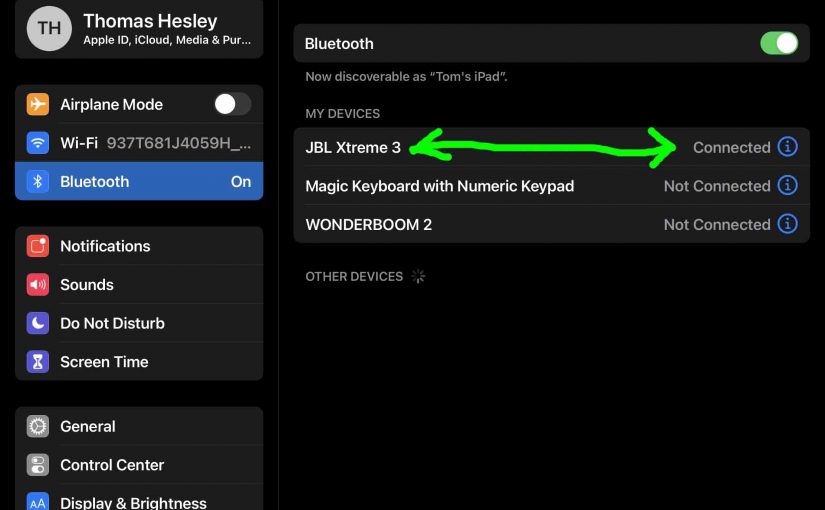
JBL Xtreme 3 Pairing
This post covers JBL Xtreme 3 pairing. It demos pairing with iPadOS tablets and iOS phone devices. But similar procedures work on Android devices also. To quickly sum up, with your speaker shut off (Power button dark), run through this routine to pair your Xtreme 3 to a Bluetooth source device. We show this on…
-

Pairing JBL Go 2 with iPhone
This post teaches how pairing JBL Go 2 with iPhone iPad iPod iOS tablets and phone devices works. In summary: Start with your speaker OFF (dark front panel LED). Then, follow these instructions to pair your Go 2 Bluetooth speaker to an iPad, iPhone, or iPod Touch iOS-based device. For this scenario, we’re running an…
-

How to Put JBL Clip 2 in Pairing Mode
To pair the JBL Clip 2 with a Bluetooth source device for the first time, or to renew the connection information stored on that device, you must know how to fire off pairing mode on the speaker. In this mode, the JBL Clip 2 sends out its Bluetooth name and current linkage data over the…
-

Pairing Victor Reader Trek with JBL Charge 3
The Victor Reader Trek GPS navigator, eBook player, pod catcher, and internet radio now can pair to the JBL Charge 3 wireless speaker. We listen to podcasts and music albums often on our Charge 3 by way of the VRT. So yes, this Bluetooth speaker pairing allows you to listen to any audio media that…
-
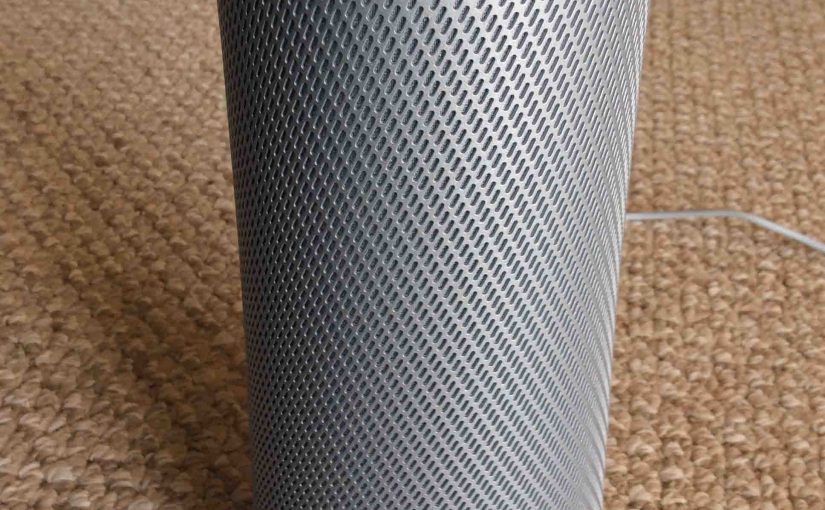
Harman Kardon Invoke Bluetooth Pairing Instructions
In this demo, we Harman Kardon Invoke Bluetooth pairing instructions that allow you to use the HK invoke as a BT speaker. We illustrate this on an iPad Air as a source Bluetooth device. After pairing, the Invoke then plays anything that would normally play through the iPad speakers. Yes, the HK Invoke smart speaker…
-

Sony Speaker Pairing Instructions
This post gives pairing instructions for a run-of-the-mill Sony speaker to common mobile devices such as the iPhone, iPod Touch, and the iPad line of Apple phones, media players, and tablets. Sony Speaker Pairing Instructions With your speaker switched OFF (power button is not glowing), run through this routine to pair it to your source…
-
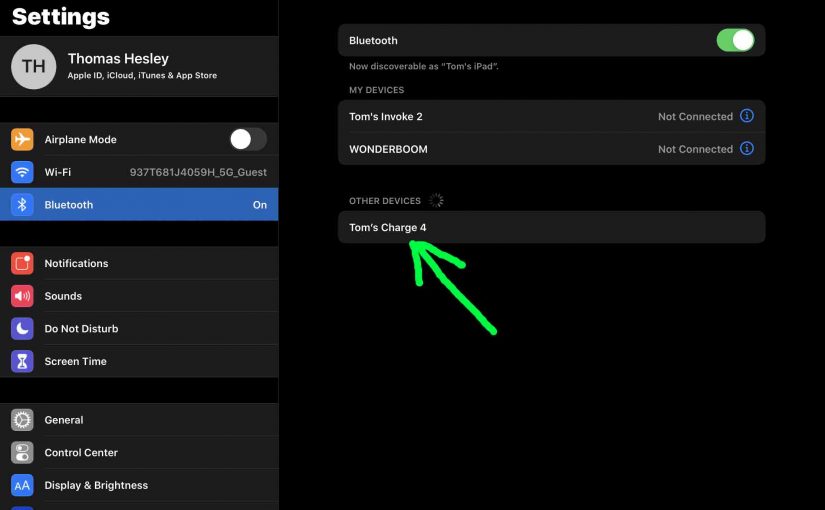
How to Put Charge 4 in Pairing Mode
To pair the Charge 4 BT speaker with a Bluetooth source device for the first time, or to download the connection information for the speaker onto that device, you must know how to start off pairing mode on the speaker. In this mode, the Charge 4 broadcasts its Bluetooth name and current linkage data over…