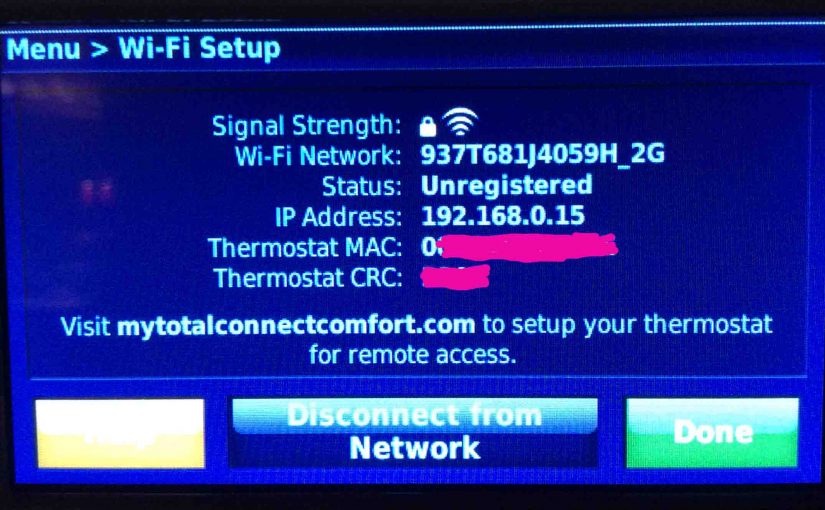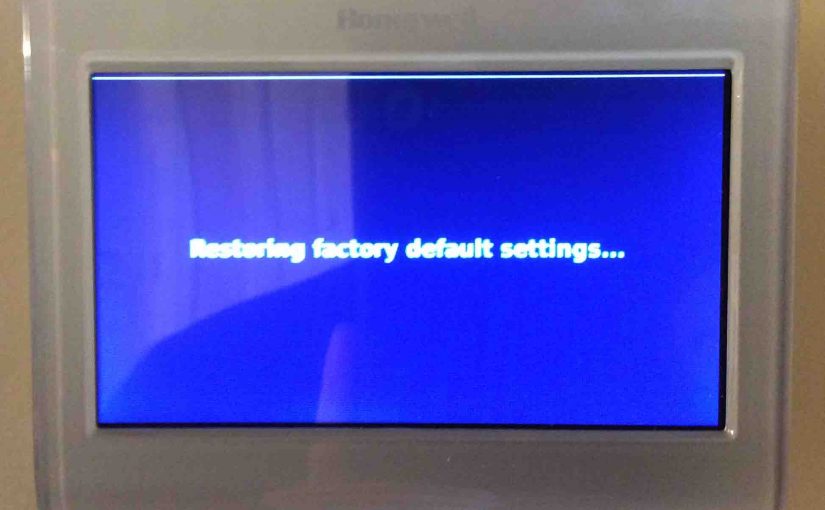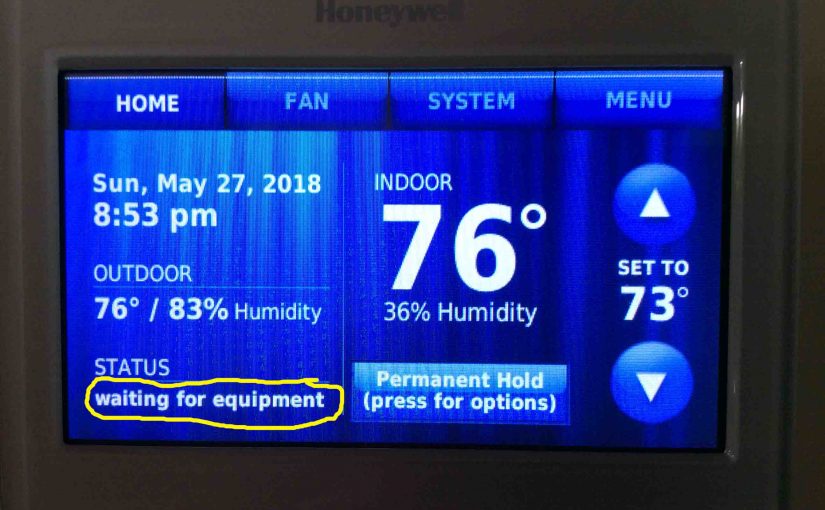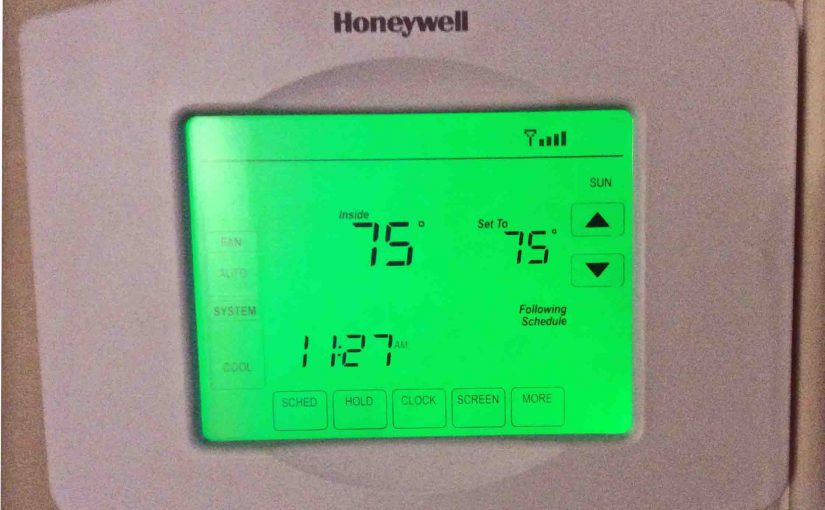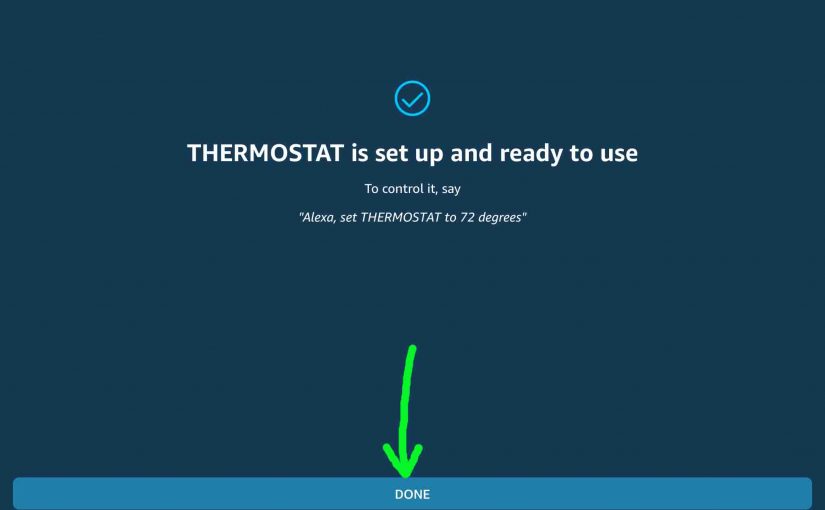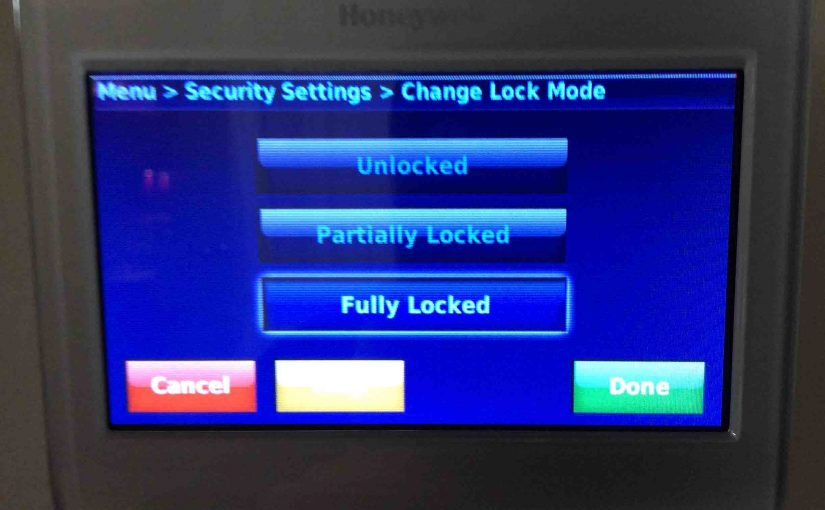You might need to setup your Honeywell smart thermostat (t-stat) to the internet, by changing a new WiFi network. Perhaps you moved it, and the WiFi it ran on before is no longer in range. So in this post, we cover how to setup WiFi on a typical Honeywell thermostat, to join your unit to … Continue reading How to Setup WiFi on Honeywell Thermostat
Category: Thermostats
Reset Honeywell Programmable Thermostat
Explains reset Honeywell Programmable thermostat details. We demonstrate these on the RTH9580WF model. This method does the following. First of all, it clears out all custom settings. Then, it Resets the wireless network settings. Finally, it restores the thermostat back to factory default state. So, follow the steps below, to hard Reset most any Honeywell … Continue reading Reset Honeywell Programmable Thermostat
7 Day Programmable Thermostat Reviews
We’ve written reviews several 7 Day programmable thermostat units. 7 Day Programmable Thermostat Reviews: Intro True 7-Day Thermostats We prefer the TRUE 7 day thermostats. Why? Because with these, you can program each day of the week separately from the other days. Such better models include the Honeywell 9000 wireless model, the RTH7600D wired version, … Continue reading 7 Day Programmable Thermostat Reviews
Thermostat Reads Higher than Actual Temperature
When a thermostat reads higher than actual temperature, your home can get too cold in the winter. It can also become too warm in summer. Now At least several factors affect the thermostat temperature reading besides actual room temperature. These include aging components drifting out of tolerance in older thermostats. Or, an improperly positioned thermostat … Continue reading Thermostat Reads Higher than Actual Temperature
Setting Honeywell Thermostat Swing on RTH8580WF
Temperature swing, is the difference between the turn-on and turn-off temps on a thermostat, whether heating or cooling. The swing setting, when the t-stat has it, often ranges between one and three degrees. This post discusses setting Honeywell thermostat swing on the RTH8580WF smart WiFi thermostat. Setting Honeywell Thermostat Swing: Intro Many modern t-stats have … Continue reading Setting Honeywell Thermostat Swing on RTH8580WF
How to Connect Honeywell Thermostat to Alexa
We have an Alexa smart speaker with the Amazon voice assistant. We find that we can connect those speakers to our Honeywell Total Connect Comfort (TCC) thermostat. So this allows asking Alexa to read and set the settings on our thermostat. Highly useful feature. Thus in this post, we show how to connect Honeywell … Continue reading How to Connect Honeywell Thermostat to Alexa
4 Wire Thermostat Wiring Color Code
If you’ve installed more than a few thermostats (t-stats), you likely noticed that many of them use four wires. See this shown below in the units we’ve wired. Typical 4 wire thermostat wiring color code examples follow. 4 Wire Thermostat Wiring Color Code In the setups we’ve seen, the most common wire color code guide … Continue reading 4 Wire Thermostat Wiring Color Code
Honeywell Thermostat Screen Locked
Many Honeywell home thermostats have a screen locked mode. This keeps anyone from changing thermostat settings without first entering a password. First, you set this pass code when locking your t-stat. Then, to unlock it, the t-stat asks you to enter this secret code. This then grants full control over settings such as WiFi, temperature, … Continue reading Honeywell Thermostat Screen Locked
How to Unlock Honeywell Thermostat
Covers how to unlock Honeywell thermostat models including smart and wireless versions. Now Many Honeywell home thermostats have a screen lo mode. This keeps anyone from changing thermostat settings without first entering a password. First, you set this pass code when locking your t-stat. Then, to unlock it, the t-stat asks you to enter this … Continue reading How to Unlock Honeywell Thermostat