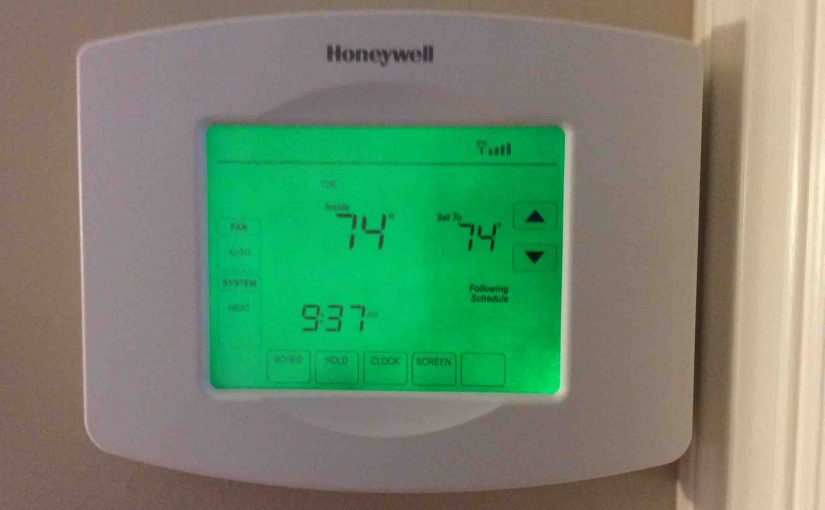Shows how to reset Honeywell thermostat RTH8580WF. Resetting clears out all user set settings. It erases the WiFi network and restores the t-stat to factory default condition.
We suggest resetting when working smart thermostat problems. This rules out the chance that bad settings are causing the issue. Keep in mind though, that after a reset, the RTH8580WF forgets any program settings. So you must enter your home WiFi network info again. Also, this clears any custom schedules. The t-stat returns to the useful, but not always desirable, daily heating and cooling schedules. So again, you may need to adjust them again to match your needs.

How to Reset Honeywell RTH8580WF Thermostat: Intro Remarks
Before restoring to factory default settings, round up your thermostat’s manual hat shipped with it. Or, you can find it online at Honeywell’s web site.
Write down the current daily program schedule currently stored in the thermostat if you’ve changed it from the default schedule.
Run down through the Functions and Settings pages (numbered parameters list). Jot down any settings that you’ve changed that tailor the RTH8580WF to your specific heating / cooling system. These might include filter-change reminder settings, WiFi network info, system type, t-stat name, et al.
How to Reset Honeywell RTH8580WF Thermostat: Step by Step
Once you write down any custom settings, you can now safely return RTH8580WF to factory default state. Do that as follows.
1. Tap the SYSTEM Button
It’s on the touchscreen, as shown above at the left side of the screen.

2. Press and Hold the Third Empty Square
Find that square near the bottom of the touchscreen, third square from the left. Keep pressing until the Configuration Parameters screen appears.
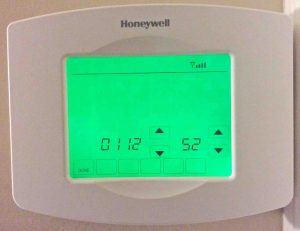
3. Get to Setting 0710 to Continue with How to Reset Honeywell RTH8580WF Thermostat
Press the first set of UP-DOWN arrows, to advance to the Restore Original Settings option (parameter 0710).
The screen should look as follows before moving on to the next step.

4. Change the 0710 Setting from 0 to 1
To do that, tap the UP / DOWN arrows at the far right of the touchscreen. Tap until the value of setting 0710 is a 1.

WARNING
Taking the next step erases all custom settings. So do not proceed until you feel that you can set it up the right way. Get help from a climate control tech if you’re not sure. Resetting may disable some HVAC features. So make sure you know how to adjust these settings correctly for your system before resetting.
5. Touch the DONE Button
Again, record the settings changed when you first installed the thermostat. Then press the DONE button in the lower left corner of the screen, shown in the last picture.
This starts the factory default reset.
The screen goes black a couple of times.

Then after several seconds, it prompts you to enter the correct date.

6. Program the Current Date to Continue with How to Reset the Honeywell RTH8580WF Thermostat
Use the UP and DOWN arrows beside the year, month, and day to adjust these to their correct settings.
When the correct date appears, press the DONE button.

7. Enter the Current Time of Day
Touch the UP / DOWN arrow buttons. Find these beside the time display. Tap them until the right time appears.
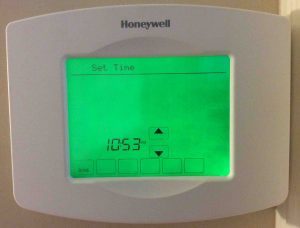
8. Press the DONE Button
The RTH8580WF then shows the main status and menu screen as seen next. The default system state is OFF, and the default 7-day program is now in effect.
From here, you can set the temperature, enter your WiFi info (described here), and set any custom settings you need.