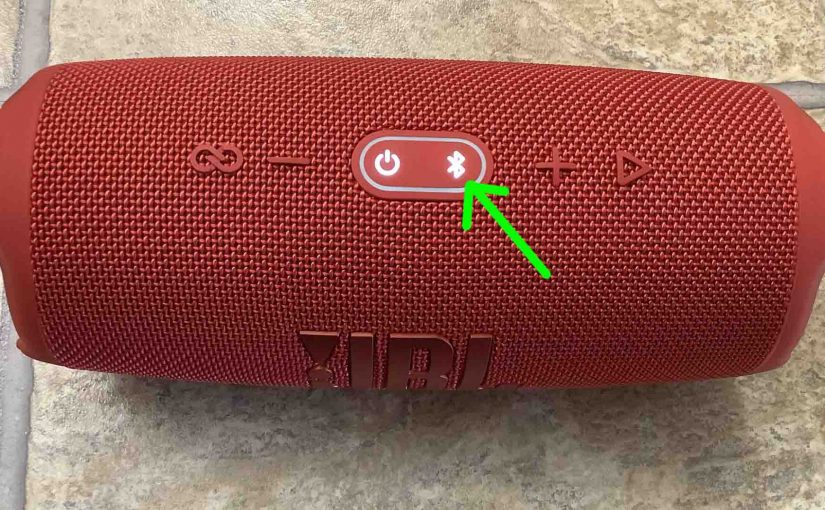To pair this speaker with a Bluetooth device, you need to know about JBL Charge 5 Speaker pairing mode. You need this mode first to get the speaker to broadcast its Bluetooth name and current linkage data. This allows source devices to find and link to it. So in this piece, we discuss how to use this mode. Thus, you can join it to tablets, phones, other speakers, and computers and play music from them on it.
JBL Charge 5 Speaker Pairing Mode: How to Activate It
1. Turn On the Speaker
Firstly, turn on the speaker by pressing its Power button once.

The speaker then comes ON.

2. Press the Pairing / Discovery Mode Button and Release when the Bluetooth Lamp Starts Quickly Flashing
Secondly, to be able to discover your speaker on your source Bluetooth device, place it into pairing mode. For that, press and release the the Pairing button, as pointed out in the next picture.

Furthermore, when you press this Pairing button, the speaker makes a plucking guitar pairing sound. Plus, the lamp in that same button starts quickly blinking white, as shown in the last picture.
3. Done with JBL Charge 5 Speaker Pairing Mode
While the Pairing button light is flashing, you should see this speaker on any in-range Bluetooth device.
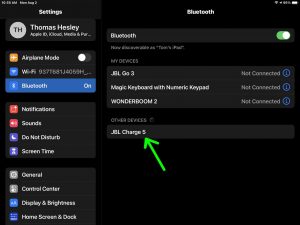
Your speaker is indeed now in pairing mode.