You must know how to put JBL Flip 5 speaker in pairing mode to connect it with devices. So we explain how, here. To summarize: In this mode, the speaker broadcasts its name and linkage data. Thus this allows other devices to find and connect to it. So you need this mode to pair these devices for the first time.
JBL Flip 5 Speaker Pairing Mode: How to Start It Up
1. Turn On the Speaker
Firstly, turn on the speaker by quickly pressing its Power button.

The speaker then comes ON.

2. Press the Bluetooth Button
Secondly, to be able to discover the Flip 5 on your source device, place it into pairing mode. So for that, press and release the the Bluetooth button.

Now when you press this Bluetooth button, the 5 makes a plucking guitar pairing sound. Also, the Bluetooth button lamp begins fast-flashing white.
3. Done with JBL Flip 5 Speaker Pairing Mode
Finally, while the Bluetooth button blinks, you should be able to see your this speaker on any in-range device. Ours we call “Tom’s Flip 5”. But if you haven’t renamed yours, it will appear as “JBL Flip 5”.
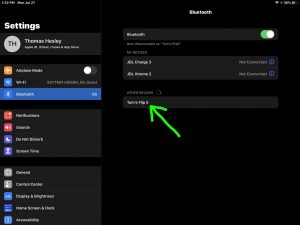
If you don’t see the speaker, then move that closer to your source device. The range for seeing the Flip 5 while in pairing mode, seems shorter than it is once pairing happens.
