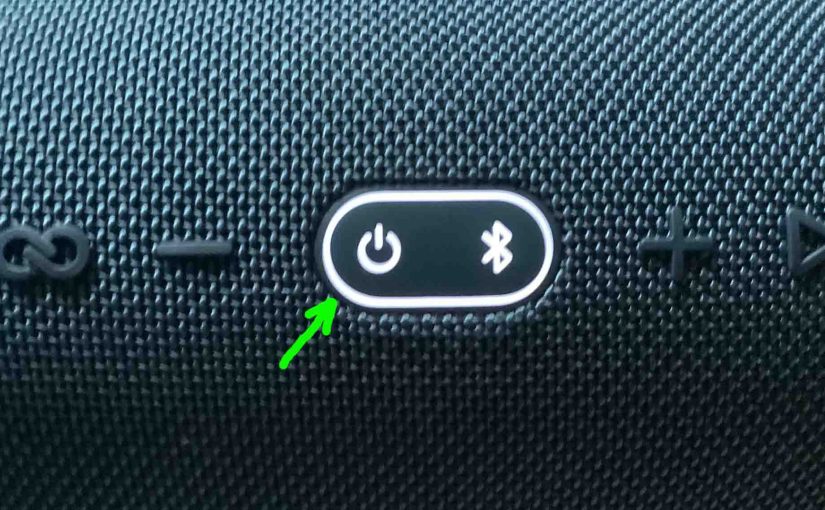Tag: Bluetooth Speaker With Lights
-
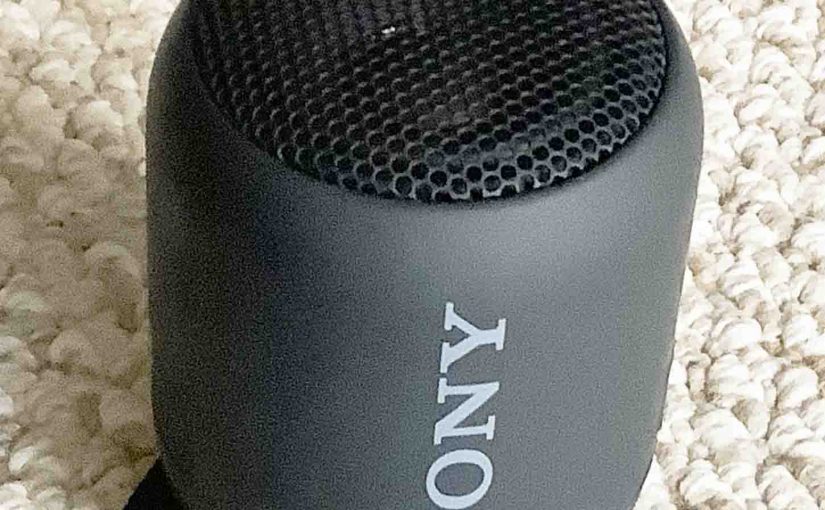
How to Connect Sony Speaker to Alexa
Shows how to connect a typical Sony speaker to an Alexa device. So we do this with the Echo Input. But this also works on an Alexa Dot, Spot, or any other Echo device that supports Bluetooth. Finally this connecting happens directly between the speaker and Alexa. So you need not turn Bluetooth on in…
-

JBL Bluetooth Speaker Volume Control Described
There are a few ways for how to set the volume control on a typical JBL Bluetooth speaker described. These depend on the app(s) you’re playing from mostly. But many apps also provide volume controls. Then too, most JBL speakers have two buttons for this. Find these (the + and -) buttons on the top…
-

JBL Go Bluetooth Speaker Charging Instructions
Charge the earlier JBL Go models (including the Go 1 and Go 2) through their charge ports. Here, we detail the JBL Go Bluetooth speaker charging instructions for these little poolside ready portable wireless speakers. In sum: First, select an powerful enough USB charging adapter. Why? Because JBL does not provide a USB charger with…
-

Sony SRS XB23 Pairing Two Speakers
Pairing two Sony SRS-XB23 speakers allows you to form a stereo (L + R) set, for a wider soundstage. So in this piece, we show how pairing two copies of this speaker together works. The only extra cost is that you must have two XB23s to get the stereo sound. Now individually, the XB 23…
-

How to Connect JBL Speaker to iPhone
This post shows how to connect JBL speaker to iPhone. How to Connect JBL Speaker to iPhone: Step by Step We’ll run this illustration with a JBL Flip 4. So, with the speaker OFF (power button is dark), run through this routine to connect it to your iPhone. We use an iPad Air tablet for…
-

Sony SRS XB13 Pairing Two Speakers
Pairing two Sony SRS-XB13 Bluetooth speakers allows you to form a stereo (L + R) set. So in this piece, we show how pairing two of this speaker lets you enjoy stereo music. The only extra cost is that you must have two XB13s to get the stereo sound. Why? Because individually, these speakers are…
-
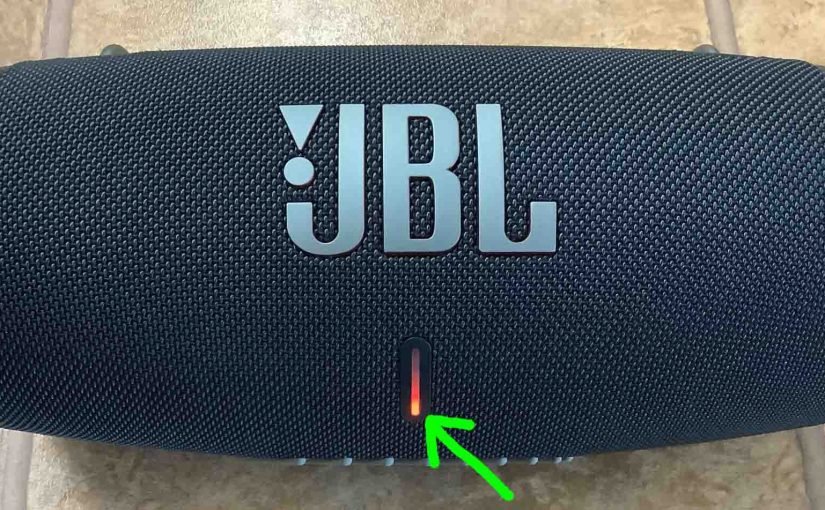
JBL Speaker Red Light Stays On
Many JBL speakers sport a status light that shines red as they charge / recharge. Sometimes though, this often red light in the JBL speaker stays on. E.g. It does not turn off once charging completes. Further, this concerns many JBL speaker owners, as they wonder if there’s something wrong with their device. So they’d…
-

How to Reset JBL Go 2 Bluetooth Speaker
We show how to reset a JBL Go 2 Bluetooth speaker. This restores it to default settings. Plus, it erases any earlier paired Bluetooth devices from the speaker’s memory. Clearing these stops the speaker from pairing to any nearby Bluetooth devices after the reset. Also, you might reset to make it ready or sale or…