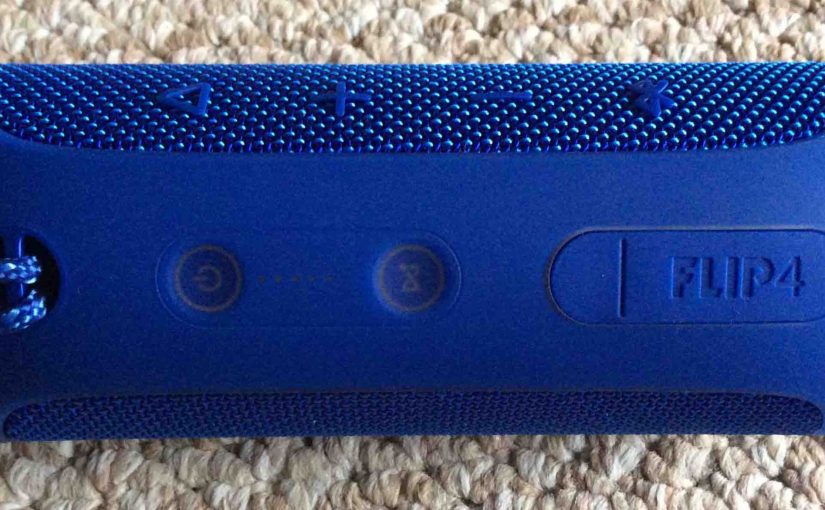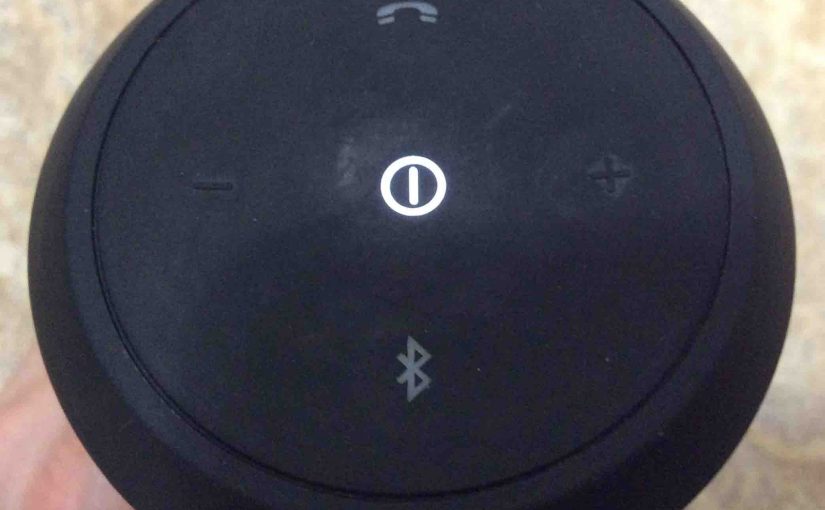Tag: Harman Audio Flip
-

How to Reset JBL Flip 6 Speaker
Shows how to reset the JBL Flip 6 speaker to return it to default factory settings. Resetting erases any prior paired Bluetooth devices from its memory. Deleting these stops it from connecting to any nearby devices afterwards. Also, do the reset to get this speaker ready for sale or re gifting, or to fix pairing…
-

How to Bass Boost JBL Flip 4
Change how loud the bass is on the JBL Flip 4, by turning ON and OFF its bass boost. When ON, bass boost makes the passive radiators on each side of the unit vibrate much more. Plus, it adds a low rumble quality to the playing program, that travels pretty far from the speaker. So,…
-

JBL Flip 5 Charger Specs
Many chargers meet or come close to the JBL Flip 5 charger specs. These supply at least 2.4 amps at 5 volts. Note that currently, JBL does not include a compatible USB charger with the Flip 5. So, you’ll need to either have one already or buy one. So we list several example chargers below.…
-

How to Charge JBL Flip 6 Speaker
Recharge this speaker through the top-panel USB-C charging ports. To summarize how to charge the JBL Flip 6 speaker: First, pick a right size USB power adapter. This speaker does not ship with one. Next, connect a USB-C cable included between the speaker and the power supply you’re going to use. Then, connect that adapter…
-

How to Pair JBL Flip 6 Speakers
Explains how to pair JBL Flip 6 speakers with typical mobile devices like the iPhone, iPad, and iPod. How to Pair JBL Flip 6 Speakers: Step by Step With Flip 6 powered OFF, run through this routine to pair it to your mobile device. 1. Go to the Home Screen on your Mobile Device Firstly,…
-

JBL Flip 2 Firmware Update
Covers the JBL Flip 2 firmware update routine. However, we know of no official way to upgrade the software on this particular speaker. Indeed we find no firmware downloads for this unit on the JBL web site. Plus, there are no details for this in the included manuals. So it’s likely that JBL feels that…
-

How to Put JBL Flip 3 in Pairing Mode
To pair the JBL Flip 3 with a device, you must know how to fire up pairing mode. In this mode, the Flip 3 broadcasts its Bluetooth name and pairing data. And devices need this info to connect to it. So in this piece, we show you how to put the unit into pairing mode. …