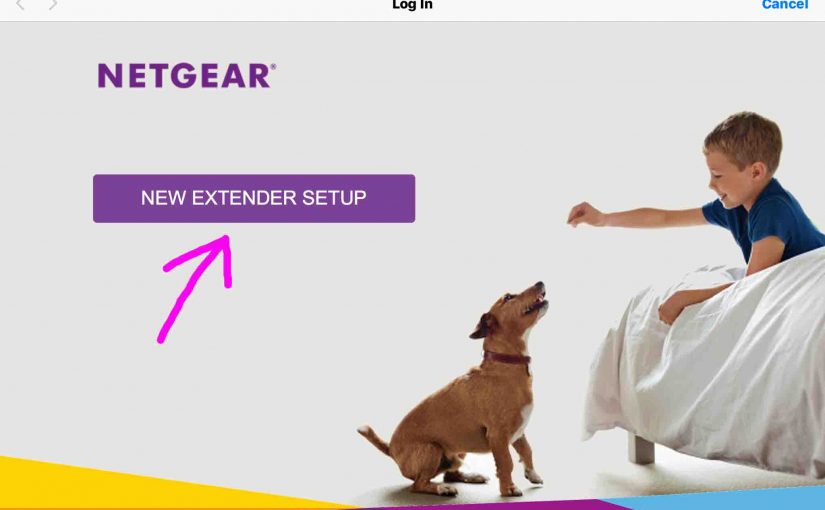Tag: How
-

How to Charge JBL Go 1
This piece covers how to charge the JBL Go 1 Bluetooth speaker. Do this simply through the USB power in port, on the right side panel of the unit. Note that you can still play your Go 1 while it charges. First, pick a strong enough USB power adapter, as no charger comes with the…
-

How to Charge JBL Clip 2
You can charge JBL Clip 2 conveniently via the hidden USB charge port. Here, we run through how to charge the JBL Clip 2 for these beach-ready wireless speakers. In short: First, choose a strong enough USB charging adapter. Why this? Because JBL does not include this with the Clip 2 as a standard accessory.…
-

How to Charge JBL Flip 2
Here, we cover how to charge JBL Flip 2 portable Bluetooth speakers. Indeed, you can charge JBL Flip 2 wireless speakers easily through their exposed USB charge ports. To summarize: First, select an adequate USB power adapter. Why this? Because the Flip 2 does not come with this standard. Plus, the Flip 2 needs a…
-

How to Charge JBL Flip 4
You can charge JBL Flip 4 wireless speakers conveniently via their hidden USB charge ports. To summarize: First, select an adequate USB power adapter. Why this? Because the Flip 4 does not come with this as a standard accessory. Plus, the Flip 4 needs a high power USB power source to charge fully in a…
-

How to Charge JBL Pulse 3 Bluetooth Speaker
This piece covers how to charge the JBL Pulse 3 Bluetooth speaker. Do this simply through the USB power in port on the back. Here, we detail this charging procedure for these party ready wireless speakers. Note that you can still play your Pulse 3 while it charges. In summary, pick a strong enough USB…
-

How to Charge JBL Xtreme 3
Here’s how to charge JBL Xtreme 3 through its protected-against-moisture USB-C power port. Follow these tips, and you’ll likely never see that the speaker won’t charge. How to Charge JBL Xtreme 3: Summary In short, first, we suggest that you charge this speaker with the included JBL charger. Why? Because this charger meets the speaker’s…
-

How to Charge JBL Flip 5
You can recharge the JBL Flip 5 party-on-the-beach speakers through their top-panel USB charging ports. To summarize how to charge the JBL Flip 5 : First, pick a right size USB power adapter. Why? Because the Flip 5 does not ship with one. Next, connect the black USB-C cable included between the Flip 5 and…
-

How to Charge JBL Go 3
This piece covers how to charge the JBL Go 3. Do this simply through the USB power in port on the right side panel. Here, we detail this charging procedure for these mini beach ready waterproof speakers. Note that you can still play your Go 3 as it charges. But this may lengthen the charging…