Tag: JBL 2
-

JBL Flip 2 Firmware Update
Covers the JBL Flip 2 firmware update routine. However, we know of no official way to upgrade the software on this particular speaker. Indeed we find no firmware downloads for this unit on the JBL web site. Plus, there are no details for this in the included manuals. So it’s likely that JBL feels that…
-

JBL Clip 2 Pairing
Gives the JBL Clip 2 pairing procedure. This works when pairing with the iPhone, iPod Touch, and the iPad line of Apple phones, media players, and tablets. But like routines work for Android devices too. JBL Clip 2 Pairing: Step by Step Begin with your JBL Clip 2 powered off (power button is dark). Then…
-

JBL Clip 2 Pairing Instructions
Gives JBL Clip 2 pairing instructions. These work when pairing with the iPhone, iPod Touch, and the iPad line of Apple phones, media players, and tablets. But similar techniques work for Android devices too. JBL Clip 2 Pairing Instructions: Step by Step Begin with your JBL Clip 2 powered off (power button is dark). Then…
-

How to Factory Reset JBL Xtreme 2
Shows how to factory reset the JBL Xtreme 2. This returns this Bluetooth speaker to its default settings and often fixes some problems. Factory resetting restores this speaker to its default settings. Factory resetting also clears any earlier paired Bluetooth devices from the JBL Xtreme 2’s memory. Clearing old settings halts pairing to any nearby…
-

JBL Xtreme 2 Volume Control Explained
There are a few ways for how to set the JBL Xtreme 2 volume control on this Bluetooth speaker. These commonly depend on the app(s) you’re playing from. In fact, many apps provide volume controls for their audio output. Furthermore, this BT JBL speaker has two buttons for volume control too. Find these (the +…
-
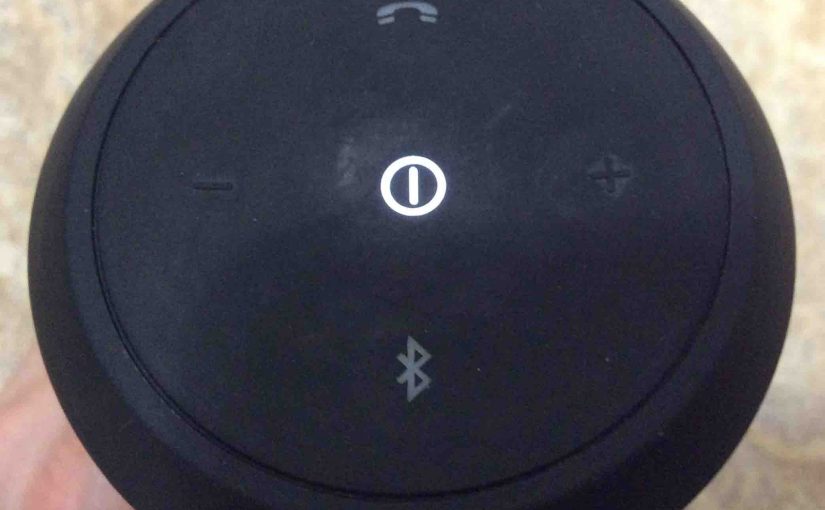
JBL Flip 2 Reset Instructions
These JBL Flip 2 reset instructions explain how to restore this Bluetooth speaker to default out-of-box settings. We detail this routine next. Now resetting restores this speaker to factory default state. It also wipes any earlier paired devices from its memory. Clearing these stops it from auto pairing to any nearby devices. Also, you might…
-

How to Put JBL Flip 2 in Pairing Mode
To pair the JBL Flip 2 with a device for the first time, you must know about pairing mode. So in this mode, the speakers signals its name and current pairing data. Then this allows nearby devices to find and pair to it. So in this piece, we show how to put the JBL Flip…
-

JBL Boombox 2 Bass Boost
You cannot control how loud the bass is on the JBL Boombox 2, by toggling its bass boost option. This setting was available on the Boombox 1. But it does not seem to work on this speaker. But back in the day, bass boost made the passive radiators vibrate more. Plus it added a low…
