Tag: JBL JBL Charge 3
-

How to Make JBL Charge 3 Discoverable
To link the Charge 3 JBL speaker with a Bluetooth source device for the first time, or to refurbish the connection information stored on that device, you must know how to make the JBL Charge 3 discoverable. Now in this mode, this BT speaker advertises its Bluetooth name and current linkage details on the BT…
-

JBL Charge 3 Picture Gallery
We picked up this JBL Charge speaker for review and testing. Furthermore, along the way in those efforts, we took some pictures of this portable speaker for follow up posts. The result is this JBL Charge 3 Waterproof Wireless Bluetooth Speaker Picture Gallery. So hopefully these pics and screenshots answer most questions about how to…
-
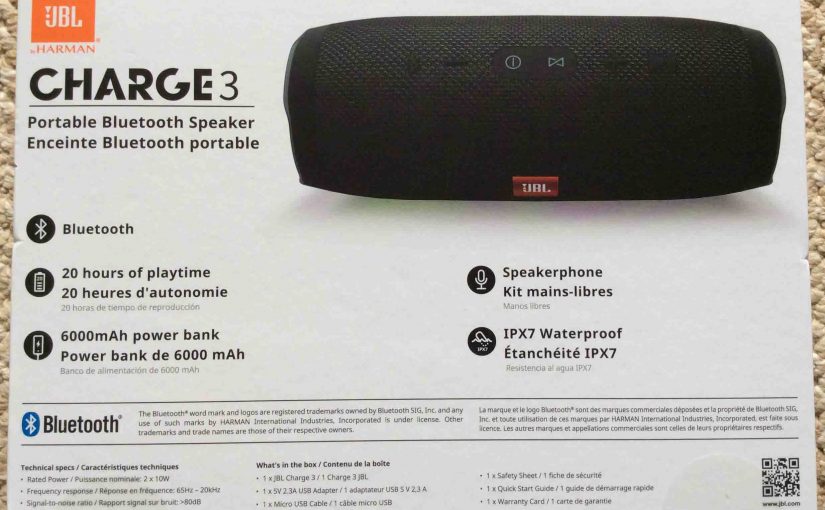
How to Connect JBL Charge 3 to iPhone 11
This post shows how to connect a JBL Charge 3 to iPhone 11 like device, such as an iPad tablet. How to pair works the same on the iPhone 11 as well as the tablet. How to Connect JBL Charge 3 to iPhone 11, Step by Step With your JBL Charge 3 powered off (power…
-

JBL Charge 3 Volume Control
There are a few ways for how to set the JBL Charge 3 volume control on this Bluetooth speaker. These can depend on the app(s) you’re playing from. In fact, many apps provide volume controls for their audio output. Furthermore, this JBL BT speaker has two buttons for volume control too. Find these (the +…
-

JBL Charge 3 Change Name
When you scan for in-range Bluetooth speakers on a phone, desktop computer, or tablet, your JBL Charge 3 speaker shows up as “JBL Charge 3” by default. That is, its default Bluetooth name is, “JBL Charge 3”. But you can change this name using the JBL Connect+ app along with an iOS or Android based…
-

JBL Charge 3 Charge Time
You charge JBL Charge 3 Bluetooth speakers conveniently via the micro USB charge port, and to get the shortest charge time and fullest charge when the Charge 3 runs dead, use a large enough USB-A to micro USB or USB-C to micro USB power adapter. JBL Charge 3 Charge Time: How Long to Fully Recharge…
-

How to Restart JBL Charge 3
We show here how to restart the JBL Charge 3 details here, and in turn, how to restore this Bluetooth speaker to its default settings. Restarting also erases any earlier paired BT devices from its memory. Clearing these stops the 3 from auto pairing to any nearby devices after restart. Also, you might restart the…
-

How to Reset Charge 3 Bluetooth Speaker
These instructions show how to reset Charge 3 Bluetooth speaker to restore it to its default factory settings. Resetting erases any earlier paired Bluetooth devices from its memory. Clearing old settings stops the Charge 3 from automatically pairing to any nearby Bluetooth devices afterwards. Also, you might reset this JBL Bluetooth speaker to get it…

