Tag: JBLFlip 2
-

Adjust Volume on JBL Flip 2
There are a few ways to adjust volume on JBL Flip 2. These depend on the app(s) you’re playing from mostly. Many apps provide volume adjustment controls. But this JBL speaker itself has two buttons for volume control as well. Find these (the + and -) buttons on its top side. Note though, that you…
-

How to Adjust Volume on JBL Flip 2
There are a few ways for how to adjust volume on JBL Flip 2 Bluetooth speaker. These depend on the app(s) you’re playing from mostly. Many apps provide volume adjustment controls. But this JBL speaker itself has two buttons for volume control as well. Find these (the + and -) buttons on its top side.…
-

JBL Flip 2 Charging Indicator
The Flip 2 JBL speaker has a group of LEDs in its silver panel, as shown in the pictures next. These display battery fullness and charging status. In brief, the JBL Flip 2 Charging Indicator shows charging progress. Plus it also shows how full the battery is when not recharging. JBL Flip 2 Charging Indicator:…
-

JBL Flip 2 Battery Indicator
The Flip 2 JBL speaker has a group of LEDs in its silver panel, as shown in the pictures next. These display battery fullness and charging status. In brief, the JBL Flip 2 battery indicator shows charging progress. Plus it also shows how full the battery is when not recharging. JBL Flip 2 Battery Indicator:…
-

How to Charge JBL Flip 2
Here, we cover how to charge JBL Flip 2 portable Bluetooth speakers. Indeed, you can charge JBL Flip 2 wireless speakers easily through their exposed USB charge ports. To summarize: First, select an adequate USB power adapter. Why this? Because the Flip 2 does not come with this standard. Plus, the Flip 2 needs a…
-

JBL Flip 2 Firmware Update
Covers the JBL Flip 2 firmware update routine. However, we know of no official way to upgrade the software on this particular speaker. Indeed we find no firmware downloads for this unit on the JBL web site. Plus, there are no details for this in the included manuals. So it’s likely that JBL feels that…
-
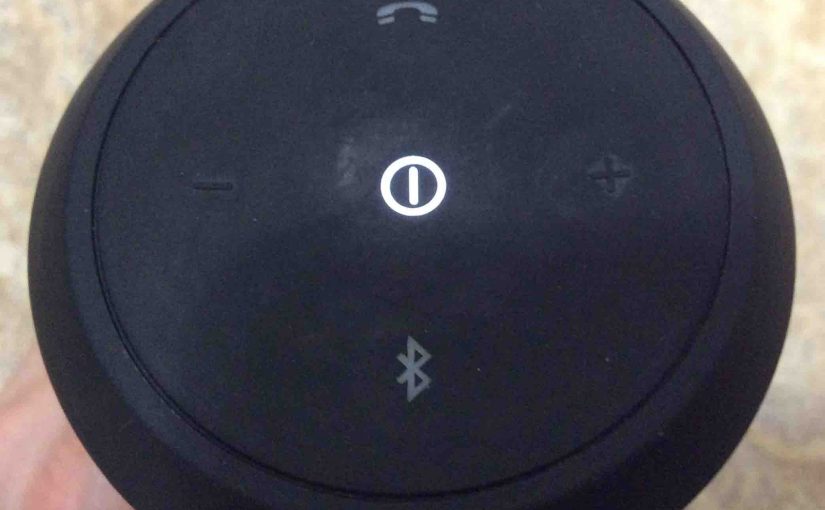
JBL Flip 2 Reset Instructions
These JBL Flip 2 reset instructions explain how to restore this Bluetooth speaker to default out-of-box settings. We detail this routine next. Now resetting restores this speaker to factory default state. It also wipes any earlier paired devices from its memory. Clearing these stops it from auto pairing to any nearby devices. Also, you might…
-

How to Put JBL Flip 2 in Pairing Mode
To pair the JBL Flip 2 with a device for the first time, you must know about pairing mode. So in this mode, the speakers signals its name and current pairing data. Then this allows nearby devices to find and pair to it. So in this piece, we show how to put the JBL Flip…
-

JBL Flip 2 Reset Routine
This JBL Flip 2 reset procedure shows how to return this Bluetooth speaker to default out-of-box settings. We outline this procedure next. Now resetting restores this speaker to factory default state. It also wipes any earlier paired devices from its memory. Clearing these stops it from auto pairing to any nearby devices. Also, you might…