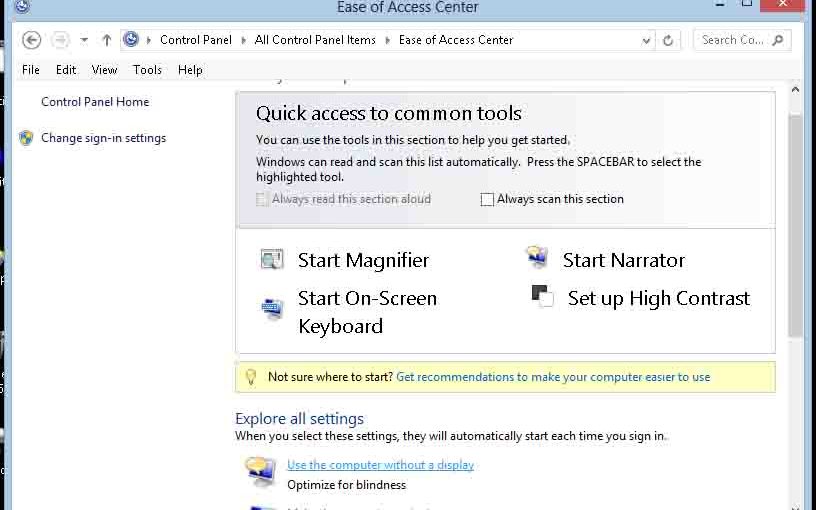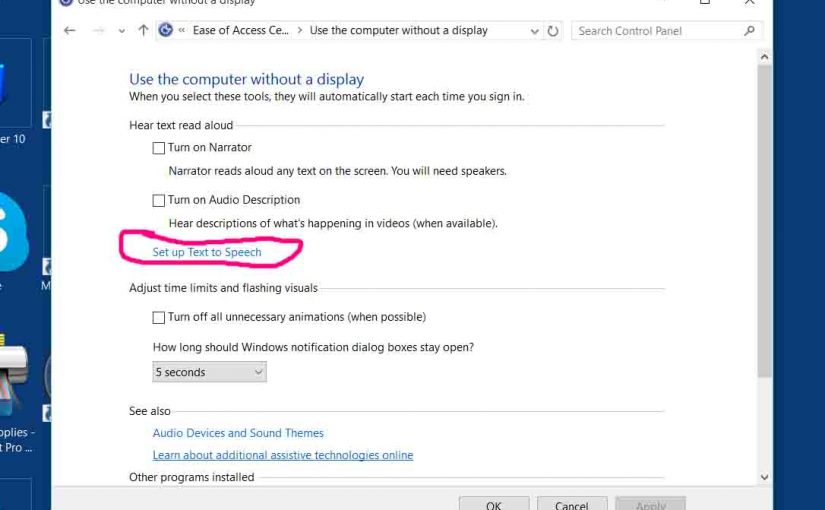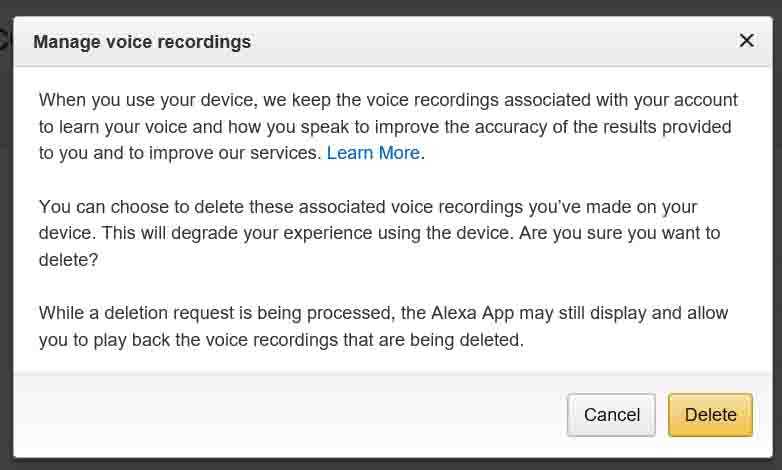We often sync our iPod Nano, 4th generation with spoken menus enabled with iTunes on our computer. But we found the Windows 8 default system voice (David in our case) not to our liking. So, we wanted to change it before attempting another iPod sync. The following procedure did this for us. Setting Default System … Continue reading Setting Default Voice in Windows 8 Instructions
Tag: Voice
ClassCo 9900CW Talking Caller Id Review
The ClassCo VoiceAnnounce 9900CW Talking Caller Id box is very helpful for blind and vision impaired users. It extends the world of accessible, yet low cost, blind-friendly tech into the realms of phone caller Id boxes. Now, you don’t have to see well in order to know who’s ringing you before answering the call. As … Continue reading ClassCo 9900CW Talking Caller Id Review
Setting Windows 10 Voice, Text to Speech
Some Windows 10 programs, such as Apple’s iTunes app, rely on the Windows 10 default system voice when applying voice clips to older iPod Nanos. You can change the text to speech voice that iTunes and apps like it use in Windows 10 by following the procedure below. As with prior Windows versions, text to … Continue reading Setting Windows 10 Voice, Text to Speech
How to Delete Alexa Voice Recordings History
Jn this piece, we show how to delete Alexa voice recordings for those who do not want a lot of voice history hanging around in their Amazon accounts. Clearing this Amazon Echo history is fairly straight forward. Erasing these recordings though, does present some problems, as discussed below. How to Delete Alexa Voice Recordings: Introduction … Continue reading How to Delete Alexa Voice Recordings History