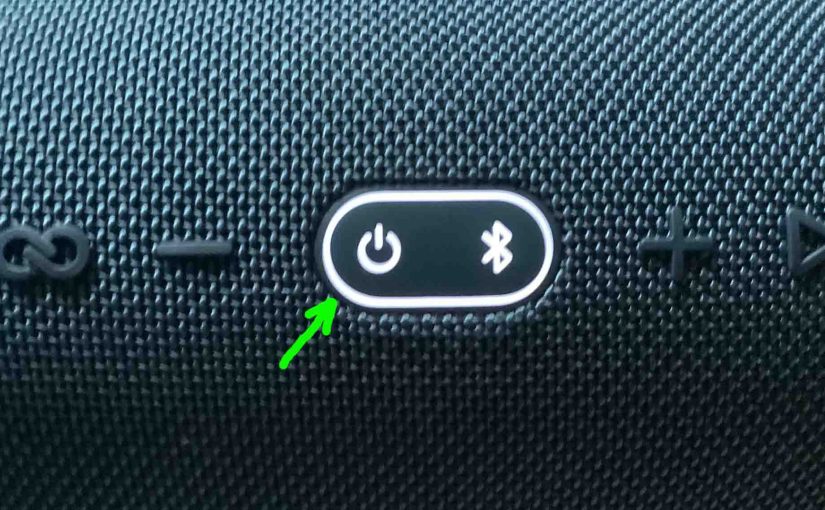Tag: Bluetooth
-
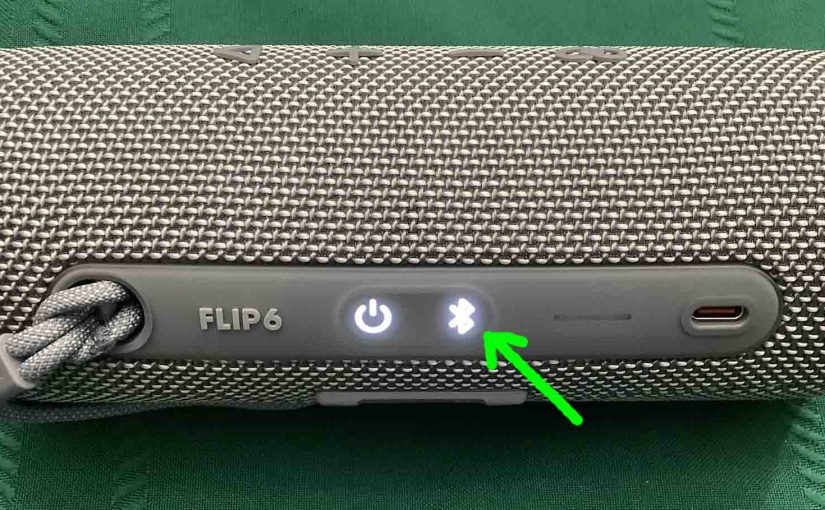
JBL Flip 6 Reset Bluetooth Directions
You perform a JBL Flip 6 Bluetooth reset as follows. Turn on the speaker. Then press the -Volume UP- and Play-Pause buttons. Finally, wait for all lights on the Flip 6 to go dark. Then when this occurs, the speaker has now reset. We detail this process below with pictures. JBL Flip 6 Reset Bluetooth:…
-
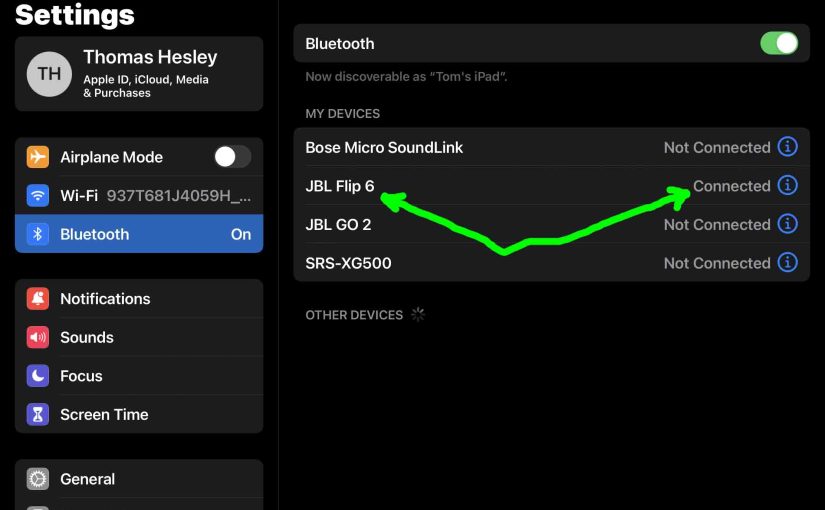
JBL Flip 6 Bluetooth Pairing
Gives the JBL Flip 6 Bluetooth pairing routine. This works when pairing with the iPhone, iPod Touch, and the iPad line of Apple phones, media players, and tablets. However, similar procedures work for Android devices too. JBL Flip 6 Bluetooth Pairing: Step by Step With your JBL Flip 6 OFF, run through this routine to…
-

Sony SRS XB20 Bluetooth Pairing Instructions
Gives Bluetooth pairing instructions for the Sony SRS XB20 mini speaker to devices from Apple. Like the iPhone, iPod Touch, and iPad. This also works for Android devices too, such as Samsung and LG phones, and Amazon Fire tablets. Sony SRS XB20 Bluetooth Pairing Instructions: Step by Step Begin with your SRS XB20 powered OFF…
-

Sony SRS XB20 Bluetooth Pairing
Gives Bluetooth pairing directions for the Sony SRS XB20 wireless speaker to devices from Apple. Like the iPhone, iPod Touch, and iPad. This also works for Android devices too, such as Samsung and LG phones, and Amazon Fire tablets. Sony SRS XB20 Bluetooth Pairing: Step by Step Begin with your SRS XB20 powered OFF (power…
-

JBL Bluetooth Speaker Volume Control Described
There are a few ways for how to set the volume control on a typical JBL Bluetooth speaker described. These depend on the app(s) you’re playing from mostly. But many apps also provide volume controls. Then too, most JBL speakers have two buttons for this. Find these (the + and -) buttons on the top…
-

JBL Go Bluetooth Speaker Charging Instructions
Charge the earlier JBL Go models (including the Go 1 and Go 2) through their charge ports. Here, we detail the JBL Go Bluetooth speaker charging instructions for these little poolside ready portable wireless speakers. In sum: First, select an powerful enough USB charging adapter. Why? Because JBL does not provide a USB charger with…
-

How to Reset JBL Go 2 Bluetooth Speaker
We show how to reset a JBL Go 2 Bluetooth speaker. This restores it to default settings. Plus, it erases any earlier paired Bluetooth devices from the speaker’s memory. Clearing these stops the speaker from pairing to any nearby Bluetooth devices after the reset. Also, you might reset to make it ready or sale or…
-

How to Connect JBL Bluetooth Speaker to Alexa
This post shows how to connect a JBL Bluetooth speaker a typical Alexa device. We demonstrate this with a JBL Flip 5 speaker and the Alexa Input device, although just about any Alexa speaker would work here as well. Since this Bluetooth connecting happens between the speaker and Alexa directly, you need not turn Bluetooth…