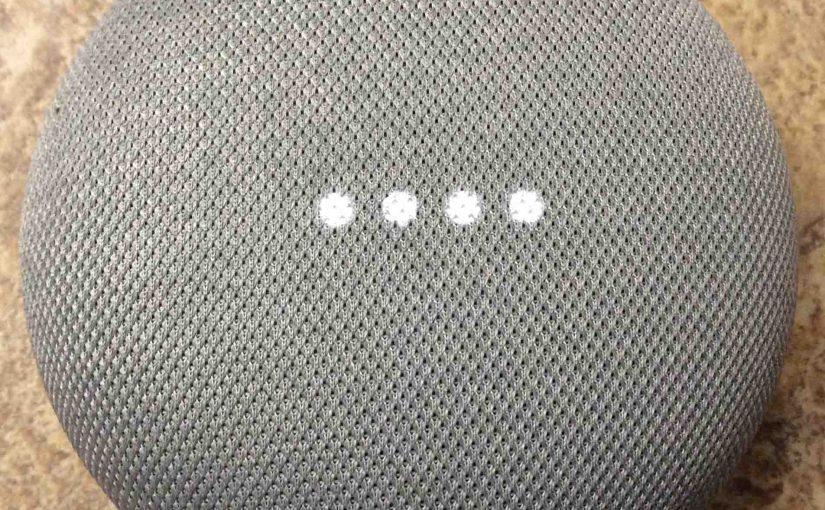Shows how to connect HP DeskJet 3630 series to WiFi. Note that doing this will clear any WiFi settings on the DeskJet and connect it to a new WiFi network. Connecting to new WiFi networks may become necessary after replacing a router / access point. This well definitely be the case if that new router … Continue reading How to Connect HP DeskJet 3630 to WiFi
Tag: How to Connect to WiFi
How to Connect Google Home Mini to WiFi
You may lose the WiFi connection when booting your Google Home Mini smart speaker. Or, your speaker may not show up in the Google Home app. Both problems occur when the speaker no longer connects to your WiFi network. To see it and use it, the Mini Google Home must be connected to WiFi with … Continue reading How to Connect Google Home Mini to WiFi
How to Connect Google Home to WiFi
You may sometime relocate your Google Home speaker, and want to link it with another WiFi network. Or, the Google Home does not show as connected in the Home app. In either case, the speaker is no longer linked to your Wi-Fi network. So this post shows how to connect your Google Home to WiFi … Continue reading How to Connect Google Home to WiFi