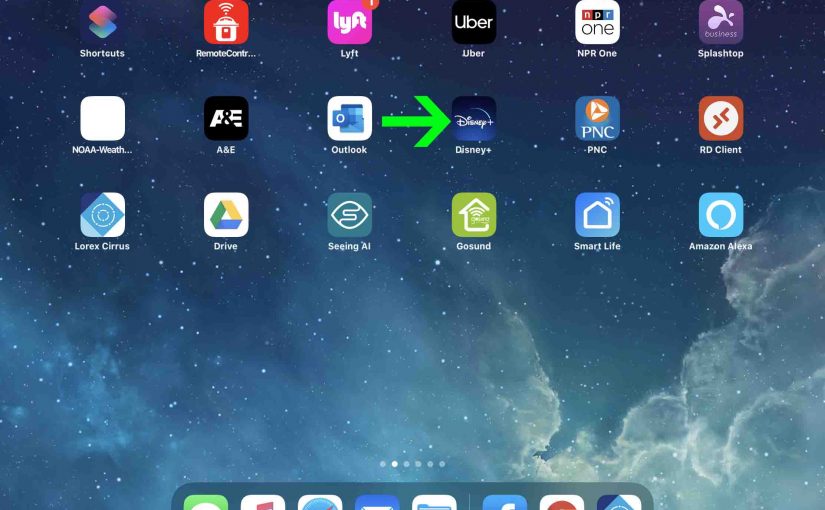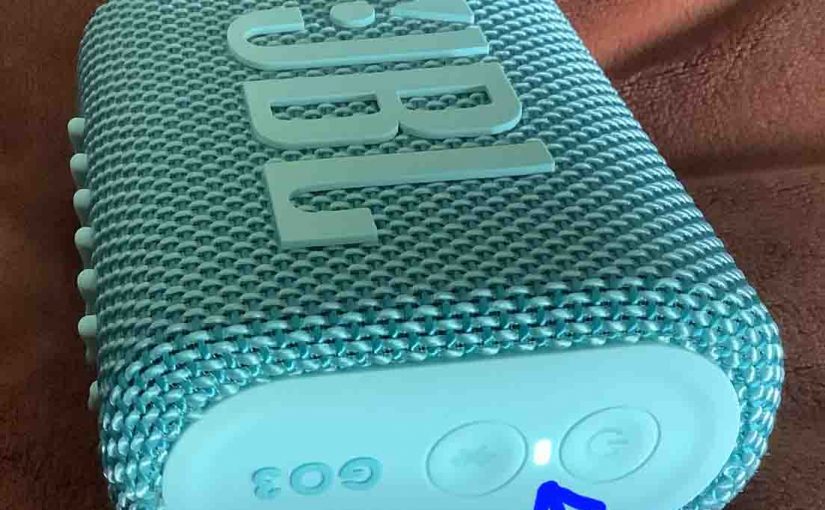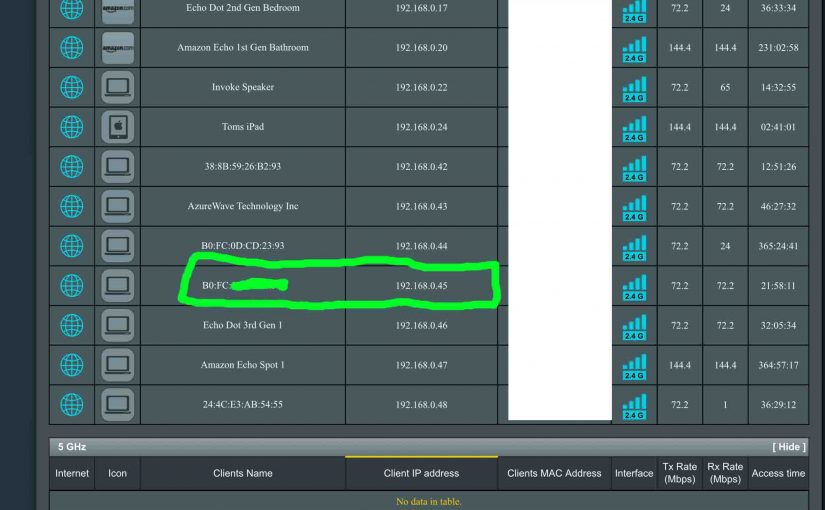Covers how to check battery level on the Wonderboom Bluetooth speaker, and also, how to know if the battery life is shortening over time. How to Check Wonderboom Battery, Step by Step 1. First, Turn ON the Wonderboom You won’t be able to read battery charge status unless the speaker is ON. To turn on … Continue reading How to Check Wonderboom Battery
Tag: How To
How to Bass Boost JBL Go 3
Currently we know of no way to boost bass output the JBL Go 3 Bluetooth speaker via the speaker controls themselves. But if this were possible, it would make the speaker vibrate much more. It would also add a louder bass quality to the playing content. Thus if JBL ever added this, it could work … Continue reading How to Bass Boost JBL Go 3
How to Turn Off Narrator on Disney Plus
The Disney Plus streaming service came online in 2019. With this you can watch many movies and shows in the Disney, Pixar, Star Wars, National Geographic, or Marvel collections. Further, for vision impaired and blind users, many of these shows have a narrator track. In that track, an announcer describes what’s going on on the … Continue reading How to Turn Off Narrator on Disney Plus
How to Connect JBL Bluetooth Speaker to Alexa
This post shows how to connect a JBL Bluetooth speaker a typical Alexa device. We demonstrate this with a JBL Flip 5 speaker and the Alexa Input device, although just about any Alexa speaker would work here as well. Since this Bluetooth connecting happens between the speaker and Alexa directly, you need not turn Bluetooth … Continue reading How to Connect JBL Bluetooth Speaker to Alexa
How to Know if JBL Go 3 is Fully Charged
Here, we explain how to know if the JBL Go 3 is fully charged. That way you get maximum playing time from it when you take it outside. But though the unit has no battery gauge per se, you can still tell if the battery is at full charge by observing the speaker status lamp … Continue reading How to Know if JBL Go 3 is Fully Charged
How to Bass Boost JBL Xtreme 3
You can change how loud the bass is on the JBL Xtreme 3, by turning on and off its bass boost mode. When ON, extra bass mode makes the bass radiators on each end of the speaker vibrate a lot more. Furthermore, boosting the bass in this way adds a low rumble quality to the … Continue reading How to Bass Boost JBL Xtreme 3
How to Bass Boost JBL Xtreme 2 Speaker
You can change how loud the bass is on the JBL Xtreme 2 speaker, by turning on and off its bass boost mode. When switched on, this mode makes the passive bass radiators vibrate much more, and adds a low rumble quality to the playing program, that travels pretty far from the speaker. So, for … Continue reading How to Bass Boost JBL Xtreme 2 Speaker
How to Put JBL Go 3 in Pairing Mode
To put the JBL Go 3 in pairing mode, first turn on this BT speaker. Then press and release the Bluetooth button. Next, listen for the pairing musical notes and see the status light start flashing. The unit is now in pairing mode. And for a detailed explanation of how to do this, see below. … Continue reading How to Put JBL Go 3 in Pairing Mode
How to Find Alexa IP Address for Echo Devices
One good way to find the IP address of the Alexa devices on your network, is to get the MAC address of your Alexa device in the Alexa app, and then look in your router’s admin pages where you can map that MAC address to the device’s currently assigned IP address. There, most routers list … Continue reading How to Find Alexa IP Address for Echo Devices
How to Check JBL Go 3 Battery
To check battery on the JBL Go 3 speaker, the status lamp tells about the whole story. If it’s not blinking red, you still have an hour or so of play time left before absolute deadness ensues. More details follow… How to Check JBL Go 3 Battery – How Much Charge is Left 1. First, … Continue reading How to Check JBL Go 3 Battery