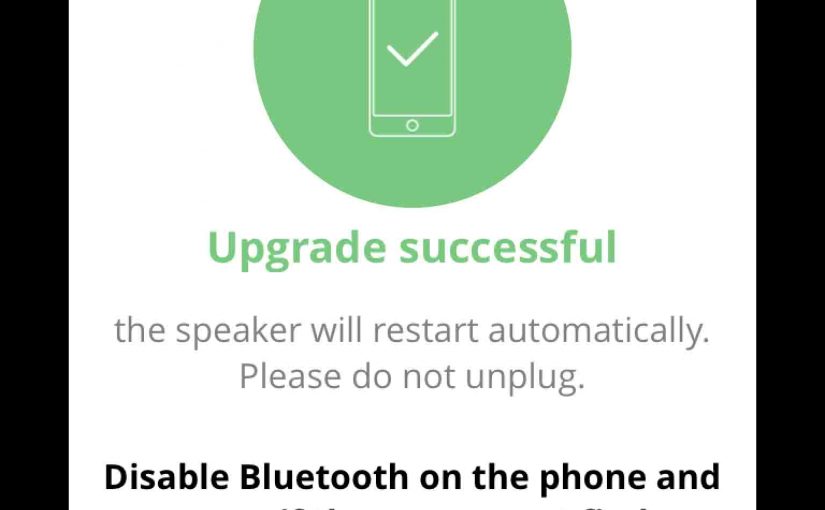You can change the bass response of the JBL Charge 3, by turning on and off its low frequency mode. In fact, when activated, this mode makes the passive bass radiators vibrate a lot more. This also adds a rumble quality to the playing program. But you may wish to switch OFF low frequency mode … Continue reading JBL Charge 3 Low Frequency Mode
Tag: JBL Charge 3 Tricks
JBL Charge 3 Buttons
sThe JBL Charge 3 waterproof speaker features several buttons and lamps across its top. There are also a battery charge status lights across the front bottom. Furthermore, the Power button lights in either white, blue, or both, to show Bluetooth speaker status. There’s also an port access panel on the back bottom of the unit. … Continue reading JBL Charge 3 Buttons
JBL Charge 3 Update
Here, we run through the JBL Charge 3 update procedure on this speaker. So this upgrade can take up to thirty minutes depending on the speed of your internet connection. Also, you cannot easily undo it. Thus you won’t be able to return to the previous software version once you do this. So, be sure … Continue reading JBL Charge 3 Update
JBL Charge 3 Firmware Update
Here, we run through the JBL Charge 3 firmware update procedure on this speaker. So this upgrade can take up to thirty minutes depending on the speed of your internet connection. Also, you cannot easily undo it. Thus you won’t be able to return to the previous firmware version once you do this. So, be … Continue reading JBL Charge 3 Firmware Update
JBL Charge 3 Extra Bass Mode Explained
Change the bass response of the JBL Charge 3, by turning on and off its extra bass mode (EBM). In fact, when activated, EBM makes the passive bass radiators vibrate a lot more. This also adds a rumble quality to the playing program. But you may wish to switch OFF EBM when playing the speaker … Continue reading JBL Charge 3 Extra Bass Mode Explained