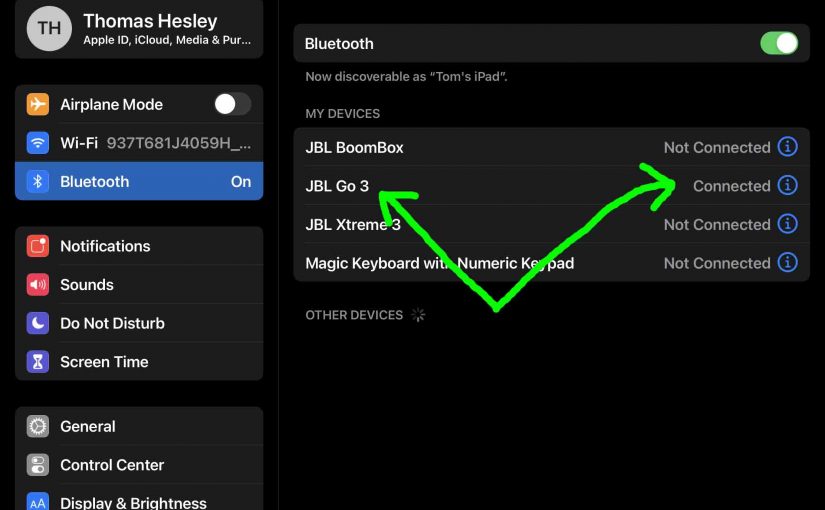To check battery on the JBL Go 3 speaker, the status lamp tells about the whole story. If it’s not blinking red, you still have an hour or so of play time left before absolute deadness ensues. More details follow… How to Check JBL Go 3 Battery – How Much Charge is Left 1. First, … Continue reading How to Check JBL Go 3 Battery
Tag: JBL Go 3
JBL Go 3 Pairing
In short, the JBL Go 3 pairing routine goes as follows. Turn on the speaker. next, put it in pairing mode. Turn Bluetooth ON, in the source device you want to pair. Move the speaker close to this device, and then look for the JBL Go 3 in the new devices list. Finally, tap that … Continue reading JBL Go 3 Pairing
JBL Go 3 Charging Time
You charge JBL Go 3 Bluetooth speaker via its USB-C charge port. And to get the shortest charging time and fullest charge when the JBL Go 3 runs low on battery power, be sure to use at least a medium current USB charger. Details follow. JBL Go 3 Charging Time: How Long to Fully Recharge … Continue reading JBL Go 3 Charging Time
JBL Go 3 Watts
The JBL Go 3 is a low power, hand-held style speaker with still enough watts to fill a small room with decent sounding tunes. It provides 4.2 watts of RMS audio output power. So it’s plenty loud enough for personal use either indoors or outdoors. But what do the watts a speaker has, tell us … Continue reading JBL Go 3 Watts
JBL Go 3 Red Light Stays ON
Many JBL speakers, including the Go 3, sport a status light that shines red while charging / recharging these speakers. Sometimes though, this light stays on. E.g. It does not turn off once charging completes. Further, this concerns many JBL Go 3 owners, as they wonder if there’s something wrong with their speaker and wish … Continue reading JBL Go 3 Red Light Stays ON
How to Factory Reset JBL Go 3
We show you here how to factory reset JBL Go 3, to restore it to its default factory settings. Plus, a factory reset clears any earlier paired Bluetooth devices from the speaker’s memory. Erasing these stops this speaker from pairing to any nearby Bluetooth devices after the reset. Further, you might factory reset to make … Continue reading How to Factory Reset JBL Go 3
How to Pair JBL Go 3
This post shows how to pair a JBL Go 3 personal wireless speaker with common mobile devices such as the iPhone, iPad, and iPod mobile devices. How to Pair JBL Go 3: Step by Step With your Go 3 powered OFF (status lamp is dark), run through this routine to pair it to your mobile … Continue reading How to Pair JBL Go 3
How to Hard Reset JBL Go 3
We show you here how to hard reset a JBL Go 3 Bluetooth speaker, to restore it to its default hard settings. Plus, a hard reset clears any earlier paired Bluetooth devices from the speaker’s memory. Erasing these stops this speaker from pairing to any nearby Bluetooth devices after the reset. Further, you might hard … Continue reading How to Hard Reset JBL Go 3
Finding JBL Go 3 Firmware Version
Here, we give finding JBL Go 3 speaker firmware version instructions. This is the version that this speaker is currently running. Knowing this number helps JBL support personnel when fixing speaker problems. This can aid them in troubleshooting issues, bad behaviors, button lockups, pairing failures, and other issues. Note that in the JBL Go 3, … Continue reading Finding JBL Go 3 Firmware Version
JBL Go 3 Battery Life
The battery life on the JBL Go 3 Bluetooth speaker we discuss in terms of either how long the speaker will play after a full charge, before going dead again. Or, how long the battery will last before a battery replacement is necessary. JBL Go 3 Battery Life: Per Charge How long should the battery … Continue reading JBL Go 3 Battery Life