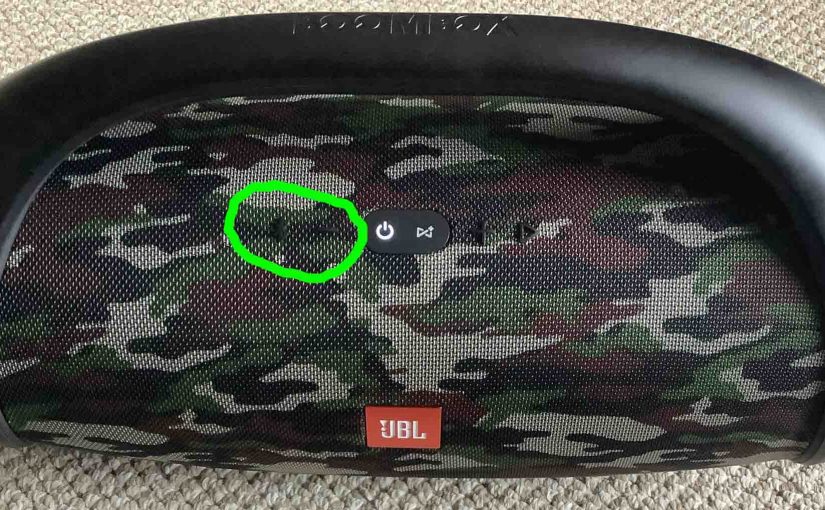The JBL Boombox has a row of LEDs across its lower front panel, as we show in the following pictures. These display battery fullness and charging status. In short, the JBL Boombox Charging Indicator shows how full the battery is whether charging or not. How to Read the JBL Boombox Charging Indicator Lights 1. All … Continue reading JBL Boombox Charging Indicator
Tag: JPL Boombox
JBL Boombox Battery Indicator
The JBL Boombox has a row of LEDs across its lower front panel, as we show in the following pictures. These display battery fullness and charging status. In short, the JBL Boombox battery indicator shows how full the battery is whether charging or not. How to Read the JBL Boombox Battery Indicator Lights 1. All … Continue reading JBL Boombox Battery Indicator
JBL Boombox Extra Bass Mode
Change how much rumble you get on the JBL Boombox, by turning on and off its extra bass mode. When ON, this mode makes the passive bass radiators vibrate much more. Plus it adds a low rumble quality to the playing program, that carries pretty far from the speaker. JBL Boombox Extra Bass Mode: How … Continue reading JBL Boombox Extra Bass Mode
JBL Boombox Low Frequency Mode
Change how loud the bass is on the JBL Boombox, by turning on and off its low frequency mode. When ON, this super bass mode makes the passive bass radiators vibrate much more. Plus it adds a low rumble quality to the playing program, that travels far. JBL Boombox Low Frequency Mode: How to Turn … Continue reading JBL Boombox Low Frequency Mode
JBL Boombox Not Showing Up on Bluetooth
When you find the JBL Boombox not showing up on Bluetooth, this likely means one or more things. The device and speaker are too far away from each other. Out of range. So move them to within a few feet of one another before attempting to pair. Charging is not working correctly. So the battery … Continue reading JBL Boombox Not Showing Up on Bluetooth
How to Charge JBL Boombox
Here we explain how to charge / recharge the JBL Boombox portable BT speaker. Recharge it by way of its hidden DC input charging port in the back of the unit. How to Charge the JBL Boombox: Summary In short, first, we suggest that you recharge the Boombox with the included charger from JBL. Why? … Continue reading How to Charge JBL Boombox