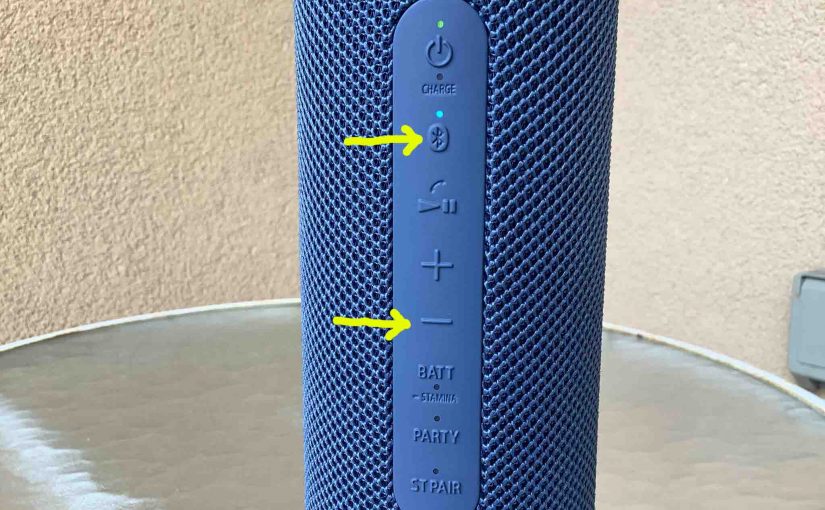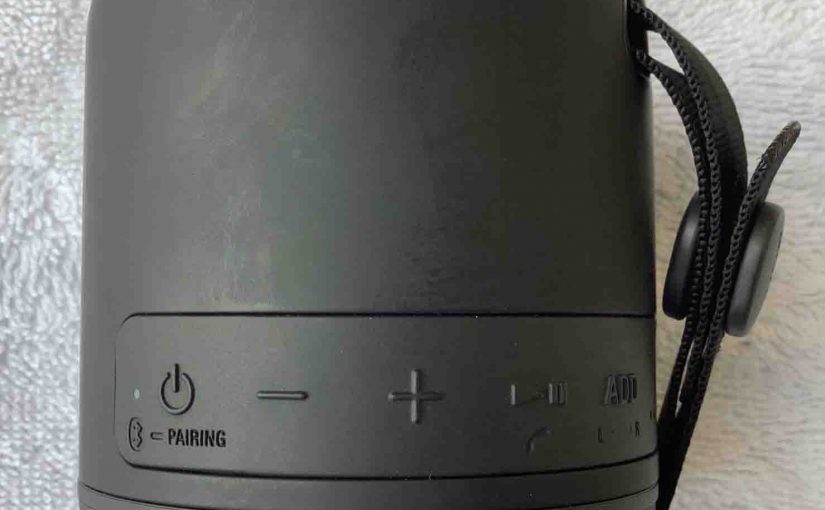You can change how loud the bass is on the Sony XB 23 BT speaker, by turning on and off its extra bass mode. When switched on, this mode makes the passive bass radiators vibrate much more, and adds a low rumble trait to the playing program, that you can hear far from the speaker. … Continue reading Sony XB 23 Extra Bass Mode Explained
Tag: Sony XB Explained
Sony XB 23 Buttons Explained
Sony XB 23 Buttons Explained: Summary The Sony XB 23 Bluetooth Extra Bass cylindrical Bluetooth speaker has several buttons up and down its side panel. E.g. Including the Power, Bluetooth Pairing, Play-Pause, Volume, BATT, PARTY, and ST PAIR buttons. So here we give our version of these Sony XB 23 buttons explained. For each button, … Continue reading Sony XB 23 Buttons Explained
Sony XB 22 Buttons Explained
The Sony XB 22 Bluetooth Bluetooth speaker has several buttons on its top panel, including the Volume, Phone, Live, and Power-Pairing buttons. We also find the Reset, Light-Batt, WPC, and Add buttons in the back of the unit inside the port compartment. These buttons let you operate the many features of this portable but large … Continue reading Sony XB 22 Buttons Explained
Sony XB 21 Buttons Explained
The Sony XB 21 Bluetooth Bluetooth speaker has several buttons across its top panel, including the Volume, Phone, and Power-Pairing buttons. We also have the Reset, Light-Batt, WPC, and Add buttons at the rear of the unit inside the port compartment. These buttons you use to access the many features of this portable but big … Continue reading Sony XB 21 Buttons Explained
Sony XB 21 Add Button Explained
The ADD button on the Sony XB 21 enables you join from two to ten compatible speakers such that both play the same program. The ADD button joins two XB 21s for Stereo or Double modes. It’s the bottom button on the rear buttons panel, just below the WPC button, and to the left of … Continue reading Sony XB 21 Add Button Explained
Sony XB 21 WPC Button Explained
This WPC button on the Sony XB 21 lets you join from two to a hundred compatible speakers together, such that they all play the same program. Why do this? Because, as with the Connect Plus and Party Boost feature on JBL speakers, you get a wider coverage area when you have more than one … Continue reading Sony XB 21 WPC Button Explained
Sony XB 20 Add Button Explained
The ADD button on the Sony XB 20 enables you join from two to ten compatible speakers such that both play the same program in Wireless Party Chain (WPC) mode. The ADD button also joins two XB 20s for Stereo or Double modes. It’s the fourth button from the left edge of the buttons panel, … Continue reading Sony XB 20 Add Button Explained
Sony XB 20 Buttons Explained
Sony XB 20 Buttons Explained: Summary The Sony XB 20 Bluetooth Extra Bass speaker has seven buttons across its top panel. E.g. Including the EXTRA BASS, PHONE-BATT, Play-Pause, ADD, Volume UP and DOWN, and Power-Pairing buttons. Knowing how to use these allows you to fully enjoy the many advanced features of this wireless speaker. So here … Continue reading Sony XB 20 Buttons Explained
Sony XB 13 Buttons Explained
The Sony XB 13 Bluetooth extra bass speaker has several buttons across its lower rear panel, including the Volume, Play-Pause, Power, and Pairing -Stereo Pairing buttons. Here we give our version of these Sony XB 13 buttons explained, and go over what each button does, along with how and when to use it. Also there are … Continue reading Sony XB 13 Buttons Explained
Sony XB 12 Buttons Explained
The Sony XB 12 Bluetooth extra bass speaker has several buttons across its lower rear panel, including the Add, Volume, Play-Pause, and Power-Pairing buttons. There are five lights underneath the buttons as well. The lamps tell you what the speaker is up to, and you operate the speaker with the buttons. The Power / Pairing … Continue reading Sony XB 12 Buttons Explained