Tag: Spotify
-
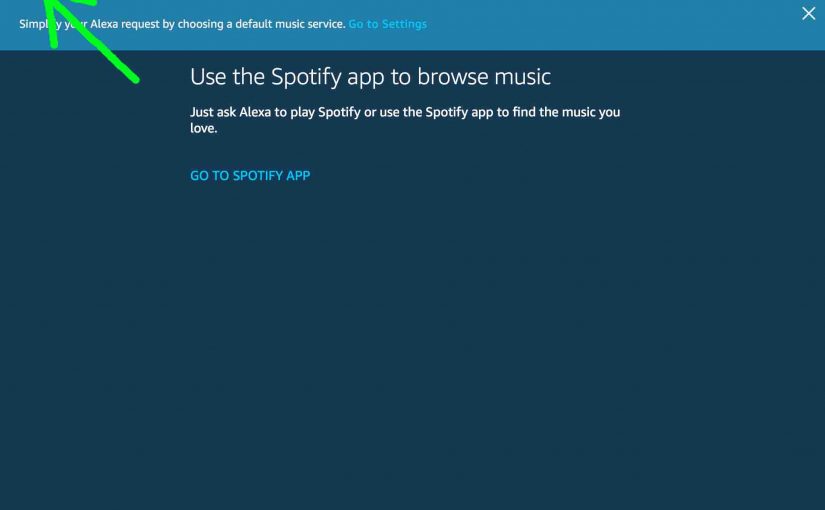
Alexa Echo Dot Spotify
Gives Alexa Echo Dot Spotify directions. These explain the following. How to connect your account on Spotify to your Amazon Alexa smart speakers. Play albums, playlists, genres, and specific artists. How to disconnect your Alexa Echo Dot from Spotify. Alexa Echo Dot Spotify: Summary of Directions In short, this document covers the following topics. What…
-
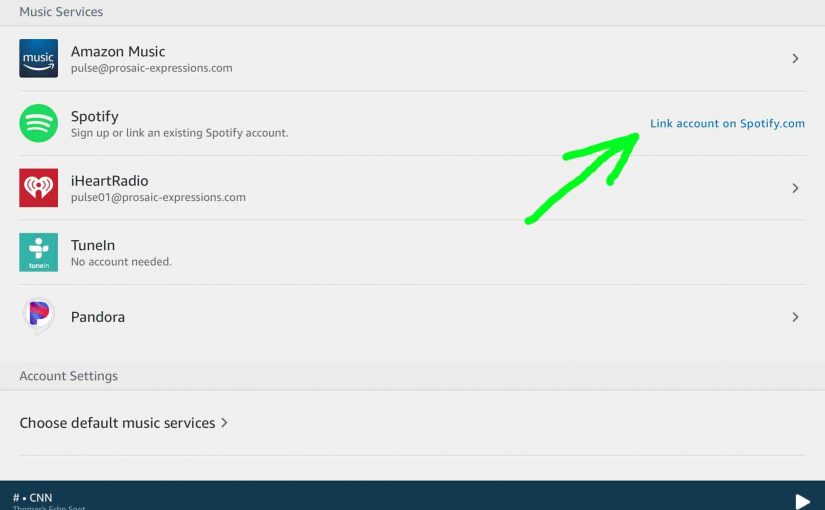
How to Disconnect Spotify from Alexa
You may need to disconnect your Spotify account from an Alexa host device because, You’re giving an Alexa to your child. So you wish to keep them from listening to adult stuff on Spotify. But you still allow access to other family sensitive Alexa features. You cancelled your Spotify subscription. So you want to clear…
-
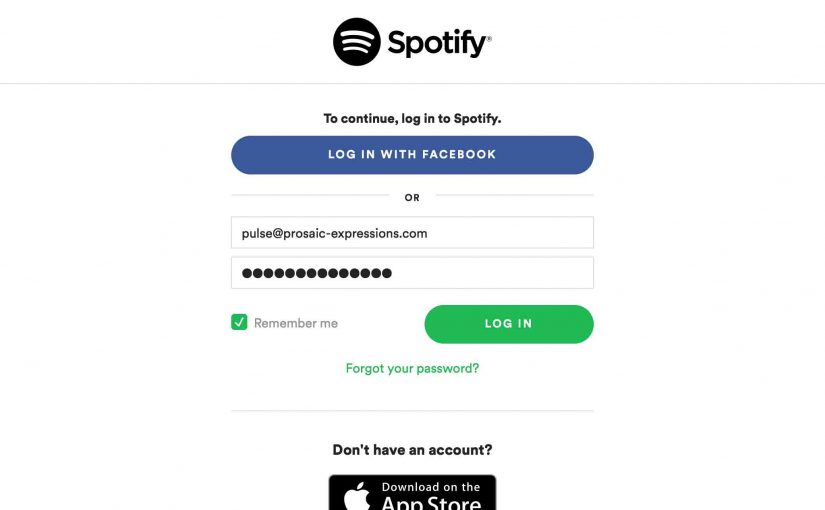
How to Connect Spotify to Alexa
Here, we describe how to connect your account on Spotify to your Amazon Alexa smart speakers. After you finish Spotify setup, you can listen to your Spotify playlists and collections on any of your Alexa speakers. How to Connect Spotify to Alexa: Prep Steps What you Need First You must first set up an Amazon…
-
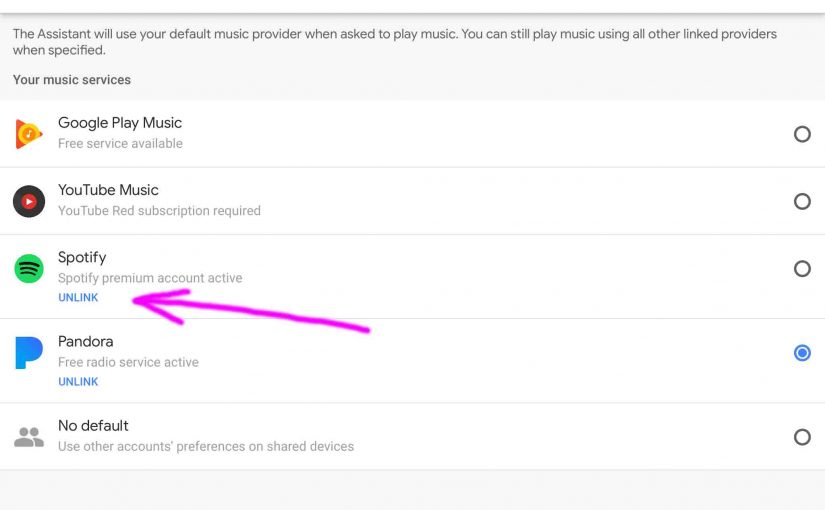
Unlink Spotify from Google Home Mini
Gives the unlink Spotify from Google Home Mini routine. Now you may wish unlink (remove, delete) your Spotify account from your Google Home Mini smart speaker because either: You’ve cancelled your Spotify subscription, and just want to get rid of its records from your Google Home app settings, to de clutter. You’re giving the speaker…
-
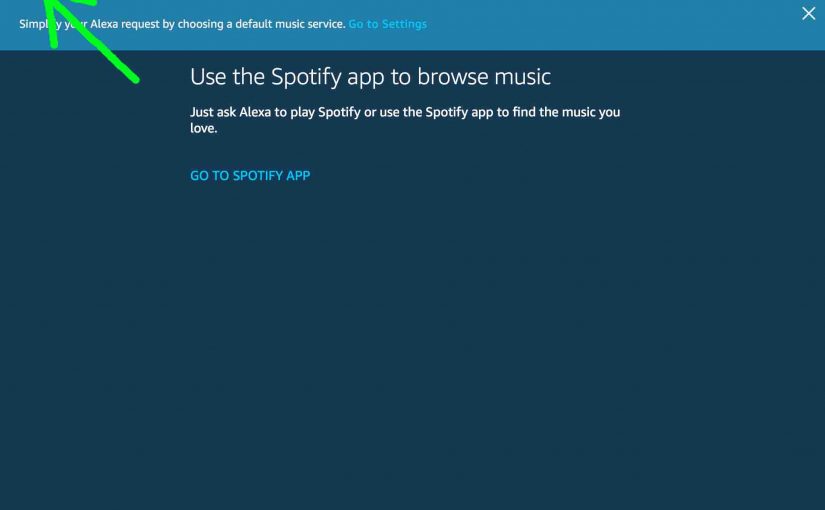
Alexa Echo Dot Spotify Instructions
Gives Alexa Echo Dot Spotify instructions. These explain the following. How to connect your account on Spotify to your Amazon Alexa smart speakers. Play albums, playlists, genres, and specific artists. How to disconnect your Alexa Echo Dot from Spotify. Alexa Echo Dot Spotify Instructions: Summary In short, this document covers the following topics. What you…
-

How to Connect Amazon Dot to Spotify
Here, we describe how to connect Amazon Dot to Spotify for your Echo smart speakers. After you complete the Spotify connection, you can listen to your Spotify playlists and collections. Play these on any of your Amazon Dot speakers. How to Connect Amazon Dot to Spotify You’ll Need the Following First First, set up an…
-
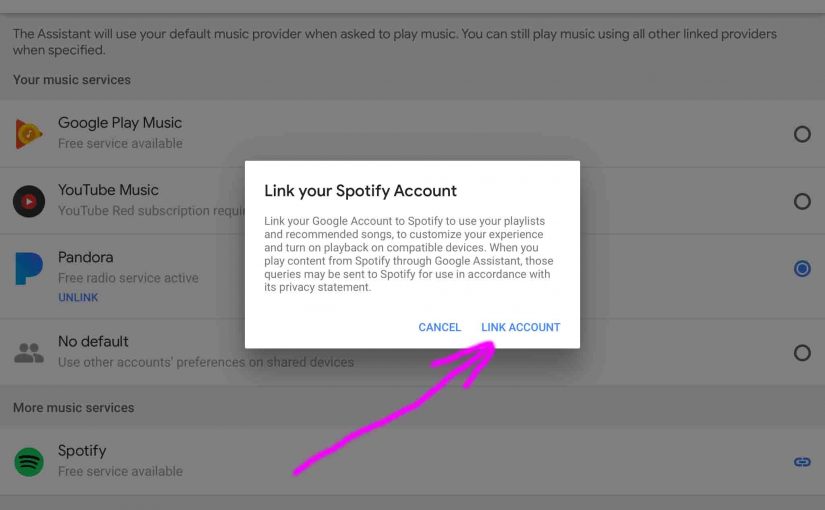
How to Set Up Spotify on Google Home Mini
If you’re a Spotify streaming service subscription holder, you can now listen to your playlists and request songs from the Spotify library to play on your Google Home Mini smart speaker. But the Mini will not play Spotify recordings until you set it up with a (free, at least) Spotify account. Indeed, with a few…
-

How to Disconnect Spotify from Google Home
Here, we cover how to disconnect Spotify from Google Home speakers. You may wish remove or delete your Spotify account from Google Home either because: You’ve cancelled your Spotify subscription, and just want to get rid of its remnants from your Home app settings, to cut clutter. You’re giving the device to your parent, and wish to prevent…
-

Google Home Mini Spotify Commands
Through the Google Home assistant via the Google Home Mini speaker, you can control your music listening on Spotify with voice commands! Ask Google Home Mini to play a song, an album, a public playlist or one of your own private playlists. Google Home Mini works quite well with Spotify, giving you access to all…
