The Alexa app provides an audio equalizer for the Echo Studio speaker, which lets you adjust the bass and treble output levels. These apply to any audio that the speaker streams. So in this piece, we show how to adjust the bass and treble for the Echo Studio smart speaker, to allow you to get the best speaker sound in your particular room.
How to Adjust Bass and Treble on Echo Studio with the Alexa App
First, we assume that your speaker is up and running, and that it is connected to Alexa via your Amazon account. We also assume that you have the Alexa app running on a smart phone or tablet that is connected to the same network as your Echo Studio. If not, get all that set up, and then come back and follow the routine below to raise and lower the bass and treble on this speaker.
1. Run the Alexa App
Find the Alexa app on your mobile device, as we did on the iPad Air device, as shown in the next picture.

Tap the Alexa app icon to run it. You should see the app’s Home page, as shown next.
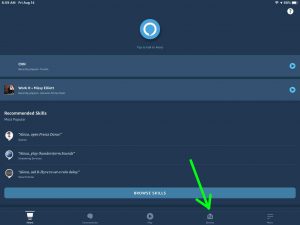
2. Tap the Devices Button
Next, find this called out by the green arrow in the last picture.
Hitting the Devices control brings up the Devices page, as shown next.
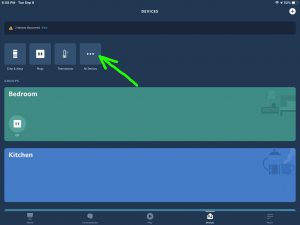
3. Tap the All Devices Button
Touching the All Devices button brings up the page, that lists all the Alexa devices currently configured on your Amazon account, as shown next.
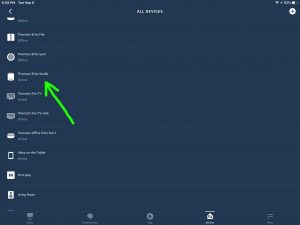
4. Find and Touch the Echo Studio Speaker to Adjust
Then, find your Echo Studio in the All Devices list shown on this page. Then, tap it. This brings up the Settings page for the Echo Studio you selected, as shown next. In this demo, we’re working with the Tom’s Echo Studio speaker, as pointed out by the green arrow.
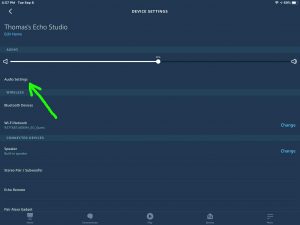
5. Tap the Audio Settings Item
Touching the Audio Settings menu items brings up the Audio Settings page for the selected Echo Studio smart speaker, as shown next. This page features three slider controls for bass, mid range, and treble. The default setting for these sliders is in the middle, or Flat response. But you can place a finger on the white dot of the control, and move it left and right to raise and lower the level of the frequency range it controls.

Note that these settings take effect immediately upon moving the sliders. So there’s no Apply button to press to make them live.
6. How to Adjust the Bass of the Echo Studio Speaker
Then to increase Echo Studio bass, touch the white dot of the Bass slider control and move to the right, as we did in the next picture. This turns up the bass (low) frequencies, and makes the speaker thump and vibrate a lot more, so long as the recording you’re listening to has at least some bass to amplify.
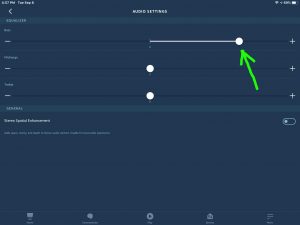
Further, to lower the bass, simply slide the control to the left. this turns down the lower bass frequencies, and the speaker accordingly, vibrates less.
7. How to Adjust the Treble on the Echo Studio Speaker
To increase Echo Studio treble, touch the white dot of the Treble slider control and move to the right, as we did in the next picture. This turns up the treble (high) frequencies, and and sounds like symbols, high notes, and esses become louder, so long as the program you’re streaming has at least some highs to amplify.

To lower the treble, simply slide the control to the left. This turns down loudness of the high frequencies. So, you’ll hear less pronounced symbols and key presses on instruments in the music.
8. How to Adjust the Midrange on the Echo Studio Speaker
To increase midrange output on the Echo Studio speaker, touch the white dot on the Midrange slider control and move to the right, as we did in the next picture. This turns up the mid range frequencies, so that sounds like singing, woodwind and brass instruments, get louder.

To lower the midrange output, just slide the control to the left. This turns down loudness of the mid range frequencies. So, you’ll hear less pronounced vocals and some instruments in the music.
How to Adjust Echo Studio Bass and Treble with Voice Commands
You don’t need the Alexa app to make equalizer adjustments in this way.
You can say things like …
- Raise treble (increases treble output by 25 percent).
- Lower treble (cuts treble output by 25 percent).
- Set treble +5
- Set treble -3
- Raise midrange (increases midrange output by 25 percent).
- Lower midrange (reduces midrange output by 25 percent).
- Set midrange +1
- Set midrange -6
- Raise bass (increases bass output by 25 percent).
- Lower bass (reduces bass output by 25 percent).
- Set bass +5
- Set bass -3
Control value settings range between -6 and +6. Further, be sure to say the minus or plus sign when specifying a number to set the control to. Otherwise, Alexa may not set the slider to the desired value.
Other Posts About the Echo Studio Hi-Fi Smart Speaker
- How to Connect Echo Studio to WiFi Network
- Alexa Echo Studio Setup Instructions
- How to Reset Alexa Echo Studio, Hard Factory Reset
- Echo Studio Buttons Guide, Meanings Functions Codes
Related Posts to How to Adjust Bass and Treble on the Echo Studio Speaker
- How to Adjust Bass and Treble on Google Home Mini
- Google Home Equalizer Settings, Adjust Bass Treble
- How to Adjust Bass on Echo Sub Amazon Alexa Subwoofer
- Chromecast Audio Equalizer Adjust Bass Treble
References for How to Adjust Bass and Treble on the Echo Studio Smart Speaker
Revision History
- 2020-09-09: First posted.
