You may wish unlink (remove, delete) your Pandora account from a Google Home Speaker due to one or more of the following:
- You like different versions of music than what Pandora offers, and so, you temporarily wish to remove Pandora from your list of searchable music station sources. Then, the streams you request will not be found by Google Home on Pandora, but instead, on one or more of your other active music services, which DO offer your desired song versions.
- You’ve cancelled your Pandora subscription, and want to get rid of its remnants from your Google Home app settings, to reduce clutter.
- You’re giving the Google Home speaker to your parent, and wish to prevent him / her from learning what sorts of station streams you listen to. Yet you still wish to allow access to other music services set up on your Google account.
These unlink instructions assume that you’ve previously set up and linked a Pandora account to your Google Home assistant. If you have not, then you do not yet need this information until after you have. But if so, then read on.
How to Unlink Pandora from Google Home
So, to get your tablet ready for this work, be sure the Google Home app has been installed and linked to the Google account on which the Pandora account you wish to unlink is configured. Then, perform the following instructions:
1. Find the Google Home app on your Mobile Device
On our iOS based iPad, we find this app on page three of the Home screen, pointed at in the next picture by the pink arrow.

2. Run the Google Home App
Tap the Google Home app icon on the tablet home screen. After a short pause, the app displays its home screen, as shown next.
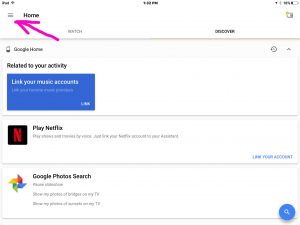
3. Tap the Hamburger Link
Find this control in the top left corner of the app’s Home screen, as pointed at by the pink arrow in the last picture.
The app then displays its main menu, as shown next.
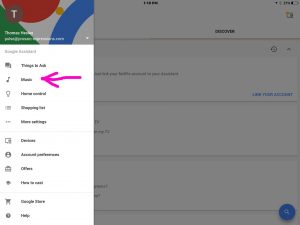
4. Tap the Music Link on the Main Menu to Continue with How to Unlink Pandora from Google Home
Find the Music link pointed at by the pink arrow in the last picture.
The Music Service Choices screen then appears, as shown next.
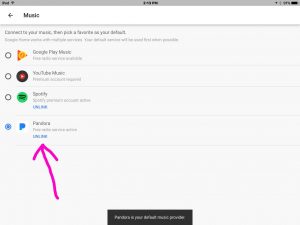
5. Tap the Unlink Item for Pandora
Find this option shown in the last picture.
Then, you get the Pandora Unlink Confirmation screen as shown next.
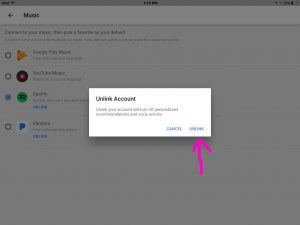
6. Finally, Tap the UNLINK Button
That buton is in the confirmation window as pointed at by the pink arrow in the last screenshot above.
This unlinks your Pandora account info from your Google Home speakers.
The app then returns you to the Music Service Choices screen, as seen in the next step.
If however, you get an error message, someone else, who shares your Google account, may have already deleted your Pandora profile for you. If concerned, check with those who has access, to see that Pandora was not removed due to a security breach.
7. Check that Pandora is Now Unlinked from Google Home
On the Music Service Choices screen, find the Pandora entry, and look just beneath it. If you see a blue LINK option, then your Pandora account info is indeed gone now from Google Home. See the next screenshot to find hat link, as pointed at by the pink arrow.
But if this link still displays as UNLINK, then the Pandora account data has not been removed. In that case, jump back up to step 1, and try running this routine again. Paying close attention to any error messages that might appear along the way.
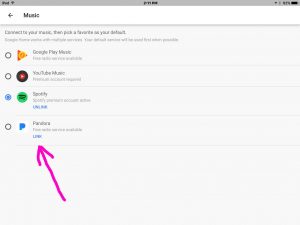
You can also check that your Google Home speaker no longer plays Pandora. Do that by asking for a Pandora station, that played before unlinking. E.g. Try something like
“Okay Google, play 1970s on Pandora.”
If your Pandora profile has indeed been removed from the Google Home assistant, she’ll reply,
“Your music account needs to be linked first. You can do that in the Google Home app.”
8. Done with How to Unlink Pandora from Google Home !
But if you change your mind, and would like to again play Pandora on Google Home, then simply add it back into Google Home. See our piece Pandora Setup on Google Home Speaker Instructions for details on how to do that.
Other Posts About the First Google Home Smart Speaker
Related Posts to How to Unlink Pandora from Google Home
References for How to Unlink Pandora from Google Home
Revision History
-
- 2020-05-15: Added tags and further optimized the content.
- 2019-05-20: Added targeting for ‘Unlink Pandora from Google Home’ and added tags.
- 2017-01-27: Updated tags list.
- 2017-01-17: Originally published.
