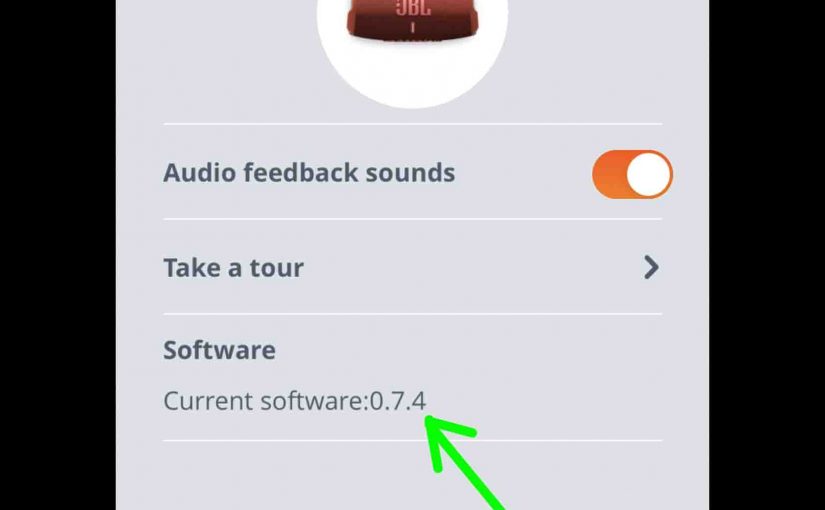We show how to reset a JBL Go 2 Bluetooth speaker. This restores it to default settings. Plus, it erases any earlier paired Bluetooth devices from the speaker’s memory. Clearing these stops the speaker from pairing to any nearby Bluetooth devices after the reset. Also, you might reset to make it ready or sale or … Continue reading How to Reset JBL Go 2 Bluetooth Speaker
How to Connect Wonderboom Speaker to iPhone
This post shows how to connect a Wonderboom speaker to an iPhone. First off: Start with your speaker shut OFF (all dark LEDs). Then, follow along to connect it with iPhone. So in this demo, we show how this connect works on an iPad Air mobile computer. But like procedures work for iPhones, and iPod … Continue reading How to Connect Wonderboom Speaker to iPhone
Wonderboom 2 Buttons and Codes Explained
In this Wonderboom 2 buttons guide, we detail all the buttons, ports, and lamps on the speaker. We give button functions, meanings, and codes and combinations to press for the various functions. And we show where they are on the speaker with many pictures. Wonderboom 2 Buttons: Summary The Wonderboom 2 has five buttons on … Continue reading Wonderboom 2 Buttons and Codes Explained
JBL Charge 5 Software Update Instructions
Here are our JBL Charge 5 software update instructions. First, this routine can take up to thirteen minutes to wrap up. How long it will take depends on several factors. These include the speed of your WiFi connection and media device, and other details. Moreover, you can’t reverse once you update. Thus you won’t be … Continue reading JBL Charge 5 Software Update Instructions
How to Tell if JBL Boombox is Charging
How to tell if JBL Boombox is charging? Well, this BT speaker, with its GIANT power bank, has a lone row of small LED lights across its pedestal. Find them on the bottom front of the unit, as we show in the pictures following. These lamps tell battery level status. So to see if this … Continue reading How to Tell if JBL Boombox is Charging
Reset Xfinity Remote XR2 to Fix Remote
Sometimes, most remote controls develop strange behaviors which need a hard reset to clear up. So in this post, we show you how to reset Xfinity remote XR2 back to its factory default state. If you reset the XR2 though, keep in mind that this remote may not work afterwards until you reprogram it. So, … Continue reading Reset Xfinity Remote XR2 to Fix Remote
JBL Clip 3 Not Charging, How to Fix
Most JBL Bluetooth speakers, including the Clip 3, offer truly portable operation via their lithium ion batteries inside. And when said battery dies, you can recharge the speaker with an AC or car adapter. Sometimes though, the JBL Clip 3 is not charging fully, or at all. To solve that, we’re here to help. How … Continue reading JBL Clip 3 Not Charging, How to Fix
How to Tell if JBL Go 2 Is Charging
How to tell if JBL Go 2 is charging? This little speaker has just one LED lamp on its front, as shown in the pictures that follow. This two-color lamp not only indicates speaker power on off and pairing status. But it also tells battery level and charging status. So to see if this speaker … Continue reading How to Tell if JBL Go 2 Is Charging
JBL Go 2 Firmware Update
Povers the JBL Go 2 firmware update procedure. However, we know of no way to upgrade the software on this particular speaker. Why not? Because we find no firmware downloads for this unit on the JBL web site. Plus, we see no details for this in the included manuals. So it looks like JBL feels … Continue reading JBL Go 2 Firmware Update
How to Reset Wonderboom Speaker
Here, we demonstrate how to reset the Wonderboom speaker. This return the speaker to its default settings. Resetting wipes any paired Bluetooth devices from memory. Clearing this data prevents the speaker from connecting to any nearby BT devices afterwards. Further, you might reset to ready the unit for sale or re-gifting. Or, perhaps you simply … Continue reading How to Reset Wonderboom Speaker