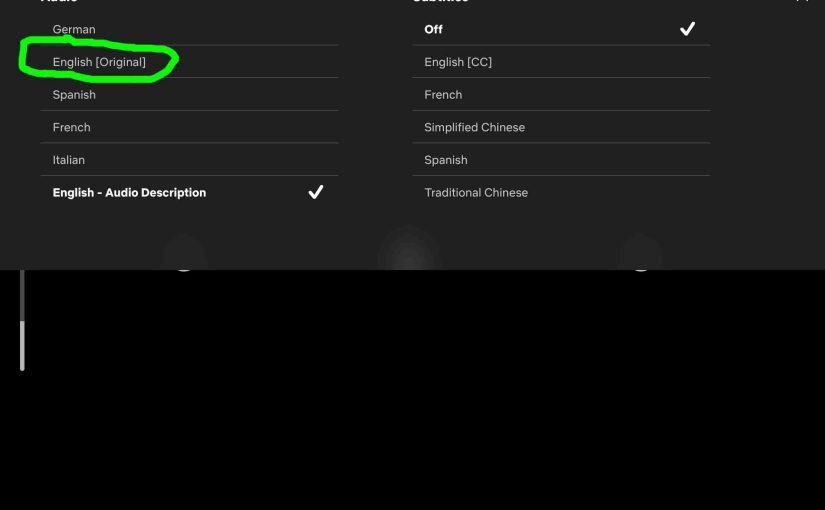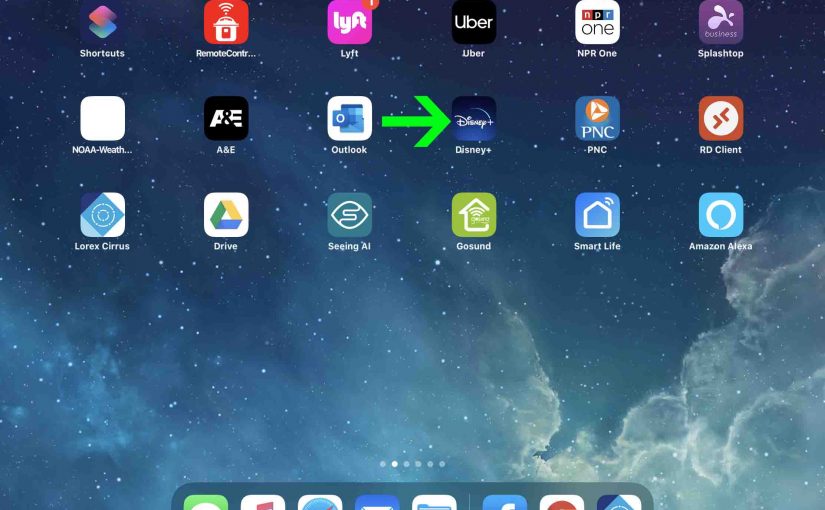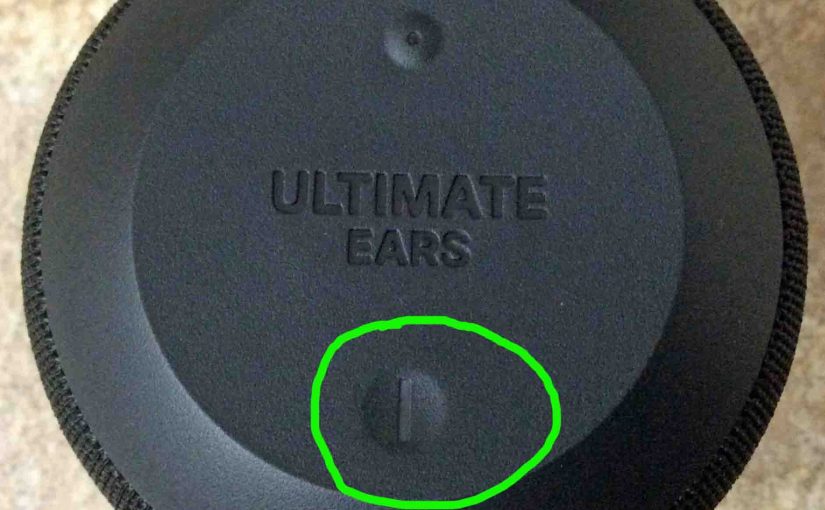In this post, we describe hoe to turn off audio subtitles on Netflix, because many people report that they accidently enable it but then do not know how to turn it off. This is quite the common problem. Indeed since the Netflix streaming service came along over two decades ago, and has become quite the … Continue reading How to Turn Off Audio Subtitles on Netflix
Tag: How To
How to Remove Audio Description from Netflix
The Netflix streaming service came along over two decades ago, and has become quite the popular movie provider ever since. Thus through this service, you can watch many movies and shows from many collections. Plus, for the blind and vision impaired viewers, many of these shows have an audio description track. So when you play … Continue reading How to Remove Audio Description from Netflix
How to Take Off Narrator on Disney Plus
The Disney Plus streaming service came online in 2019. With this you can watch many movies and shows in the Disney, Pixar, Star Wars, National Geographic, or Marvel collections. Further, for vision impaired and blind users, many of these shows have a narrator track. In that track, an announcer tells you what’s going on on … Continue reading How to Take Off Narrator on Disney Plus
How to Take Off Audio Description on Netflix
The Netflix streaming service came along over two decades ago, and has become quite the popular movie provider ever since. Thus through this service, you can watch many movies and shows from many collections. Plus, for the blind and vision impaired viewers, many of these shows have an audio description track. So when you play … Continue reading How to Take Off Audio Description on Netflix
How to Connect Wonderboom 2
This post describes how to connect the Wonderboom 2 portable speaker, to get it playing from your phone, tablet, or other BT device. First, of course, for new speakers, unpack them and make sure that they have some charge in their batteries. Then, with your speaker turned OFF (all dark top panel LEDs), follow these … Continue reading How to Connect Wonderboom 2
How to Hard Reset JBL Flip
We discuss here how to hard reset the JBL Flip Bluetooth speaker to its default settings. Hard resetting restores the unit to default state. It also erases any earlier paired Bluetooth devices from its memory. Plus, this stops the Flip from pairing to any nearby Bluetooth devices afterwards. Also, you might reset to clear up … Continue reading How to Hard Reset JBL Flip
How to Reset Echo Dot 1, Hard Factory Reset
This first release of the Echo Dot assistant is no longer the most recent version of this smart speaker. Thus, you may wish to reset it to get it ready to sell or gift to another. So in this piece, we cover how to reset the Echo Dot 1 back to factory default settings. How … Continue reading How to Reset Echo Dot 1, Hard Factory Reset
How to Turn On Wonderboom Speaker
We explain how to turn on a Wonderboom speaker here. Now most speakers have a Power button that they prominently position on the unit so it’s easy to find. Indeed, this speaker is no exception to this rule, since we find its Power button right on top, near the front, as we see next. … Continue reading How to Turn On Wonderboom Speaker
How to Connect JBL Flip to iPhone
This post shows how to connect a JBL Flip 1 Bluetooth speaker with the iPhone. How to Connect JBL Flip to iPhone, Step by Step With your Flip 1 powered OFF (power button is dark), run through this routine to connect it with your iPhone. 1. Navigate to the Home Screen on the iPhone At … Continue reading How to Connect JBL Flip to iPhone
How to Turn Off JBL Clip 2 Bluetooth Speaker
We explain how to turn OFF the JBL Clip 2 Bluetooth mini speaker here. Now most BT speakers have a Power button that JBL prominently places on the unit so it’s easy to find. Indeed, this speaker is no exception, as we find its Power button on the right side button panel. E.g. See this … Continue reading How to Turn Off JBL Clip 2 Bluetooth Speaker