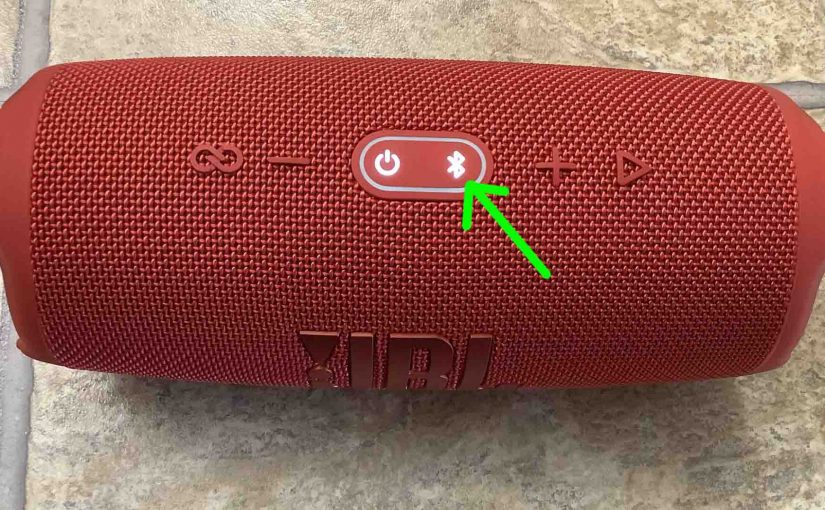Here is our How to Update JBL Charge 5 routine. First, this procedure can take up to thirteen minutes to finish. How long depends on the speeds of your WiFi connection, mobile device, and other factors. Furthermore you can’t reverse once you How to Update. Thus you won’t be able to return to any prior … Continue reading How to Update JBL Charge 5
Tag: How To
How to Connect JBL Charge 5 to Alexa
Explains how to connect JBL Charge 5 to Alexa devices. So this pairing happens between the JBL and Alexa units directly. Thus you need not turn Bluetooth on in the mobile device you’re setting up this connection with. How to Connect JBL Charge 5 to Alexa: Step by Step With your Charge 5 switched OFF, … Continue reading How to Connect JBL Charge 5 to Alexa
How to Sync JBL Charge 5
Shows how to sync JBL Charge 5 with common source devices. So these include the iPhone, iPod Touch, and the iPad line of Apple phones and tablets. A routine with some small variation also works for Android phones and tablets. How to Sync JBL Charge 5: Step by Step With your Charge 5 OFF (power … Continue reading How to Sync JBL Charge 5
How to Turn ON JBL Charge 5
We explain how to turn ON the JBL Charge 5 here. Now most speakers have a Power button that they prominently position on the unit so it’s easy to find. Indeed, this speaker is no exception to this pattern, as we find its Power button on the top button panel. There’s also a status lamp … Continue reading How to Turn ON JBL Charge 5
How to Connect JBL Charge 5 to iPhone
Shows how to connect JBL Charge 5 to iPhone. How to Connect JBL Charge 5 to iPhone: Step by Step With your Charge 5 powered OFF (power button is dark), run through this routine to connect it with your iPhone. 1. Visit the Home Screen on the iPhone Firstly at the lock screen, swipe up … Continue reading How to Connect JBL Charge 5 to iPhone
How to Make JBL Charge 5 Discoverable
You must know how to make JBL Charge 5 discoverable to pair it with a device. In this mode, this speaker broadcasts its Bluetooth name and current linkage data over the Bluetooth medium. So in this piece, we show you how to get into discovery mode on the JBL Charge 5. Thus, you can join … Continue reading How to Make JBL Charge 5 Discoverable
How to Know if JBL Charge 5 is Charging
Shows how to know if JBL Charge 5 is charging. Well, this power bank speaker has a strip row of LEDs on the lower front. These lights display battery charge level. Thus, to know if this speaker is charging, look at these to see Charge 5 charging. Moreover, you can feel the back of the … Continue reading How to Know if JBL Charge 5 is Charging
How to Put JBL Charge 5 in Pairing Mode
To pair the JBL Charge 5 with a Bluetooth device, you need to know how to connect it. But first, you have to get the speaker to broadcast its Bluetooth name and current linkage data. This allows source devices to find and link to it. So in this piece, we show how to put JBL … Continue reading How to Put JBL Charge 5 in Pairing Mode
How to Check Battery Percentage on JBL Charge 5
The JBL Charge 5 has a group of LEDs behind a translucent white bar in its front lower area. This displays battery charge percentage whether it’s draining or charging. Furthermore, this gauge shows charging progress, or how full the battery is at a given time. It also tells you how much “juice” the battery has … Continue reading How to Check Battery Percentage on JBL Charge 5
How to Turn Off JBL Charge 5
We explain how to turn off the JBL Charge 5 here. Now most speakers have a Power button that they position so it’s easy to find. Indeed, this portable speaker is no exception. We find its Power button on the side panel to the left of the Bluetooth button. Furthermore, we start this demo with … Continue reading How to Turn Off JBL Charge 5