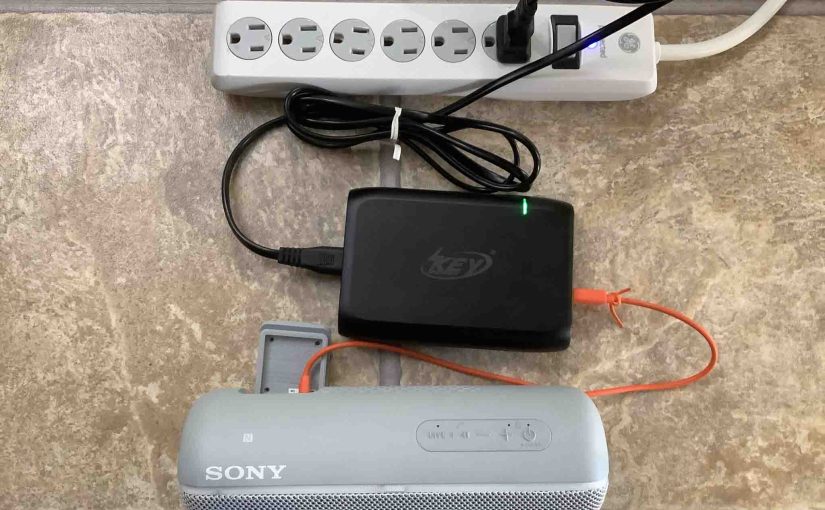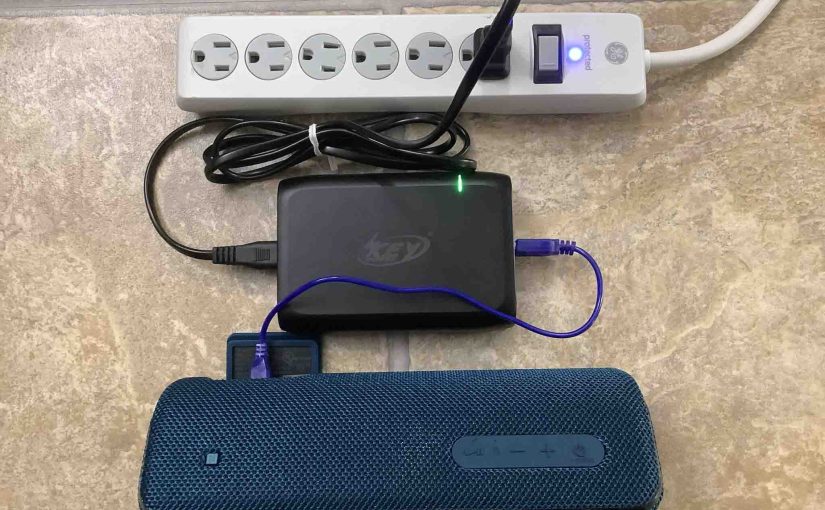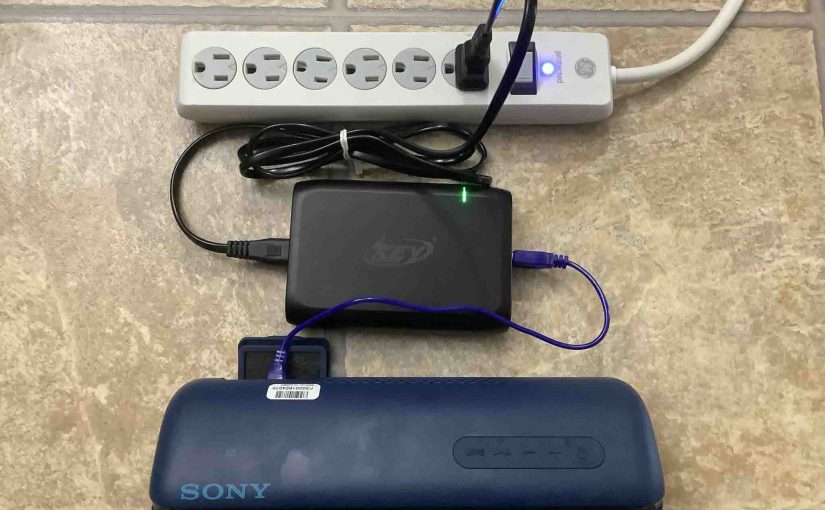This piece covers how to charge the Sony SRS X11 Bluetooth cube speaker. Do this easily through the micro USB power in port, shown in the pictures below. Note that you can still play your X11 as it charges, without increasing the recharge time by much. First, pick a strong enough USB power adapter, as … Continue reading How to Charge Sony SRS X11
Tag: Sony 40
How to Charge Sony SRS XB01
This piece covers how to charge the Sony SRS XB01. Do this easily through the micro USB power in port, shown in the pictures below. Note that you can still play your XB01 as it charges, without increasing the recharge time by very much. First, pick a strong enough USB power adapter, as no charger … Continue reading How to Charge Sony SRS XB01
How to Charge Sony SRS XB20
This piece covers how to charge the Sony SRS XB20 Bluetooth speaker. Do this easily through the micro USB power in port, shown in the pictures below. Note that you can still play your XB20 as it recharges, without raising the charging time by very much. First, pick a powerful enough USB adapter, as no … Continue reading How to Charge Sony SRS XB20
How to Charge Sony SRS XB21
This piece covers how to charge the Sony SRS XB21 Bluetooth speaker. Do this easily through the micro USB power in port, shown in the pictures below. Note that you can still play your XB21 as it recharges, without raising the charging time by too much. First, pick a powerful enough USB adapter, as no … Continue reading How to Charge Sony SRS XB21
How to Charge Sony SRS XB22
This piece covers how to charge the Sony SRS XB22 BT speaker. Do this easily through the micro USB power in port, shown in the pictures below. Note that you can still play your XB22 as it recharges, without raising the charging time by a whole lot. First, pick a powerful enough USB adapter, as … Continue reading How to Charge Sony SRS XB22
How to Charge Sony SRS XB31
This piece covers how to charge the Sony SRS XB31 Bluetooth speaker. Do this easily through the micro USB power in port, shown in the pictures below. Note that you can still play your XB31 as it recharges, without raising the charging time by too much. First, pick a powerful enough USB adapter, as no … Continue reading How to Charge Sony SRS XB31
How to Charge Sony SRS XB32
This piece covers how to charge the Sony SRS XB32 Bluetooth speaker. Do this easily through the micro USB power in port, shown in the pictures below. Note that you can still play your XB32 as it recharges, without raising the charging time by too much. First, pick a beefy enough USB adapter. Next, connect … Continue reading How to Charge Sony SRS XB32
How to Charge Sony SRS XB33
This piece covers how to charge the Sony SRS XB33 BT speaker. Do this easily through the USB-C power in port, shown in the pictures below. Note that you can still play your XB33 as it recharges, without raising the charging time by a whole lot. First, pick a powerful enough USB adapter, as no … Continue reading How to Charge Sony SRS XB33
How to Charge Sony SRS XB40
This piece covers how to charge the Sony SRS XB40 speaker. Do this easily through the DC power in barrel style port, shown in the pictures below. Note that you can still play your XB40 as it recharges, without raising the charging time by very much. First, pick a powerful enough adapter, as no charger … Continue reading How to Charge Sony SRS XB40