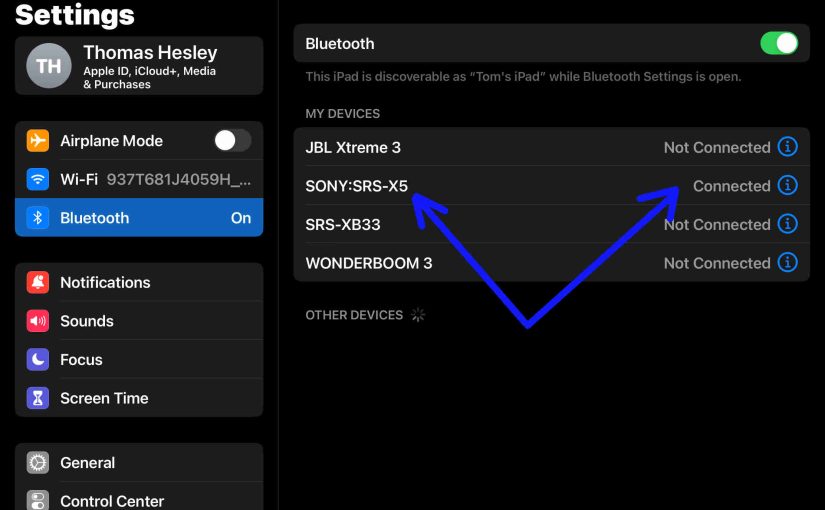Answers how do you pair a Sony SRS XB33 with typical wireless devices. So these include Apple and Android phones, media players, tablets, and computers. How Do You Pair a Sony SRS XB33: Step by Step Start with your SRS XB33 OFF with the Power button dark. Then run through these directions to pair it. … Continue reading How Do You Pair a Sony SRS XB33
Tag: Speaker Bluetooth Sony SRS
How to Pair Sony SRS XB33
Shows how to pair the Sony SRS XB33 Extra Bass Bluetooth speaker with typical wireless devices. So these include Apple and Android phones, media players, tablets, and computers. How to Pair Sony SRS XB33: Step by Step Start with your SRS XB33 OFF with the Power button dark. Then run through these directions to pair … Continue reading How to Pair Sony SRS XB33
Sony SRS XB33 Battery Life
Covers how to check battery life and level on the Sony Extra Bass SRS XB33 Bluetooth party speaker, and also, how to know if the battery life is degrading over time. Sony SRS XB33 Battery Life: Current Charge 1. First, Turn ON the XB33 You won’t be able to read battery charge status unless the … Continue reading Sony SRS XB33 Battery Life
How to Pair Sony SRS XB33 to iPhone
This post shows how to pair the Sony SRS XB33 Extra Bass Bluetooth speaker with an iPhone, or other iOS or iPadOS based device. How to Pair Sony SRS XB33 to iPhone, Step by Step With your SRS XB33 switched OFF (power button is dark), run through these directions to pair it to your iPhone mobile … Continue reading How to Pair Sony SRS XB33 to iPhone
Sony SRS XB33 Reset
We give Sony SRS XB33 speaker reset instructions here to return this wireless speaker to its default factory settings. Resetting restores the XB33 to fresh-out-of-box state. Plus, it takes away any prior paired Bluetooth devices from memory. Clearing these stops this speaker from pairing to any nearby BT devices. Also, you might reset to get … Continue reading Sony SRS XB33 Reset
How to Connect Sony Bluetooth Speaker SRS-XB32
This post shows how to connect to the Sony Bluetooth Speaker SRS-XB32 Extra Bass portable speaker by way of Bluetooth to common mobile devices. E.g. These include the Apple and Android phones, media players, and tablets. How to Connect Sony Bluetooth Speaker SRS-XB32 With your SRS XB32 shut down (power light is dark), run through … Continue reading How to Connect Sony Bluetooth Speaker SRS-XB32
Sony SRS XE300 Reset Instructions
Show you the Sony SRS XE300 Bluetooth speaker Reset Instructions routine, to restore it to its default settings. Reinitializing returns the XE300 to factory default, fresh-out-of-box state. Further, doing this erases any earlier paired Bluetooth devices from memory. We’d want to clear these to prevent this speaker from pairing to any nearby Bluetooth devices. Also, … Continue reading Sony SRS XE300 Reset Instructions
Sony SRS XE300 Reset
Show you the Sony SRS XE300 Bluetooth speaker reset routine, to restore it to its default settings. Reinitializing returns the XE300 to factory default, fresh-out-of-box state. Further, doing this erases any earlier paired Bluetooth devices from memory. We’d want to clear these to prevent this speaker from pairing to any nearby Bluetooth devices. Also, you … Continue reading Sony SRS XE300 Reset
Sony SRS X5 Not Charging
Most Sony Bluetooth speakers, including the X5 portable version, offer truly portable operation via their lithium ion batteries inside. And when said battery dies, you can recharge the speaker with an AC or car adapter. Sometimes though, you may notice that the Sony SRS X5 wireless speaker is not charging fully, or at all, even … Continue reading Sony SRS X5 Not Charging
Sony SRS X5 Bluetooth Pairing Instructions
This post provides Sony SRS X5 Bluetooth pairing instructions, to link it with common wireless devices. E.g. These include the iPhone and the iPad line of Apple phones, media players, and tablets. You can also pair this speaker with Android devices using a similar procedure. Sony SRS X5 Bluetooth Pairing Instructions: Step by Step With … Continue reading Sony SRS X5 Bluetooth Pairing Instructions