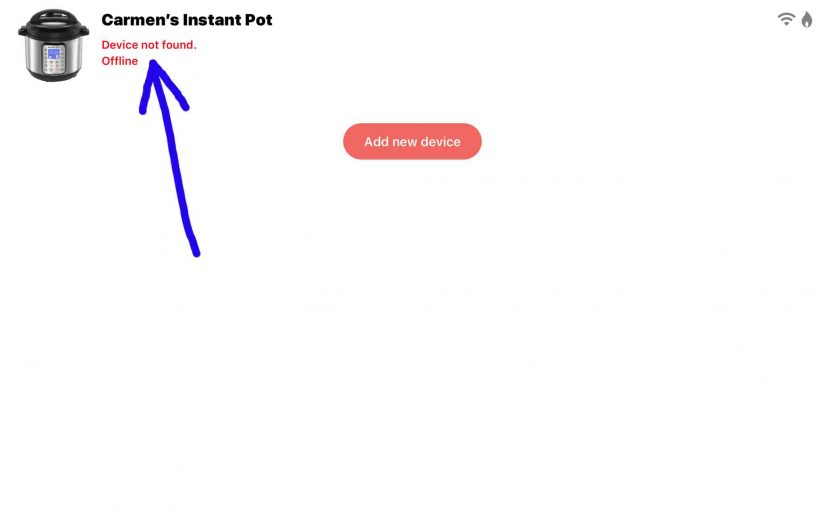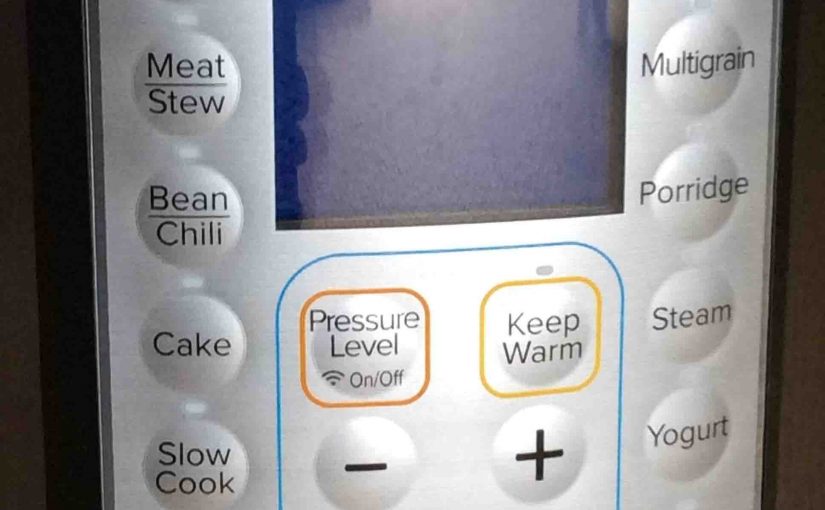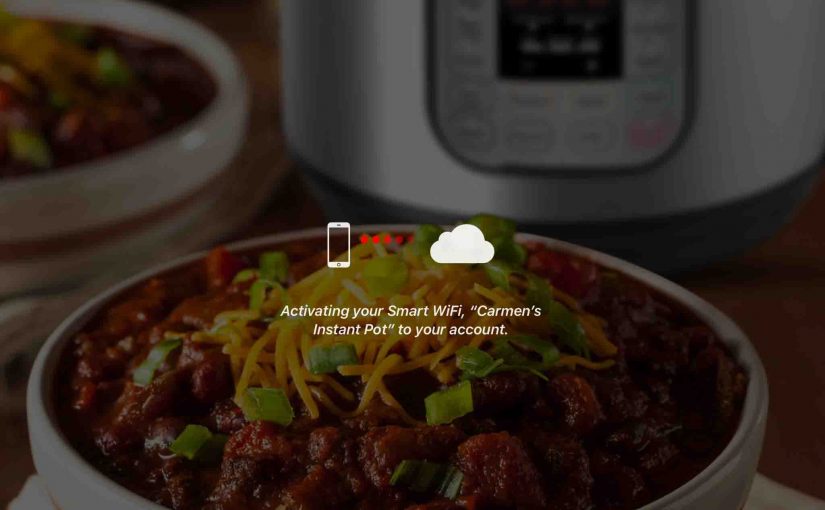The versatile Instant Pot smart pressure cooker now has a WiFi enabled version. With this, you can control the pot remotely, from any place you have internet access. The Instant Pot app supports adjustment of some pressure cooker functions. However many others you can access only on the cooker’s front panel. So with that in … Continue reading Instant Pot WiFi Buttons Guide, Button Meanings
Tag: WiFi Cooker
How to Change WiFi on Instant Pot
Let’s say you’ve previously set up your Instant Pot Smart WiFi pressure cooker. That is, you created an Instant Pot account through their Instant Pot app, which means that you’ve also installed that app on your mobile device. You also assigned your cooker a PIN, and it now shows up in the app’s My Devices list. … Continue reading How to Change WiFi on Instant Pot
Reset Button on Instant Pot Smart WiFi Cooker
The Instant Pot smart WiFi reset button has several uses, everything from setting the cooking pressure level to moving between cooking settings, to turning the pot’s WiFi ON and OFF. So here, we explain where the reset button is, and briefly cover how to use it to factory reset your pressure cooker. But we do not … Continue reading Reset Button on Instant Pot Smart WiFi Cooker
How to Set Up Instant Pot Smart WiFi Pressure Cooker
When you get a new Instant Pot, it’s so tempting to just dive right in and make the best tasting recipes around, in the shortest time. But note that this electric pressure cooker need some preps before you can use it to fullest advantage. If you take the time to learn how to connect it … Continue reading How to Set Up Instant Pot Smart WiFi Pressure Cooker