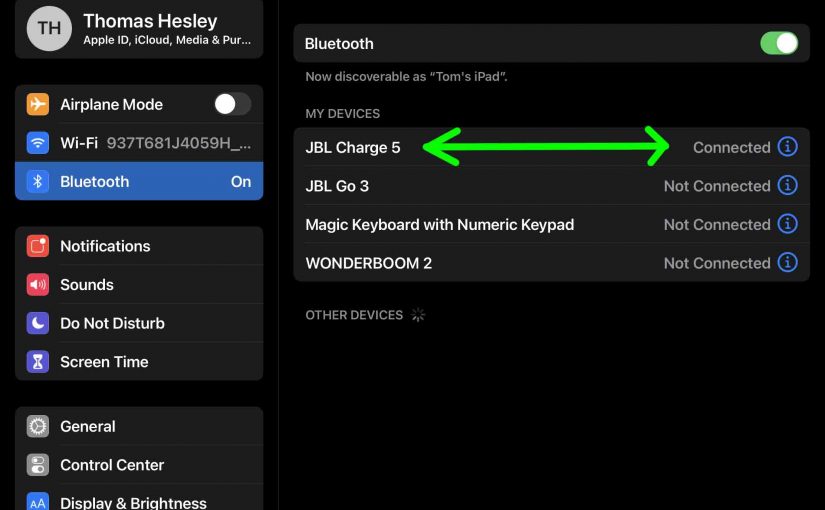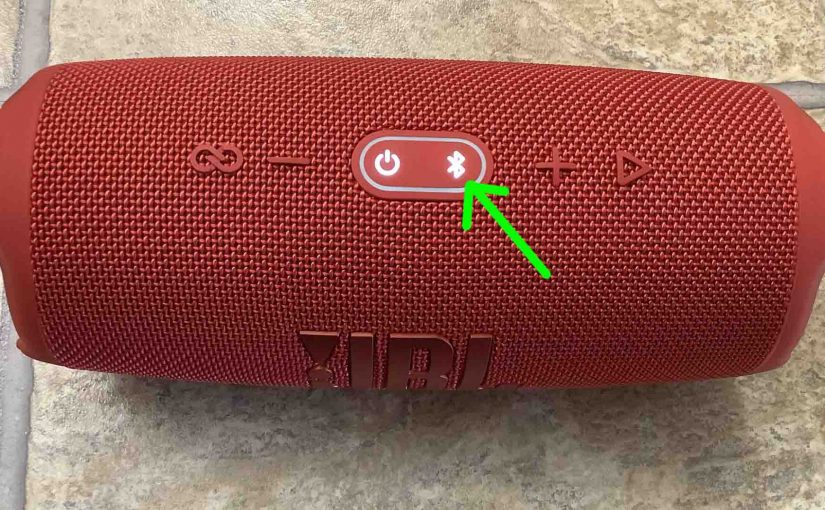This JBL Charge 5 reset button is actually a button combination. So there is not single button just for reset. We show how to use the reset button combination below. This explains how to restore default settings. In short, it goes as follows: First, power on the speaker. Next, press the reset button combo code … Continue reading JBL Charge 5 Reset Button
Category: Bluetooth Speakers
JBL Charge 5 Connect Button
Here we describe the JBL Charge 5 Connect button. In summary, the Connect+ feature lets you join from two to over a hundred compatible speakers together. Then they all play the same program. Thus, you can fill a much bigger party area with sound than you can by playing just one speaker. Now the JBL … Continue reading JBL Charge 5 Connect Button
JBL Charge 5 Not Showing Up on Bluetooth
When you find the JBL Charge 5 not showing up on Bluetooth, this likely means one or more things. JBL Charge 5 Not Showing Up on Bluetooth: Short Fixes The button contacts are dirty. So clean them. Your charger cord is defective. Thus get a new one. The battery is faulty. So replace it. The … Continue reading JBL Charge 5 Not Showing Up on Bluetooth
JBL Charge 5 Bluetooth Pairing Instructions
Lays out the JBL Charge 5 Bluetooth pairing instructions. These work for source devices like the iPhone, iPod Touch, and the iPad line of Apple phones and tablets. Moreover, a similar routine also works for Android phones and tablets. JBL Charge 5 Bluetooth Pairing Instructions: Step by Step With your Charge 5 OFF (power button … Continue reading JBL Charge 5 Bluetooth Pairing Instructions
JBL Charge 5 Bluetooth Pairing
Gives procedure for JBL Charge 5 Bluetooth pairing. This works for source devices like the iPhone, iPod Touch, and the iPad line of Apple phones and tablets. Moreover, a similar routine also works for Android phones and tablets. JBL Charge 5 Bluetooth Pairing: Step by Step With your Charge 5 OFF (power button is dark), … Continue reading JBL Charge 5 Bluetooth Pairing
JBL Charge 5 Reset
This JBL Charge 5 reset routine explains how to restore default settings. In short, it goes as follows: First, power on the speaker. Next, press the reset button combo code (given below). Wait for the unit to power OFF, and once that occurs, reset is complete. Now for an in-depth look at this process, see … Continue reading JBL Charge 5 Reset
How to Turn ON JBL Charge 5
We explain how to turn ON the JBL Charge 5 here. Now most speakers have a Power button that they prominently position on the unit so it’s easy to find. Indeed, this speaker is no exception to this pattern, as we find its Power button on the top button panel. There’s also a status lamp … Continue reading How to Turn ON JBL Charge 5
How to Connect JBL Charge 5 to iPhone
Shows how to connect JBL Charge 5 to iPhone. How to Connect JBL Charge 5 to iPhone: Step by Step With your Charge 5 powered OFF (power button is dark), run through this routine to connect it with your iPhone. 1. Visit the Home Screen on the iPhone Firstly at the lock screen, swipe up … Continue reading How to Connect JBL Charge 5 to iPhone
Finding JBL Charge 5 Firmware Version
Shows how finding JBL Charge 5 firmware version works on this speaker. You may wish to know this exact number to troubleshoot connection problems and other issues. Thus, it’s handy to be able to quickly get it in a pinch. Now, to find the firmware version on your Charge 5, have the speaker say it … Continue reading Finding JBL Charge 5 Firmware Version
How to Make JBL Charge 5 Discoverable
You must know how to make JBL Charge 5 discoverable to pair it with a device. In this mode, this speaker broadcasts its Bluetooth name and current linkage data over the Bluetooth medium. So in this piece, we show you how to get into discovery mode on the JBL Charge 5. Thus, you can join … Continue reading How to Make JBL Charge 5 Discoverable