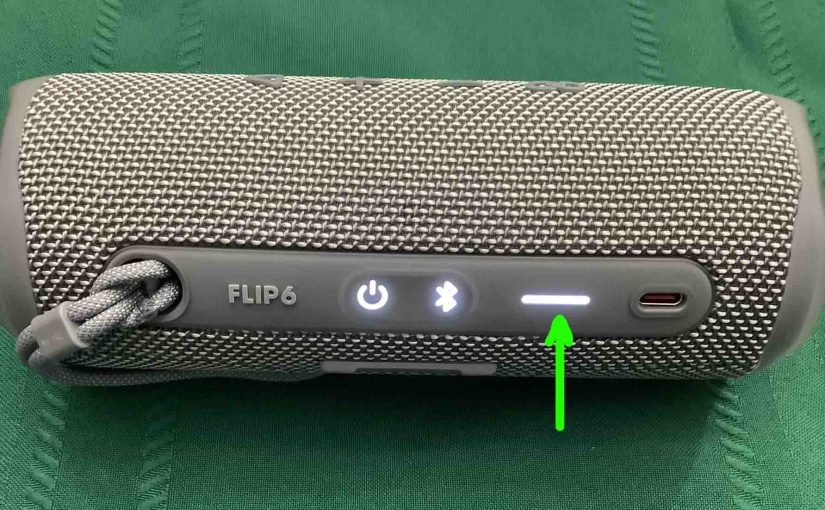The JBL Flip 5 charging light is a white LED bar on the speaker’s top panel. This displays battery status whether it’s draining or charging, and here we explain how to read it. JBL Flip 5 Charging Light: How to Read the Light 1. All Lamps OFF in the Charging Light When you power down … Continue reading JBL Flip 5 Charging Light
Category: Bluetooth Speakers
JBL Flip 5 Charging Indicator
The JBL Flip 5 charging indicator is a white light bar on the speaker’s top panel. This displays battery status whether it’s draining or charging, and here we explain how to read it. JBL Flip 5 Charging Indicator: How to Read the Light 1. All Lamps OFF in the Charging Indicator When you power down … Continue reading JBL Flip 5 Charging Indicator
Wonderboom 3 Charging Indicator
The Wonderboom 3 charging indicator is a single LED on its top panel, close to the front. This lets you know battery status, whether it’s draining or charging, or whether it’s low or not when discharging. However, it does not show charging progress. Nor does it indicate how full the battery is at a given … Continue reading Wonderboom 3 Charging Indicator
Wonderboom 3 Charging Light
The Wonderboom 3 charging light is a single LED on its top panel, close to the front. This lets you know battery status, whether it’s draining or charging, or whether it’s low or not when discharging. However, it does not show charging progress. Nor does it indicate how full the battery is at a given … Continue reading Wonderboom 3 Charging Light
Wonderboom 2 Charging Light
The Wonderboom 2 charging light is a single LED on its top panel, close to the front. This lets you know battery status, whether it’s draining or charging, or whether it’s low or not when discharging. However, it does not show charging progress. Nor does it indicate how full the battery is at a given … Continue reading Wonderboom 2 Charging Light
Wonderboom 2 Charging Indicator
The Wonderboom 2 charging indicator is a single LED on its top panel, close to the front. This lets you know battery status, whether it’s draining or charging, or whether it’s low or not when discharging. However, it does not show charging progress. Nor does it indicate how full the battery is at a given … Continue reading Wonderboom 2 Charging Indicator
JBL Flip 6 Charging Light
The JBL Flip 6 charging light is a group of LEDs behind a translucent white bar on its top. This displays battery status, whether it’s draining or charging. So this JBL Flip 6 charging light shows charging progress, or how much charge remains. JBL Flip 6 Charging Light: How to Read It 1. The Charging … Continue reading JBL Flip 6 Charging Light
JBL Clip 3 Charging Light
The JBL Clip 3 charging light is a single LED on its top panel. Find it under the carabiner clip. This LED displays battery status, whether it’s draining or charging, or whether it’s critically low. But it does not tell you the charging progress. Nor does it show how much “juice” remains in the battery. … Continue reading JBL Clip 3 Charging Light
Wonderboom Charging Light
Here we describe how to read the Wonderboom charging light. Now this speaker has a single LED on its top panel, close to the front. This tells the battery status. It shows whether it’s draining or charging. Or it indicates when the battery critically low. However, it does not tell you the charging progress. Nor … Continue reading Wonderboom Charging Light
JBL Go 3 Charging Light
The JBL Go 3 charging light is a single LED on the right side panel. This lamp displays charging status, whether it’s draining or charging, or whether the battery is very low. But it does not read out charging progress, or exactly how full the battery is. But it does change color when the battery … Continue reading JBL Go 3 Charging Light