You might reset Echo Spot smart speaker and reset settings to their factory default values, to fix faulty behavior, put it on a different Amazon account, or to prepare it for sale or gifting. Further, when troubleshooting this speaker, it’s always best, before deciding that the Amazon Echo Spot is damaged, to attempt a factory hard reset. In this piece thus, we offer these reset instructions that show how to factory reset echo spot.
What you Should Do First
Power up your Echo Spot before resetting. You won’t be able to reset it with the Echo Spot powered off.
How to Reset Echo Spot Smart Speaker
1. Swipe down from Screen Top
Next, pull down the main menu screen as shown in the next pictures.

This reveals the Echo Spot control menu, as shown next.

2. Tap the Settings Button
This is the gear-shaped icon near the top right edge of the main menu screen, as pointed at by the green arrow in the next picture.

The Settings screen then displays, as shown next.

3. Scroll Down the Settings Screen to Continue with How to Reset Echo Spot
You can navigate the Settings screen by moving finger up on the Echo Spot touchscreen.
Now you’re looking for the Device Options item.

4. Stop Swiping when you See the Device Options Menu Item
See this item displayed next.

5. Then Tap the Device Options Item
This brings up the Device Options screen, as shown next.
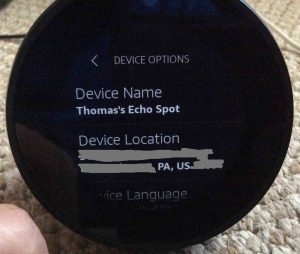
6. Move Finger Up On Screen to Continue with How to Reset Echo Spot
This then scrolls down through the Device Options list.
Now you are looking for the Reset to Factory Defaults option, as shown next, pointed at by the green arrow.

7. Tap the Reset to Factory Defaults Option
The Reset to Factory Defaults confirmation screen then appears.
Here, Echo Spot warns us that resetting will deregister it from our Amazon account. Then, after the factory reset finishes, it further explains that we can register Echo Spot again with either the same account, or a different Amazon account. Finally, the Spot asks if we really want to deregister it.
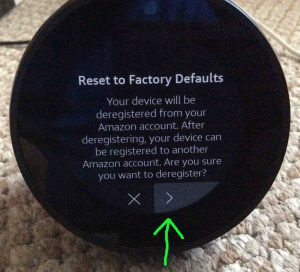
8. Tap the Confirmation / Yes Button
That is, tap the right arrow button in the lower right edge of the touchscreen, pointed at by the green arrow in the last picture.
The Reset of the Echo Spot Begins
The Echo Spot then begins the hard factory reset. Thus, it lets us know this by briefly displaying an orange light ring around the outer edge of the screen face, as shown next.
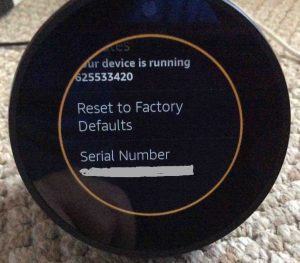
Echo Spot Goes Dark Briefly
Next, after several seconds, the unit powers off, and accordingly, the screen goes blank and dark. Shown next.

Echo Spot Starts Booting
After another few seconds, the smart speaker comes on again and begins booting. After that, the Amazon logo screen first appears as shown next.

Then, a sort of Wait screen displays, with a white light ring and flashing blue dots, as shown next.

Various Logo Screens Then Appear
Then, the Echo logo screen appears, as the speaker erases all previously used WiFi and account information from its memory, as displayed next.

Then, the Optimization Process Begins
Optimization consumes the most time during the hard reset process, taking several minutes to finish.
As it runs, the Amazon Spot displays a round progress bar ring that slowly advances while it optimizes its software and other resources. Shown in the next three pictures.



Finally, the Echo Spot Reset Process Finishes
Then, after system optimization finishes, the Spot speaker displays the blue Getting Your Device Online… screen, as shown next.

Lastly, after several seconds, the hard reset finishes. You’ll know it’s done successfully when the Select Device Language screen appears, as shown next.

At this point, the factory reset Echo Spot operation has finished, and you may now set up your Alexa Spot again, or get it ready to sell or gift.
Other Posts About the Echo Spot Speaker
- Amazon Echo Spot Power Supply Specs, AC Adapter
- Echo Spot Change WiFi Network Instructions Amazon Alexa Spot Speaker
- Reset Echo Spot WiFi, How To Instructions
Related Posts to How to Reset Echo Spot Smart Speaker
- How to Reset Google Home Mini Speaker
- Reset Amazon Alexa Echo Gen 2 to Factory Settings, How To
- How to Reset Alexa Echo Gen 2 Dot to Factory Settings
- Reset Honeywell Thermostat RTH9580WF, How To
- How to Reset Invoke Cortana Speaker, Hard Factory Reset
References for How to Reset Echo Spot
Revision History
- 2020-04-12: Added more tags.
- 2018-12-10: First published.
