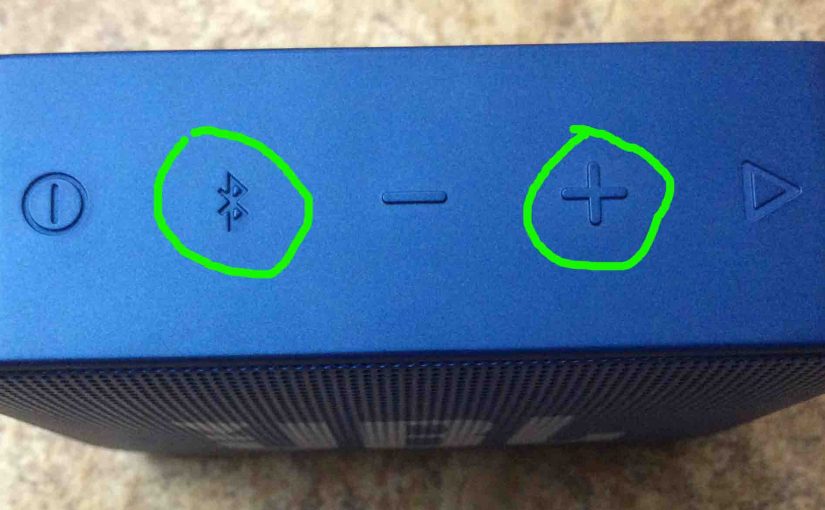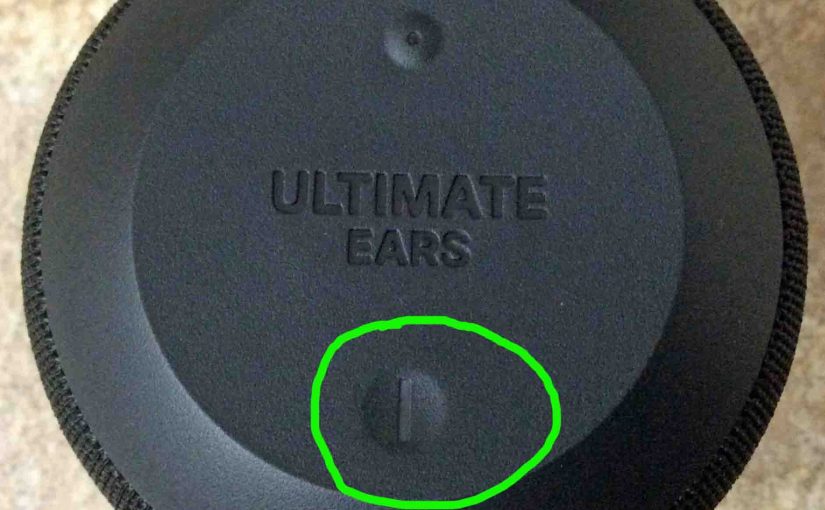We cover here the JBL Go 2 hard reset instructions, to restore this BT speaker to its default factory settings and state. Plus, a hard reset erases any earlier paired Bluetooth devices from the speaker’s memory. Clearing these stops the unit from pairing to any nearby devices afterwards. Also, you might hard reset to make … Continue reading JBL Go 2 Hard Reset Instructions
Thermostat Turns On Fan But Not Heat
You might notice that you have no heat even though the fan in your furnace is blowing when the thermostat calls for heat. This can happen for many reasons. Incorrect wiring, tripped circuit breakers, blown fuses, loss of gas supply, burned out heating elements, or a broken HVAC system could cause this. Here, we describe … Continue reading Thermostat Turns On Fan But Not Heat
Furnace Not Kicking On When Temp Drops
You might notice your furnace not kicking on when the temp drops in your home. I.e. The thermostat says that the heat is on yet the heat still does not work. Or the t-stat never calls for heat when this happens. In fact, a broken thermostat, incorrect wiring, tripped circuit breakers, blown fuses, problem with … Continue reading Furnace Not Kicking On When Temp Drops
JBL Flip Factory Reset Instructions
We give here the JBL Flip BT speaker factory reset directions, to restore it to its default settings. Resetting restores the unit to default state. It also erases any earlier paired Bluetooth devices from memory. Plus, this stops the Flip from pairing to any nearby Bluetooth devices afterwards. Also, you might factory reset to clear … Continue reading JBL Flip Factory Reset Instructions
Ultimate Ears Wonderboom 2 Pairing
This post offers general Ultimate Ears Wonderboom 2 pairing instructions, to get your speaker playing from your phone, tablet, or other Bluetooth device. First, of course, for new speakers, unpack them and make sure that they have some charge in their batteries. Then, with your speaker turned OFF (all dark top panel LEDs), follow these … Continue reading Ultimate Ears Wonderboom 2 Pairing
How to Hard Reset JBL Flip
We discuss here how to hard reset the JBL Flip Bluetooth speaker to its default settings. Hard resetting restores the unit to default state. It also erases any earlier paired Bluetooth devices from its memory. Plus, this stops the Flip from pairing to any nearby Bluetooth devices afterwards. Also, you might reset to clear up … Continue reading How to Hard Reset JBL Flip
How to Reset Echo Dot 1, Hard Factory Reset
This first release of the Echo Dot assistant is no longer the most recent version of this smart speaker. Thus, you may wish to reset it to get it ready to sell or gift to another. So in this piece, we cover how to reset the Echo Dot 1 back to factory default settings. How … Continue reading How to Reset Echo Dot 1, Hard Factory Reset
Updating Firmware on JBL Flip 4 Speaker
Here, we demonstrate updating the firmware on a JBL Flip 4 Bluetooth speaker. This exercise can take up to a half hour to finish, depending on the speed of your WiFi connection. Plus, you can’t revert to the earlier firmware version once done. So, be sure that you indeed want the update before going ahead … Continue reading Updating Firmware on JBL Flip 4 Speaker
How to Turn On Wonderboom Speaker
We explain how to turn on a Wonderboom speaker here. Now most speakers have a Power button that they prominently position on the unit so it’s easy to find. Indeed, this speaker is no exception to this rule, since we find its Power button right on top, near the front, as we see next. … Continue reading How to Turn On Wonderboom Speaker
JBL Flip Reset Instructions
We give here the JBL Flip Bluetooth speaker reset directions, to restore it to its default settings. Resetting restores the unit to default state. It also erases any earlier paired Bluetooth devices from its memory. Plus, this stops the Flip from pairing to any nearby Bluetooth devices afterwards. Also, you might reset to clear up … Continue reading JBL Flip Reset Instructions