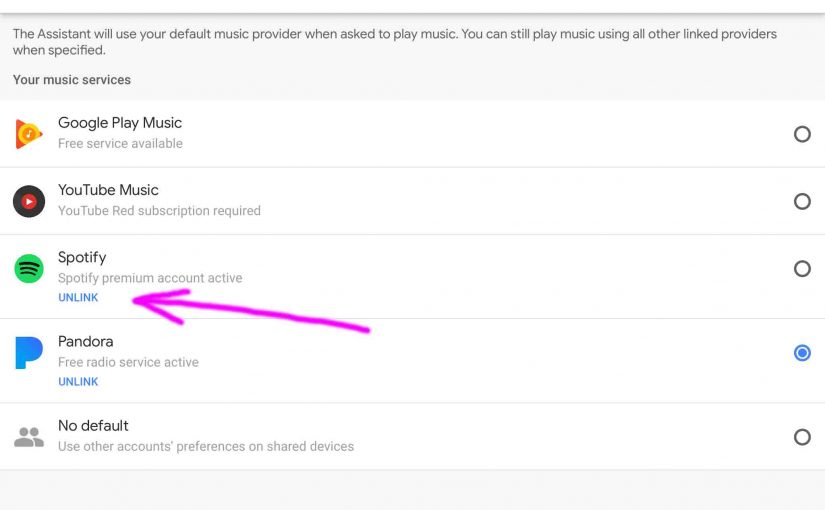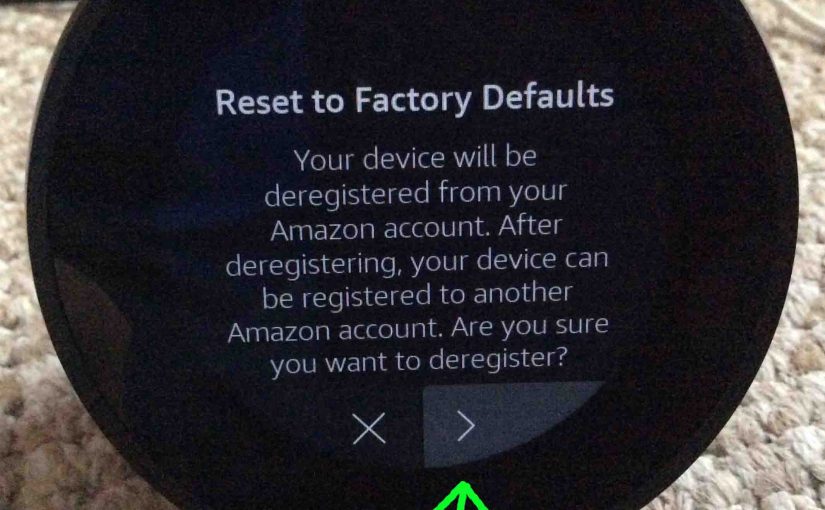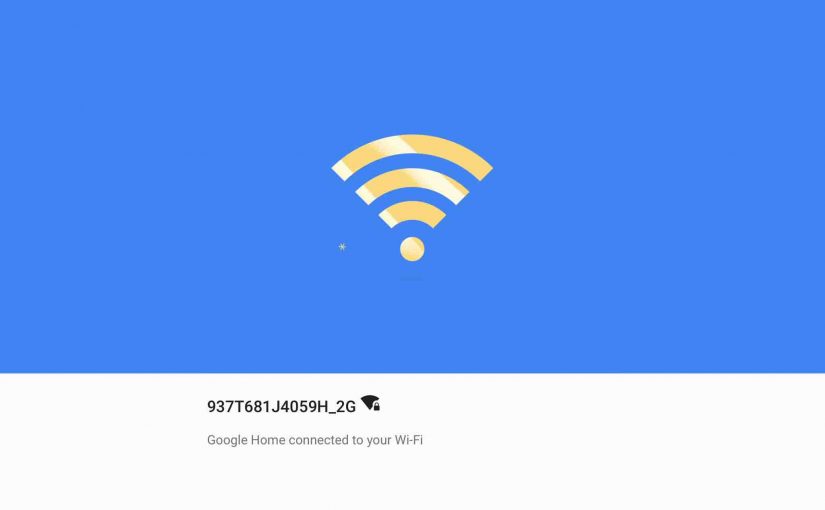When you find the JBL Xtreme 3 not showing up on Bluetooth, this likely means one or more things. JBL Xtreme 3 Not Showing Up on Bluetooth: Short Fixes The speaker and the device you want to pair are too far from each other. Therefore bring them closer together. Your charger cord is defective. Thus … Continue reading JBL Xtreme 3 Not Showing Up on Bluetooth
JBL Charge 4 Firmware Upgrade Instructions
Here’s our JBL Charge 4 firmware upgrade instructions. This routine can take up to thirty minutes to finish, depending on the speed of your WiFi connection. Plus, you can’t reverse once done. That is, you won’t be able to return to any prior firmware version once you complete this upgrade. So, be certain that you … Continue reading JBL Charge 4 Firmware Upgrade Instructions
JBL Charge 4 Firmware Upgrade
Here’s our JBL Charge 4 firmware upgrade instructions. This routine can take up to thirty minutes to finish, depending on the speed of your WiFi connection. Plus, you can’t reverse once done. That is, you won’t be able to return to any prior firmware version once you complete this upgrade. So, be certain that you … Continue reading JBL Charge 4 Firmware Upgrade
JBL Flip 3 Charging Instructions
These JBl Flip 3 charging instructions explain how to recharge this speaker through its hidden USB input port. In short: First, pick a right sized USB adapter. Why? Because the Flip 3 does not come with this off the shelf. JBL Flip 3 Charging Instructions: Summary In this demo, we chose the iClever 3-port USB … Continue reading JBL Flip 3 Charging Instructions
JBL Charge 5 Speaker Charging Instructions
Recharge this speaker through the USB-C power port at the rear of the speaker. To summarize these JBL Charge 5 Speaker charging instructions. First, choose a right sized USB power adapter, which we detail below. Next, connect the Black USB-C cable included with the 5 between the Charge 5 and the power adapter you’re using. … Continue reading JBL Charge 5 Speaker Charging Instructions
JBL Flip 3 Charging
This JBl Flip 3 charging procedure show how to recharge this speaker through its hidden USB input port. In short: First, pick a right sized USB adapter. Why? Because the Flip 3 does not come with this off the shelf. JBL Flip 3 Charging: Summary In this demo, we chose the iClever 3-port USB wall … Continue reading JBL Flip 3 Charging
Unlink Spotify from Google Home Mini
Gives the unlink Spotify from Google Home Mini routine. Now you may wish unlink (remove, delete) your Spotify account from your Google Home Mini smart speaker because either: You’ve cancelled your Spotify subscription, and just want to get rid of its records from your Google Home app settings, to de clutter. You’re giving the speaker … Continue reading Unlink Spotify from Google Home Mini
How to Unlink Spotify from Google Home Mini
In this post, we discuss how to unlink Spotify from Google Home Mini Smart Speaker. Now you may wish unlink (remove, delete) your Spotify account from your Google Home Mini smart speaker because either: You’ve cancelled your Spotify subscription, and just want to get rid of its records from your Google Home app settings, to … Continue reading How to Unlink Spotify from Google Home Mini
How to Reset Echo Alexa
A full reset Echo Alexa routine is needed sometimes. Why? Because perhaps you desire to sell your old Echo device. Or perhaps you just want to connect your speaker to a new Amazon account, or to another WiFi network. So, with those needs to consider, this post details how to reset Echo Alexa assistant … Continue reading How to Reset Echo Alexa
Google Home Change WiFi
You may get WiFi connection errors when booting your Google Home speaker. Or, you may notice that your speaker device does not show as connected in the Google Home app. Both problems occur when the speaker is no longer linked to your WiFi network, unless it is online (i.e. connected successfully to your network with … Continue reading Google Home Change WiFi