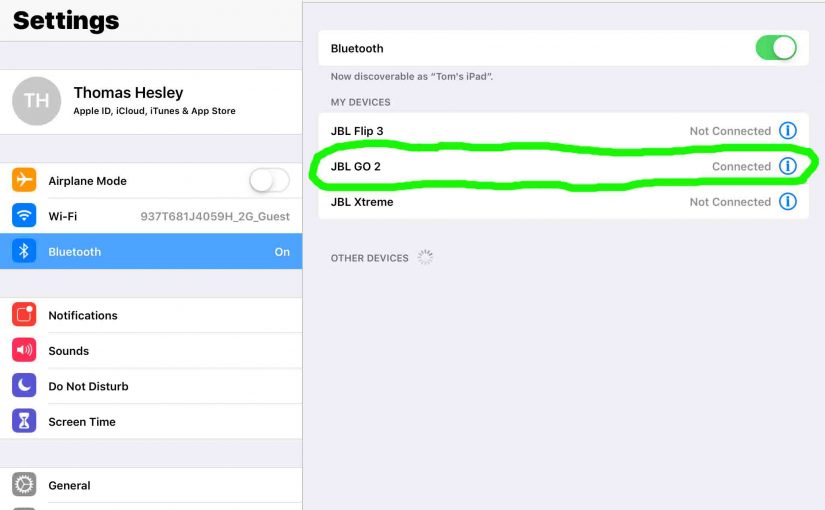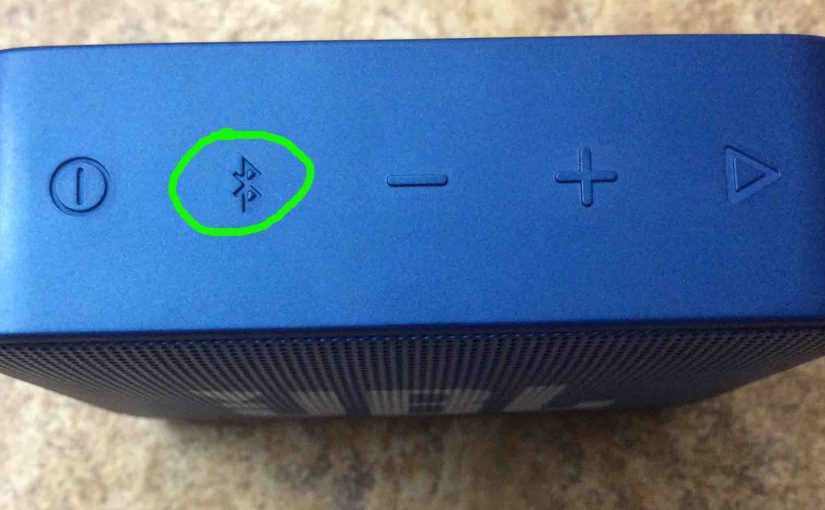Shows how to pair JBL Go 2 with Echo speakers. Note that this pairing happens between the Go 2 and the Echo device directly. So you need not turn Bluetooth on in the mobile device you’re using to set up this pairing. How to Pair JBL Go 2 with Echo: Step by Step Start with … Continue reading How to Pair JBL Go 2 with Echo
Tag: A JBL Go 2
How to Bass Boost JBL Go 2
Currently we know of no way to bass boost the JBL Go 2 using just its controls. But if this were possible, it would make the speaker boom more. By this, we mean that boosting the bass would add a stronger bass characteristic to the playing content. Thus if JBL ever added this, it could … Continue reading How to Bass Boost JBL Go 2
How to Tell if JBL Go 2 Is Charging
How to tell if JBL Go 2 is charging? This little speaker has just one LED lamp on its front, as shown in the pictures that follow. This two-color lamp not only indicates speaker power on off and pairing status. But it also tells battery level and charging status. So to see if this speaker … Continue reading How to Tell if JBL Go 2 Is Charging
JBL Go 2 Firmware Update
Povers the JBL Go 2 firmware update procedure. However, we know of no way to upgrade the software on this particular speaker. Why not? Because we find no firmware downloads for this unit on the JBL web site. Plus, we see no details for this in the included manuals. So it looks like JBL feels … Continue reading JBL Go 2 Firmware Update
JBL Go 2 Red Light Stays ON, Won’t Turn OFF
Many JBL speakers, including the Go 2, sport a status light that shines red while charging / recharging these speakers. Sometimes though, this light stays on. E.g. It does not turn off once charging is done, and this is concerning for many JBL Go 2 owners. So in this post, we offer reasons that this … Continue reading JBL Go 2 Red Light Stays ON, Won’t Turn OFF
JBL Go 2 Reset Directions
We cover here the JBL Go 2 reset directions. In short: Turn the speaker on. Then press and release the reset button combination (given below). Next, wait for the LED on the front to go dark. Reset is complete at this point. JBL Go 2 Reset, Step by Step Reset restores this BT speaker to … Continue reading JBL Go 2 Reset Directions
How to Pair JBL Go 2
This post shows how to pair a JBL Go 2 personal Bluetooth speaker with common mobile devices such as the iPhone, iPad, and iPod mobile devices. How to Pair JBL Go 2, Step by Step With your Go 2 powered OFF (status lamp is dark), run through this routine to pair it to your mobile … Continue reading How to Pair JBL Go 2
JBL Go 2 Review
In this piece, we offer our JBL Go 2 portable Bluetooth speaker review, features list, and specs. We cover this metal grill speaker’s performance, usability, and accessories. The JBL Go 2nd Gen sounds quite clear and loud for its size. One gotcha though. Not much really deep bass from this speaker. Yet it has more … Continue reading JBL Go 2 Review
How to Make JBL Go 2 Discoverable
To link the Go 2 JBL speaker with a Bluetooth source device for the first time, or to reset the connection information on that device, you must know how to activate discovery mode on the speaker. You must know this because in this mode, the JBL Go 2 calls out its Bluetooth name and current … Continue reading How to Make JBL Go 2 Discoverable
How to Connect JBL Go 2 to iPhone
This post shows how to connect JBL Go 2 to iPhone phones. Start with your speaker OFF (dark front panel LED). Then, follow these directions to pair your Go 2 Bluetooth speaker to an iPhone. We’re running an iPad Air tablet for this exercise. But the pairing details are nearly the same for the iPhone, … Continue reading How to Connect JBL Go 2 to iPhone