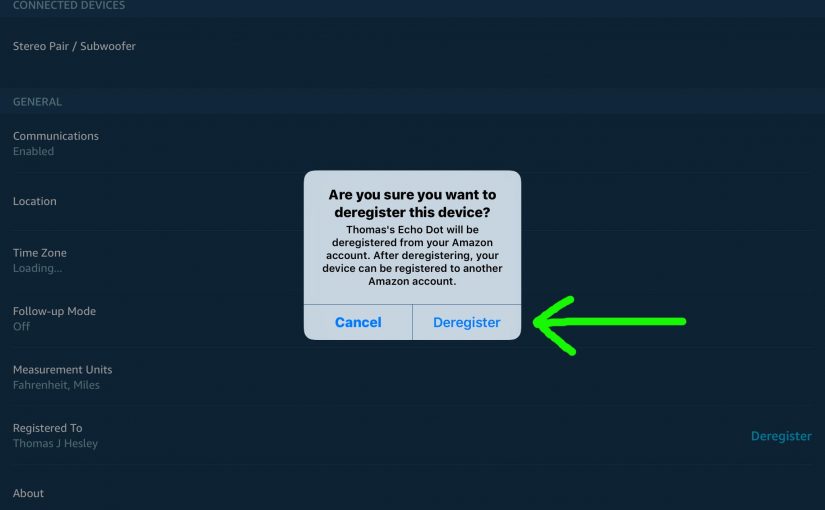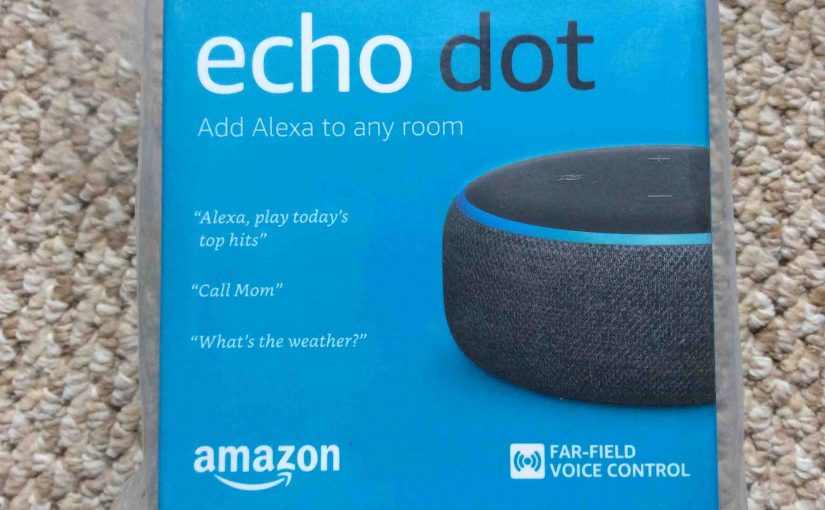Covers the Echo Dot 3 charger specs for the AC adapter that comes with thespeaker. First,, the US version of this adapter has non folding AC prongs. It also has a six-foot long affixed cord. Further, it’s light weight for the 15 watt power output. It’s square yet modest width and height. This 12-volt supply … Continue reading Echo Dot 3 Charger
Tag: Echo Dot
Echo Dot Reset Button
Discusses locations of the Echo Dot reset button on some models. Echo Dot Reset Button On the Gen 1 Dot Firstly, on the 1st generation Echo Dot, find this button on the under side (the bottom) of the unit. Specifically, the Amazon page Reset Your Amazon Echo or Echo Dot (1st Generation) says that the button … Continue reading Echo Dot Reset Button
Echo Dot 2nd Generation Setup
This post outlines what you’ll need for Echo Dot 2nd Generation setup. We cover the steps in doing it as well as how to test out your speaker after you finish setup. What You’ll Need Before Starting Echo Dot 2nd Generation Setup 1. A WiFi Internet Connection Firstly, none of the Echo devices so far … Continue reading Echo Dot 2nd Generation Setup
How to Connect JBL Speaker to Echo Dot
Can you connect JBL speaker to Echo Dot? Yes, indeed you can! Firstly, the Echo Dot Gens 2 and 3 speakers feature an auxiliary (AUX) output jack. Plus, many JBL speakers have an AUX Input jack. In fact, most of these are 3.5mm female audio receptacles. So to connect the Dot and JBL speakers via … Continue reading How to Connect JBL Speaker to Echo Dot
How to Deregister Echo Dot
You might wish to run these deregister Echo Dot instructions if you’re getting rid of a Dot speaker. Perhaps you’re upgrading to a later model Alexa Dot. Or, as we did here, we bought a new Dot device for a sister. But we forgot to mark it as a gift in our Amazon cart. This … Continue reading How to Deregister Echo Dot
Echo Dot Action Button — Explained
The Echo Dot Action Button gives access to some key assistant functions. For example, you can reset the device with it. Plus, you can summon the speaker as well as stop ringing alarms from the speaker. Quite the useful multi-function button, for sure. So here, we define this button, and explain how it works, and … Continue reading Echo Dot Action Button — Explained
How to Restart Echo Dot
Explains how to restart Echo Dot. Restarting, otherwise known as rebooting, often corrects unusual symptoms that these devices may have. How to Restart Echo Dot: No Power Button Now none of the Echo Dot speakers that have come out so far have a power on / off button. So you restart these units by unplugging … Continue reading How to Restart Echo Dot
Echo Dot Buttons — Explained
The Echo Dot speaker features several buttons and a light ring . Here though, we give the meanings for the Echo Dot buttons. Find also a brief description of the input and output ports. We also show where each one is on the speaker. Then we discuss what each button / plug is for, and … Continue reading Echo Dot Buttons — Explained
Action Button on Echo Dot – How to Use It
The Action button on Echo Dot gives access to some key assistant functions. For example, you can reset the device with it. Plus, you can summon the speaker as well as stop ringing alarms from the speaker. Quite the useful multi-function button, for sure. So here, we define this button, and explain how it works, … Continue reading Action Button on Echo Dot – How to Use It
Pairing JBL Clip 3 with Echo Dot
Shows how pairing the JBL Clip 3 with an Echo Dot works. Echo Dot speakers include generations 1 through 5. So this pairing happens between the Clip 3 and the Echo Dot devices. Thus you need not turn Bluetooth on in the mobile device you’re using to set up this pairing. Pairing JBL Clip 3 … Continue reading Pairing JBL Clip 3 with Echo Dot