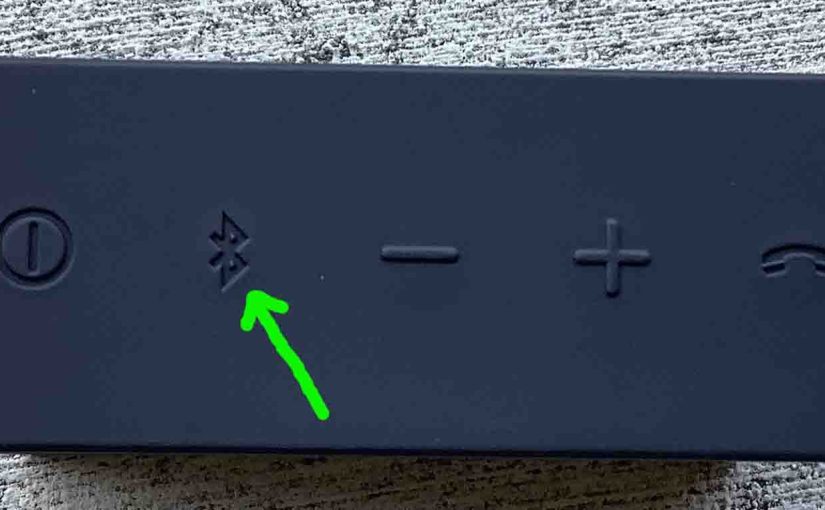The JBL Go 1 has a single LED near the top of the front panel. This displays battery status. It shows whether it’s draining or charging, or whether it’s critically low or not when discharging. But this light does not read out charging progress. Nor does it show battery percentage or how full the battery … Continue reading JBL Go 1 Charging Indicator
Tag: Go 1
JBL Go 1 Battery Indicator
The JBL Go 1 has a single LED near the top of the front panel. This displays battery status. It shows whether it’s draining or charging, or whether it’s critically low or not when discharging. But this light does not read out charging progress. Nor does it show battery percentage or how full the battery … Continue reading JBL Go 1 Battery Indicator
How to Put JBL Go 1 in Pairing Mode
To link the JBL Go 1 with a Bluetooth source device, you must know how to activate pairing mode. Why? Because in this mode, the JBL Go 1 broadcasts its Bluetooth name and current linkage details. Then this allows nearby devices to use that information to connect with it. So we show here how to … Continue reading How to Put JBL Go 1 in Pairing Mode
JBL Go 1 Not Showing Up on Bluetooth
When you find the JBL Go 1 not showing up on Bluetooth, this likely means one or more problems exist. We discuss a comprehensive list of these possibilities to troubleshoot next. JBL Go 1 Not Showing Up on Bluetooth: Simple Causes and Fixes Bluetooth is OFF on the source device. Without Bluetooth running, the source … Continue reading JBL Go 1 Not Showing Up on Bluetooth
JBL Go 1 Factory Reset
Gives the JBL Go 1 factory reset directions. These return this small Bluetooth speaker to its default settings and state. Plus, this routine wipes any earlier paired BT devices from the speaker’s memory. And this stops the Go 1 from pairing to any nearby Bluetooth devices afterwards. Also, you might factory reset to make this … Continue reading JBL Go 1 Factory Reset
How to Charge JBL Go
This piece covers how to charge the JBL Go Bluetooth speaker. Do this simply through the USB power in port, on the right side panel of the unit. Note that you can still play your Go 1 while it charges. First, pick a strong enough USB power adapter, as no charger comes with the Go … Continue reading How to Charge JBL Go
How to Hard Reset JBL Go
We show you here how to hard reset a JBL Go Bluetooth speaker, to restore it to its default hard settings. This restores this speaker to hard default state. Plus, it wipes any earlier paired Bluetooth devices from the speaker’s memory. Clearing these stops the Go from pairing to any nearby Bluetooth devices afterwards. Also, … Continue reading How to Hard Reset JBL Go
JBL Go Charge Time for Full Recharge
You charge JBL Go 1 Bluetooth speakers via the micro USB charge port. And to get the quickest charge time and fullest charge when the Go speaker runs out of juice, be sure to use a low to medium current USB charger. JBL Go Charge Time: How Long to Fully Recharge According to the specs … Continue reading JBL Go Charge Time for Full Recharge
JBL Go Battery Life, How Much Playtime
The battery life on the JBL Go tiny Bluetooth speaker we discuss in terms of either how long the speaker will play after a full charge, before going dead again. Or, how long the battery will last before a battery replacement is necessary. JBL Go Battery Life Per Charge How long should the battery last? … Continue reading JBL Go Battery Life, How Much Playtime
How to Connect JBL Go to Alexa
This post shows how to connect the JBL Go tiny Bluetooth speaker to Alexa smart speakers. Since this pairing happens between the JBL and Echo devices directly, you need not turn Bluetooth on in the mobile device you’re using to set up this connection. How to Connect JBL Go to Alexa, Step by Step With … Continue reading How to Connect JBL Go to Alexa