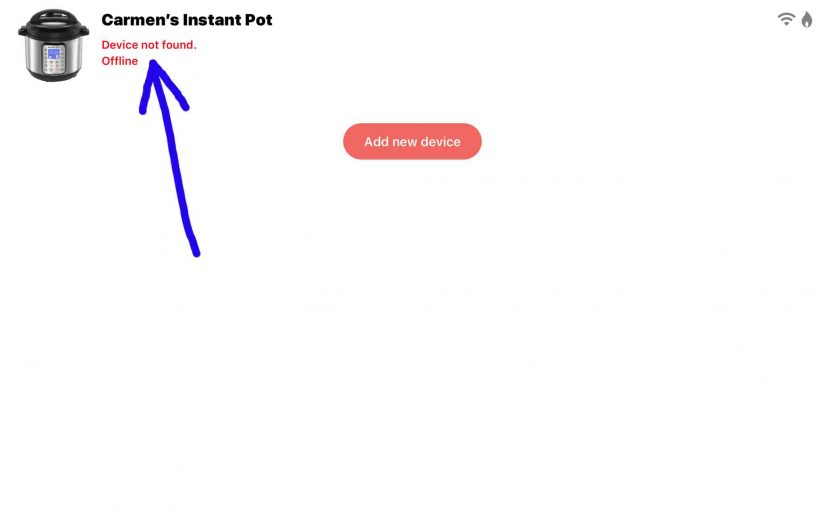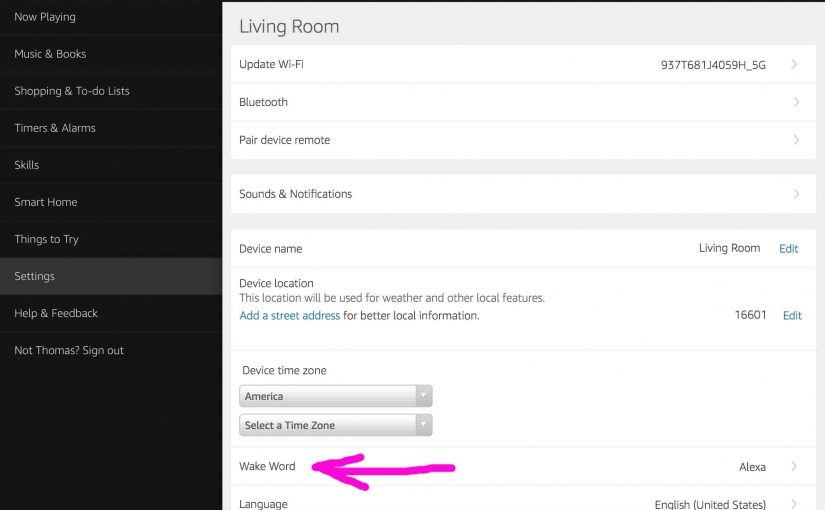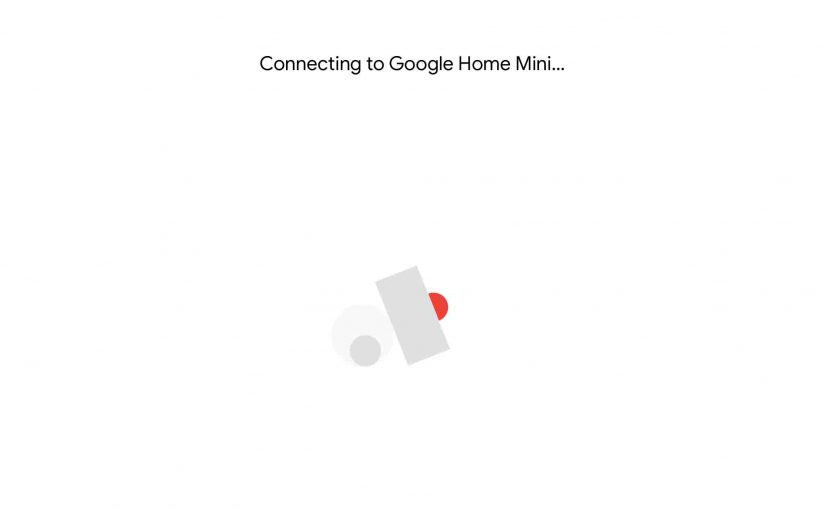How to change WiFi on Alexa Echo? First, put the Alexa based speaker into Setup mode. There, you choose the desired WiFi network. That’s a simple summary of how to switch WiFi networks for Alexa speakers. Below, we walk through changing WiFi on Alexa, with an Amazon Echo Dot 2 speaker. But, this WiFi change … Continue reading How to Change WiFi on Alexa Echo
Tag: How to Change
How to Change JBL Flip 2 Name
When you scan for in-range Bluetooth speakers, your JBL Flip 2 speaker shows up as “JBL Flip 2” by default. Yet we know of no way how to change JBL Flip 2 Bluetooth speaker name. Unlike the newer JBL Flip speakers such as the Flip 4, the current version of the JBL Connect app does … Continue reading How to Change JBL Flip 2 Name
How To Change a Bathroom Sink Faucet
We recently replaced a bathroom faucet due to the last one bursting apart and spraying water all over the place. In this piece, we show how to change a bathroom sink faucet on our pedestal sink. How to Change Bathroom Sink Faucet We bought a self-contained, two handle replacement. However, the installation procedure for the one handle … Continue reading How To Change a Bathroom Sink Faucet
How to Change WiFi on Instant Pot
Let’s say you’ve previously set up your Instant Pot Smart WiFi pressure cooker. That is, you created an Instant Pot account through their Instant Pot app, which means that you’ve also installed that app on your mobile device. You also assigned your cooker a PIN, and it now shows up in the app’s My Devices list. … Continue reading How to Change WiFi on Instant Pot
How to Change Alexa Wake Word
You want to know how to change Alexa wake word? You can indeed change the wake word that the Alexa enabled speakers respond to when you say it. Current alexa wake word options are, “Alexa…,” “Amazon…,” “Computer…,” and “Echo…” The Alexa wake up word is the name you say to wake up the smart speaker and to start it … Continue reading How to Change Alexa Wake Word
How to Change Google Mini WiFi
You may experience WiFi connection errors when booting your Google Mini smart speaker. Or, your speaker may not show up in the Google Home app. Both problems occur when the speaker no longer connects to your WiFi network. To see it and use it, the Mini must be online. That is, it must be connected … Continue reading How to Change Google Mini WiFi
How to Change Google Home Mini WiFi
You may experience WiFi connection errors when booting your Google Home Mini smart speaker. Or, your speaker may not show up in the Google Home app. Both problems occur when the speaker no longer connects to your WiFi network. To see it and use it, the Mini must be online. That is, it must be … Continue reading How to Change Google Home Mini WiFi
How to Change WiFi on Google Mini
You may experience WiFi connection errors when booting your Google Mini smart speaker. Or, your speaker may not show up in the Google Home app. Both problems occur when the speaker no longer connects to your WiFi network. To see it and use it, the Mini must be online. That is, it must be connected … Continue reading How to Change WiFi on Google Mini
How to Change Google Mini WiFi Network
You may see WiFi connection errors when booting your Google Mini smart speaker. Or, your speaker may not show up in the Home app. Both problems occur when the Google Mini no longer connects to your WiFi network. To see the speaker and to use it too, the Mini must be online. That is, it … Continue reading How to Change Google Mini WiFi Network
How to Change Volume on Google Home Mini
Here, we explain the many ways for how to change volume on the Google Home Mini smart speaker. The methods you use depend on the app(s) you’re streaming from mainly. But the speaker itself has two touch pads as well, for volume control on its left and right edges. Plus, you can set volume with … Continue reading How to Change Volume on Google Home Mini