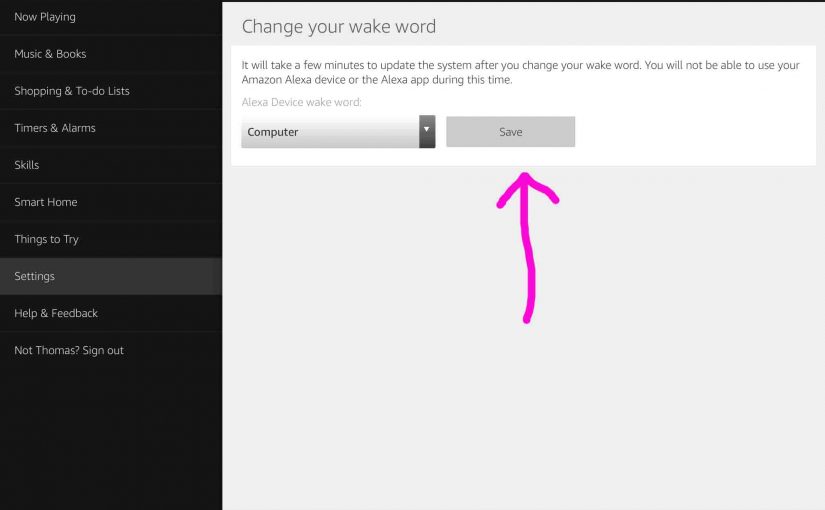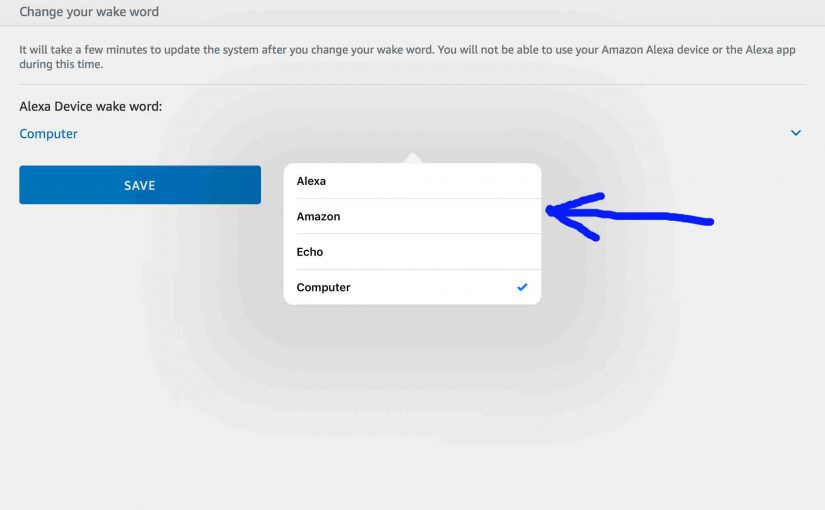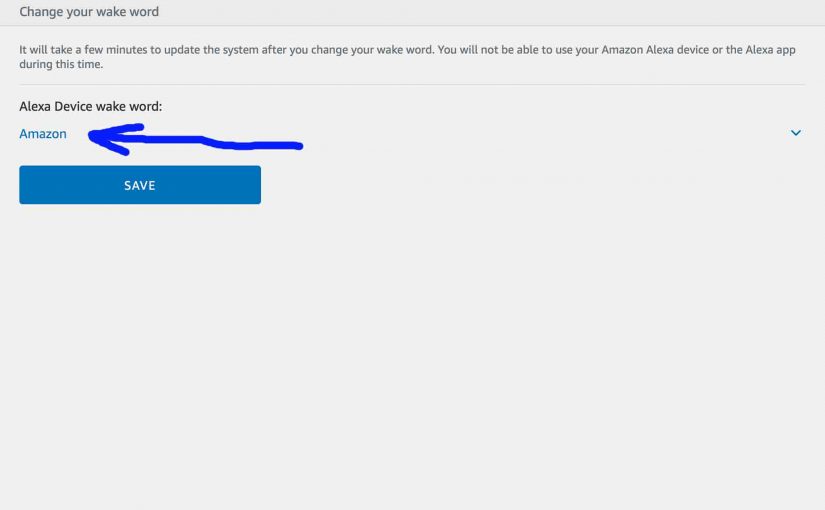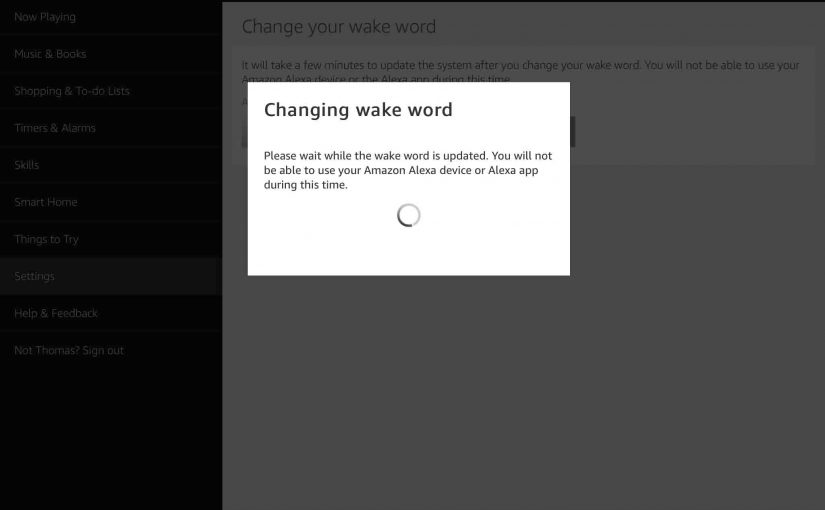When you scan for in-range Bluetooth speakers, your JBL Flip 4 speaker shows up as “JBL Flip 4” by default. But you can change this name using the JBL Connect app along with an iOS or Android based mobile device. In the post, we outline the JBL Flip 4 change name routine, step by step. … Continue reading JBL Flip 4 Change Name
Tag: Change Name
JBL Charge 4 Change Name
When you scan for in-range Bluetooth speakers on a phone, desktop computer, or tablet, your JBL Charge 4 speaker shows up as “JBL Charge 4” by default. That is, its default Bluetooth name is, “JBL Charge 4”. But you can change this name using the JBL Connect app along with an iOS or Android mobile … Continue reading JBL Charge 4 Change Name
JBL Xtreme Change Name
When you scan for in-range Bluetooth speakers on a phone, desktop computer, or tablet, your Xtreme JBL speaker appears as “JBL Xtreme” by default. In other words, its default Bluetooth name is, “JBL Xtreme”. But you can rename the Xtreme using the JBL Connect+ app along with an iOS or Android based mobile device. Thus … Continue reading JBL Xtreme Change Name
JBL Charge 3 Change Name
When you scan for in-range Bluetooth speakers on a phone, desktop computer, or tablet, your JBL Charge 3 speaker shows up as “JBL Charge 3” by default. That is, its default Bluetooth name is, “JBL Charge 3”. But you can change this name using the JBL Connect+ app along with an iOS or Android based … Continue reading JBL Charge 3 Change Name
How to Change Alexa Name, Rename
You can indeed change the name that the Amazon Alexa enabled speakers respond to when you say it. Current choices are, “Alexa…,” “Amazon…,” “Computer…,” and “Echo…” The word is the name you call out when you want the popular voice assistant to wake up and start listening for a follow-up command / question. It’s how you “get her attention,” so to speak. … Continue reading How to Change Alexa Name, Rename
How to Change JBL Flip 2 Name
When you scan for in-range Bluetooth speakers, your JBL Flip 2 speaker shows up as “JBL Flip 2” by default. Yet we know of no way how to change JBL Flip 2 Bluetooth speaker name. Unlike the newer JBL Flip speakers such as the Flip 4, the current version of the JBL Connect app does … Continue reading How to Change JBL Flip 2 Name
Can You Change Alexas Name She Answers To?
Can you change Alexas name? You can indeed change the name that the Amazon Alexa enabled speakers respond to when you say it. Current choices are, “Alexa…,” “Amazon…,” “Computer…,” and “Echo…” You say this name when you want the voice assistant to run a command or answer a question. It’s how you “get her attention,” so to speak. … Continue reading Can You Change Alexas Name She Answers To?
Can You Change Amazon Alexa Name? Yes !
Can you change Amazon Alexa name? You can indeed change the name that the Amazon Alexa enabled speakers respond to when you say it. Current choices are, “Alexa…,” “Amazon…,” “Computer…,” and “Echo…” You say this name when you want the voice assistant to run a command or answer a question. It’s how you “get her … Continue reading Can You Change Amazon Alexa Name? Yes !
How to Change Amazon Echo Dot Name
How to change Amazon Echo Dot name? You can indeed change the name that the Amazon Alexa enabled speakers respond to when you say it. Current choices are, “Alexa…,” “Amazon…,” “Computer…,” and “Echo…” This word is the name you call out to wake up the voice assistant. The speaker then begins listening for a command. Calling Alexa’s name … Continue reading How to Change Amazon Echo Dot Name